Profile completion
Use this block to show the logged in user how far he or she has come towards completing the profile.
Settings
The following settings are available:
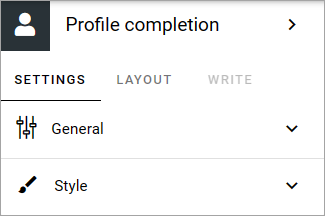
General
Here you can add some texts for the block, and set some padding:
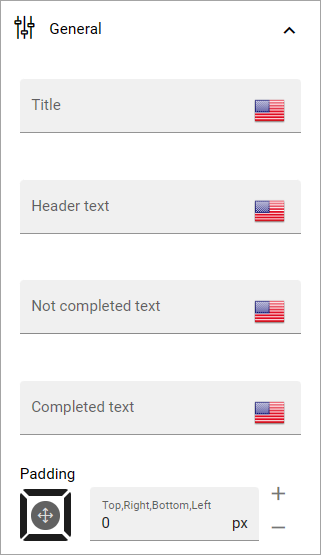
You can add the texts in any tenant language.
Style
Use this tab to select style for the percentage. If you select Line, there’s nothing more to it. If you select Circle, you can set:
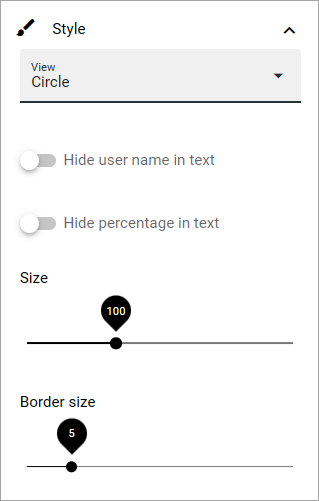
Hide user name in text: To not show the user name in the block, select this option.
Hide percentage in text: To not show the percentage in the text, select this. Note that the percentage is still shown in the circle.
Size: Select the size of the circle using this slider.
Border size: Select the thickness of the circle border using this slider.
Layout and Write
The WRITE Tab is not used here. The LAYOUT tab contains general settings, see: General block settings
Settings in Omnia Admin
All settings for the Strengthen Profile content are done in Omnia Admin. There you, for example, can set that a dialog should be shown in certain intervals, prompting the user to complete his or her profile.
For more information about the settings in Omnia admin, see: User profile completion