Contribute to this documentation
This documentation is a constant work in progress, and anyone can propose changes and additions here.
First thing first
To be able to contribute to the documentation you must be signed in to a GitHub account, so the first thing you have to do is sign-up:
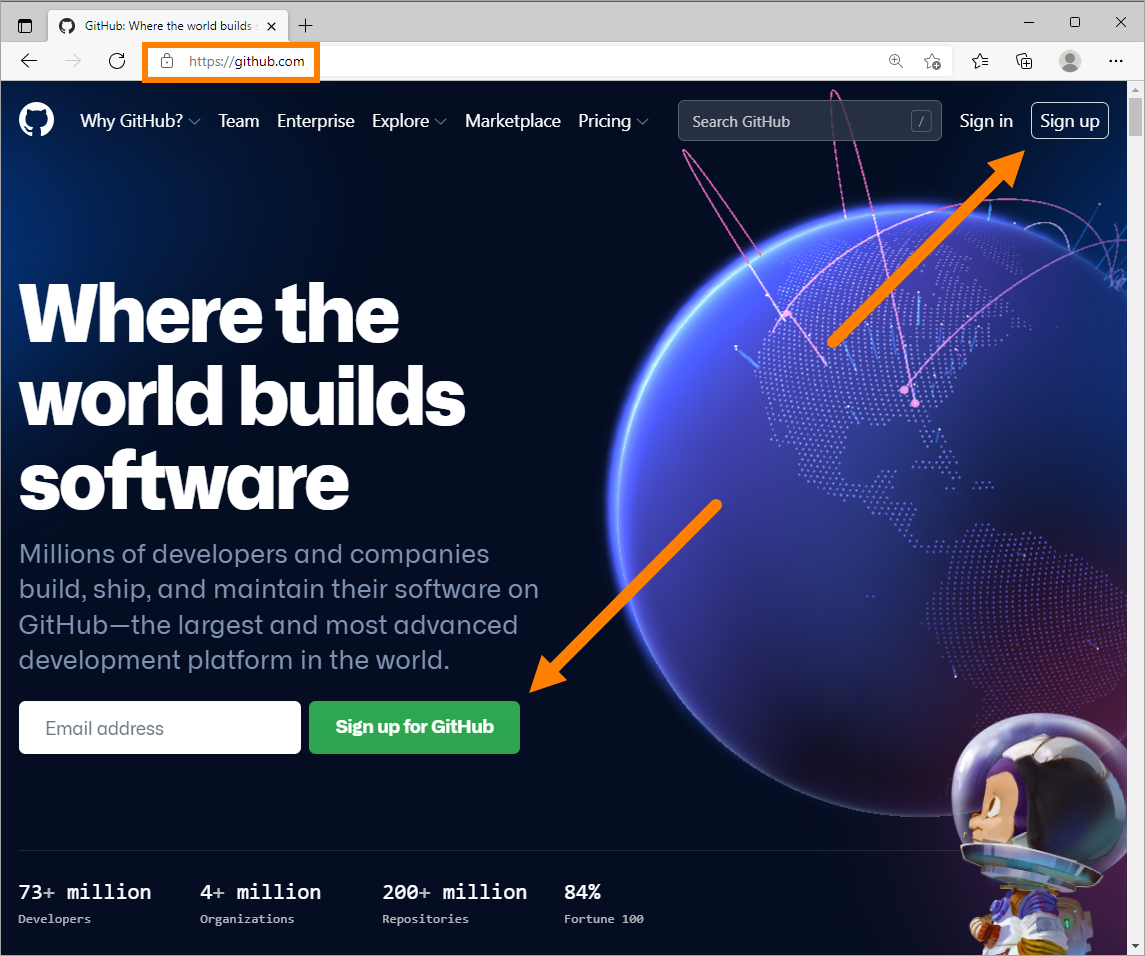
When you want to propose a change, you must make sure you’re signed-in to your account.
Text edits
For text edits, do the following:
Go to the page you want to edit.
Click “Edit on GitHub”.
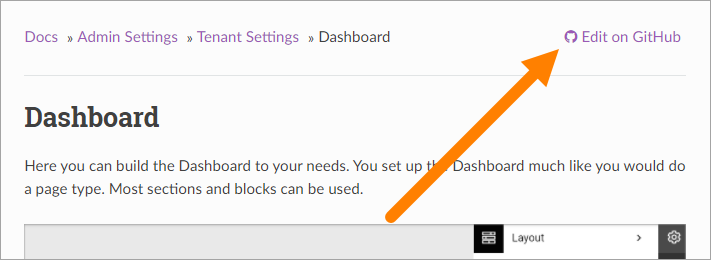
Click the pen to edit the file.
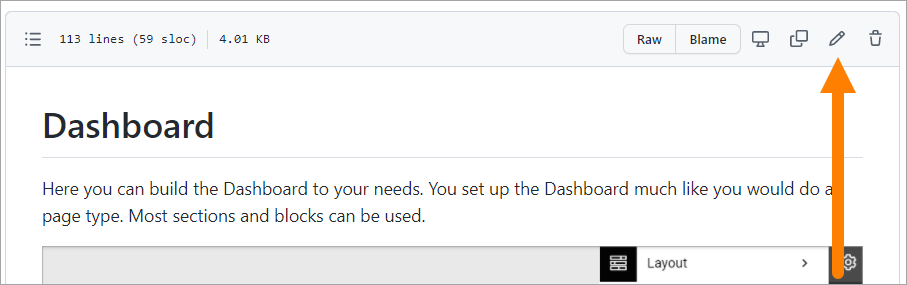
Edit the text as needed.
Scroll down to the bottom of the page.
Type a comment about the changes you made.
Select “Create a new branch for this commit and start a pull request”.
Type a title for the changes (dashboard-edits in the example below).
Click “Propose changes”.
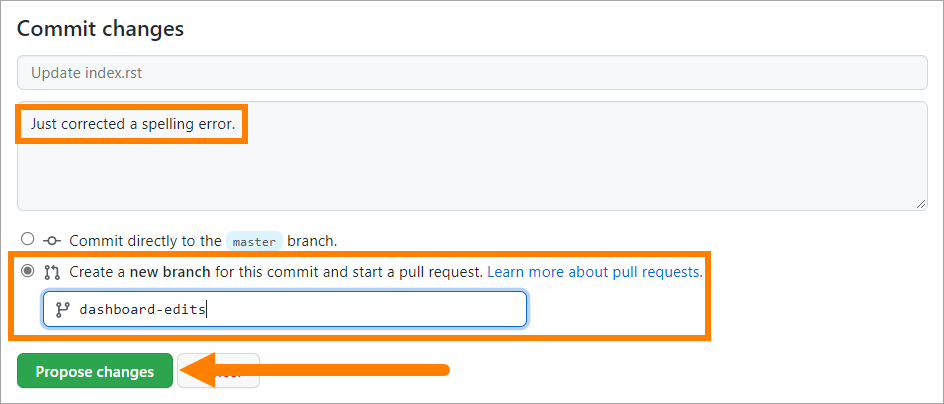
If you haven’t already, add a comment.
If the Reviewers field is not pre populated, you must add a reviewer. You should primarily add the Documentation Project Manager there (at the moment Benny Eronson).
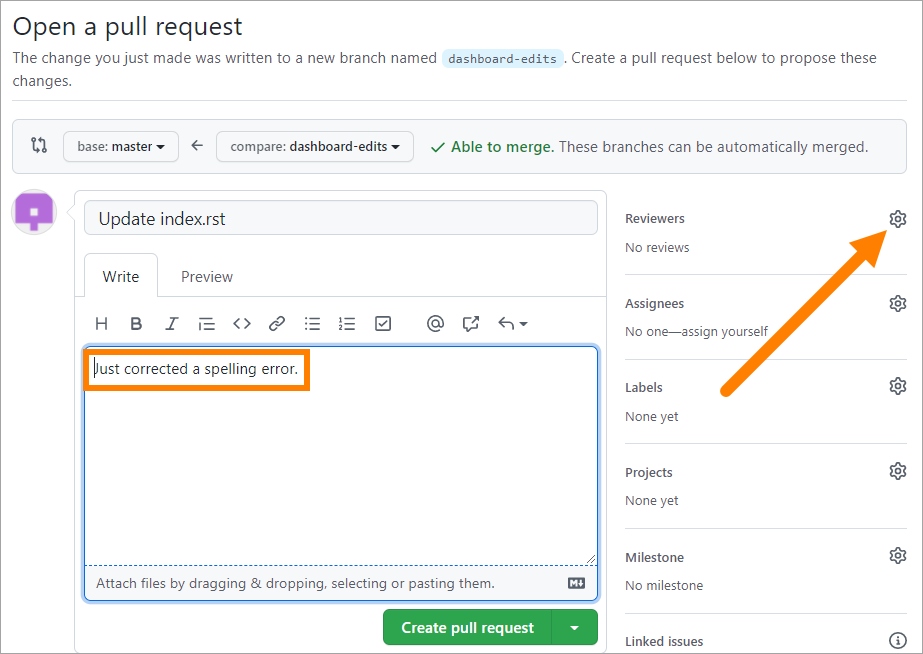
Click “Create pull request”.
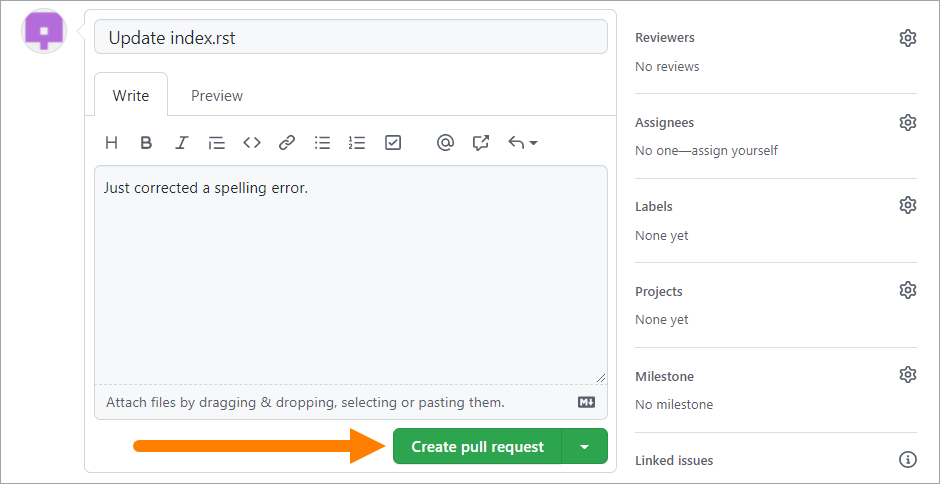
Extensive edits
If you would like to contribute with more extensive changes or additions, as for example new images or a whole new page, contact the Documentation Project Manager for instructions.