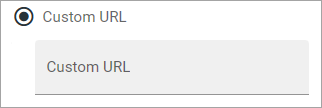QR code
Use this block to place a QR code on any Omnia page.
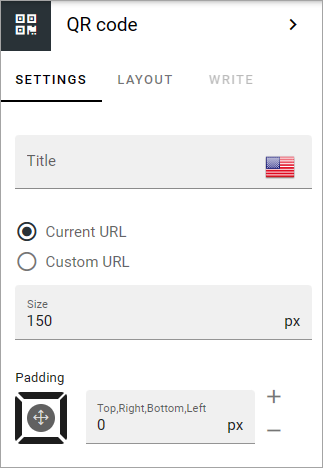
Title: Add a title for the block if needed, in any tenant language.
Current URL: To create a QR code for the current page, select this option.
Custom URL: To create a QR code for any URL, select this option.
Size: Set the size of the QR code in pixels here. Default=150.
Padding: Add some padding if needed.
When you select “Custom URL”, just type the URL in the field: