Teams channel feed
As the name indicates, you can use the block to display a Teams channel feed. The feed will be read only.
Note! Teams channel feed is not available in Omnia on-prem.
The following settings are available:
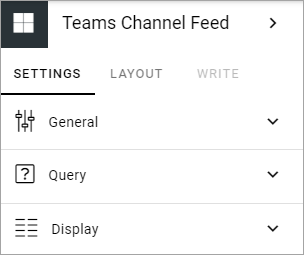
General
Under General you can set a title for the block, in any tenant language.
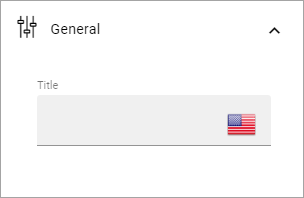
Query
The Query settings will be these:
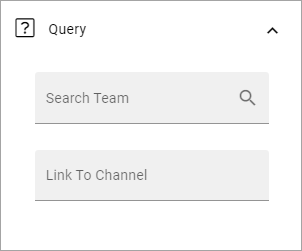
Search team: Select the team here.
Channel list: Select channel for the team here.
Link to channel: Another option is to add the link to the channel in this field. (You then don’t have to add the above.)
Display
For Display, the following will be available:
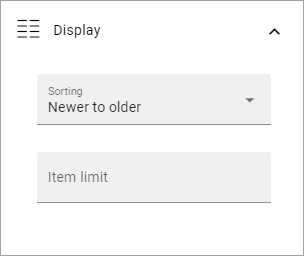
Sorting: You can choose to list the newer items first, or the older items first.
Item limit: Set the number of items to be shown in the list before a “See more” link is shown.