Current navigation
The current navigation block makes it possible for the end user to navigate to siblings, parent nodes and parent node siblings.
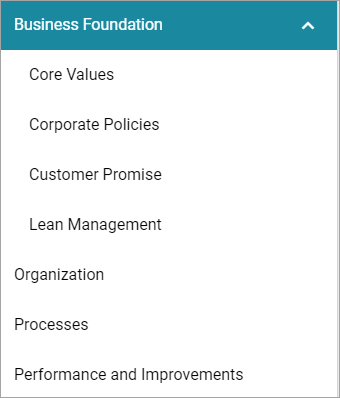
The current navigation can be set to be shown, as most blocks can, in all or some of the three display breakpoint settings, available when the block is edited; Extra small, Small, Medium or Large. See the heading “Display settings for blocks” on this page for more information: Working with blocks
The settings
These settings are available:.
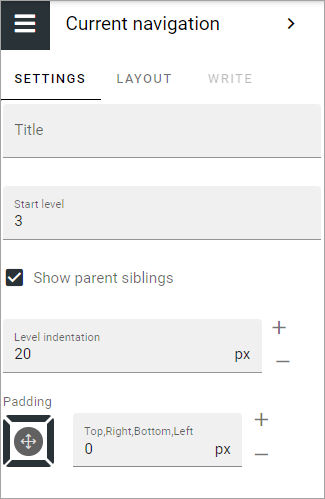
Title: If you would like a title to be shown for the block, add the title here.
Start level: The current navigation will start on a specific level in the navigation structure. 1 = Start, 2 = Second level, 3= Third level etc. The default value is 3.
Show parent siblings: To always show all main nodes, select this setting. If not selected, only the current node is shown. See below for examples.
Level indentation: Set the indendation for each level shown here.
Padding: Use this option to set a padding for the navigation, withing the block.
Here are two examples of the “Show parent siblings” setting. First WITH Show parent siblings selected:
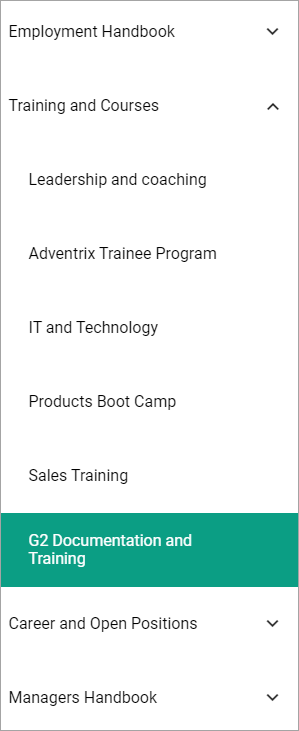
This is how the same current navigation will look with Show parent siblings NOT selected:
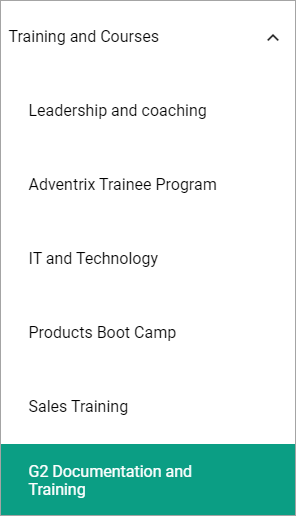
Layout and Write
The WRITE TAB is not used here. The LAYOUT tab contains general settings, see: General Block Settings