Form block
Use this block to make a form available for users.
A form can be a survey, a poll or a checkup. These forms are created and maintained in Omnia admin. See this page for more information: Forms
Here’s an example with a poll that the user already has submitted to, and only the result is available:
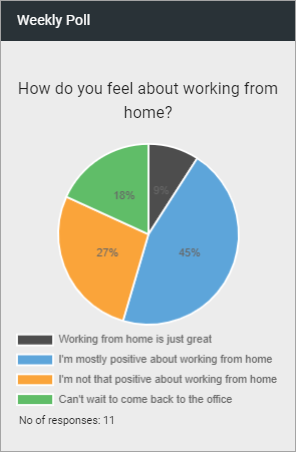
Settings
The following settings are available for this block:
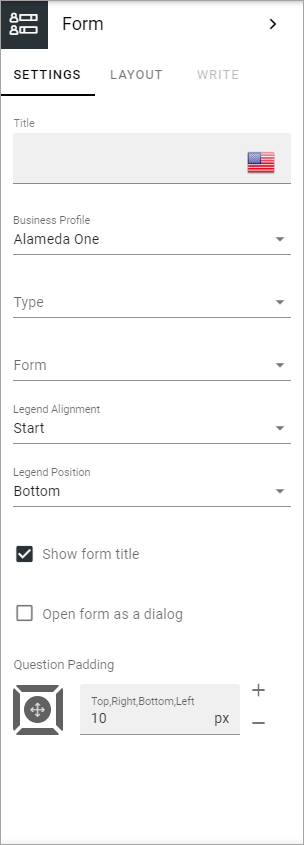
Title: Add a title for the block, if needed. Can be added in any or all the available tenant languages.
Business profile: Select the business profile where the form is created.
Type: Select the type: Polls, Checkups or Surveys.
Form: Select the form to display in the block.
Legend alignment: Select the alignment of the description here. Works together with the Legend position.
Legend position: Select position for the description, in relation to the Legend alignment.
Show form title: When the form was created, a title is added. If you want to show that title here, select this option.
Open form as a dialog: To open the form as a dialog, not as a page, select this option.
Question padding: If needed, add som padding.
Layout and Write
The Write tab is not used here. The LAYOUT tab contains general settings, see: General Block Settings