Preview a process when authoring
While you’re working on a draft process the first thing you’ll see is a preview of your work so far. You can also, whenever you need during the editing, enter Preview mode by clicking here:
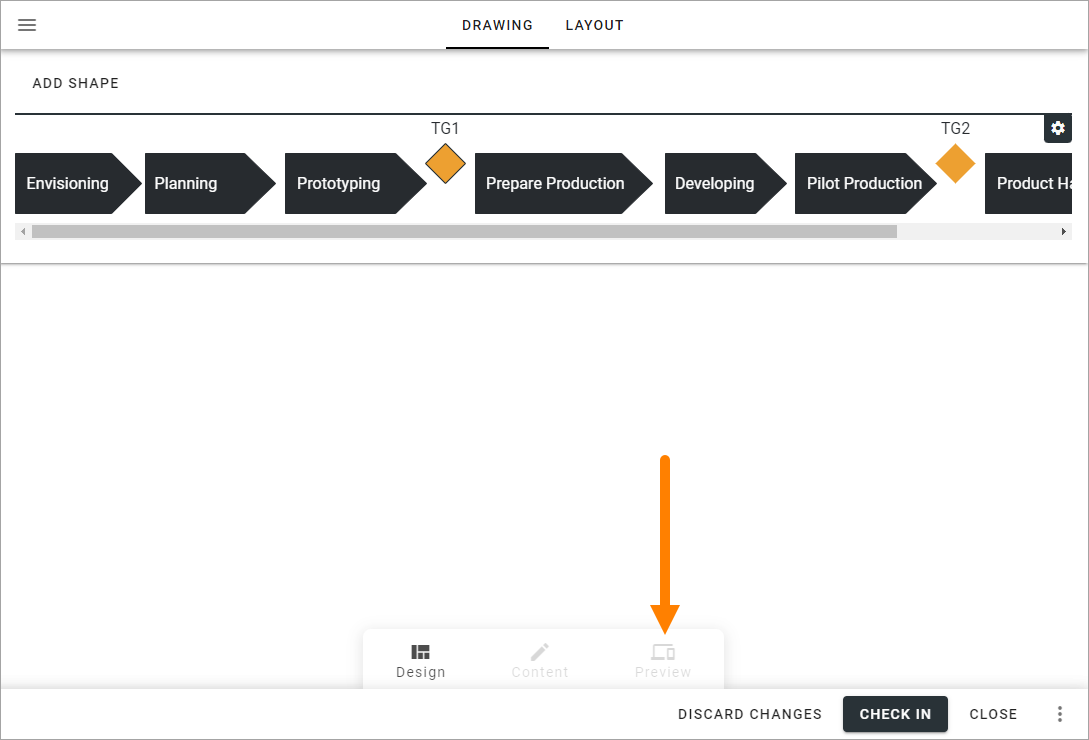
You can also preview the process without editing, this way:
Open the dot menu for the process.
Select “Preview”.
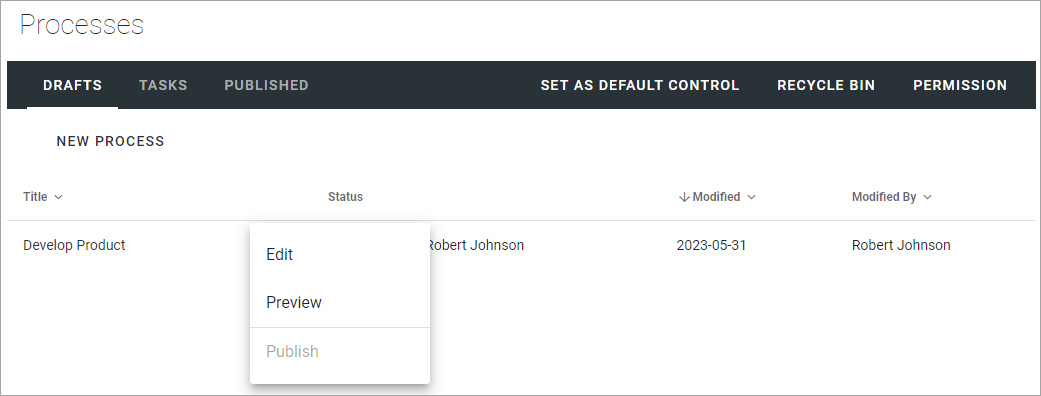
When in Preview mode you can test how the process will look on different devices:
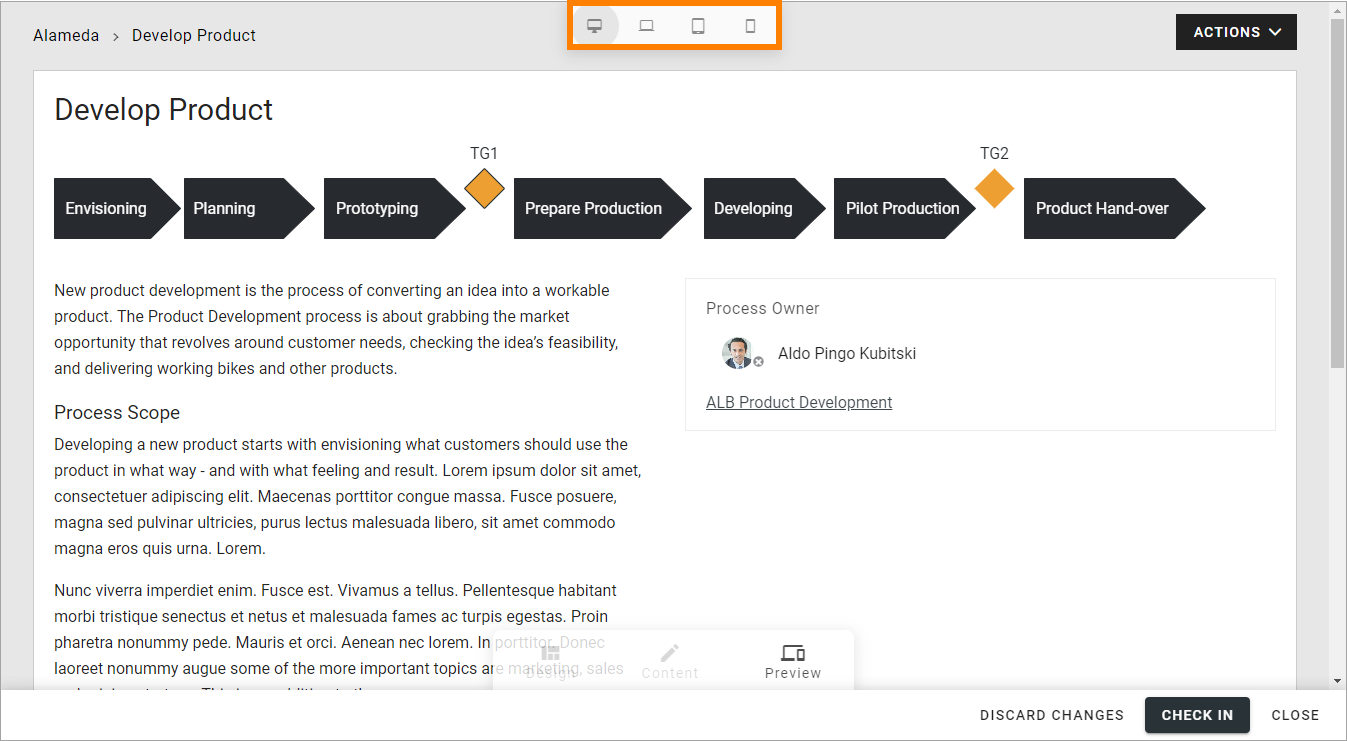
Important note about preview and different devices
Although you can select different devices in the preview, it’s important to know that there’s no scaling. The process canvas is always diplayed in 100%. The preview will show how much of the canvas that will be shown on different devices without scrolling.