Authoring processes
This section is for authors of processes. The work always takes place in a processes library in a teamsite. Who is allowed to author and approve (if approval is needed) is set up in Omnia admin under Process management.
When a teamsite has been set up for process authoring, the following will be available for authors:
A processes library that only users that has the right permissions can work with.
A publish workflow.
A tasks list.
Process history for the published editions.
Options for relating to documents; controlled documents or standard documents.
Options for creating a new draft from a published process.
Options for unpublishing a process.
In a teamsite set up for process authoring, a library, usually called just “Processes”, is available here:
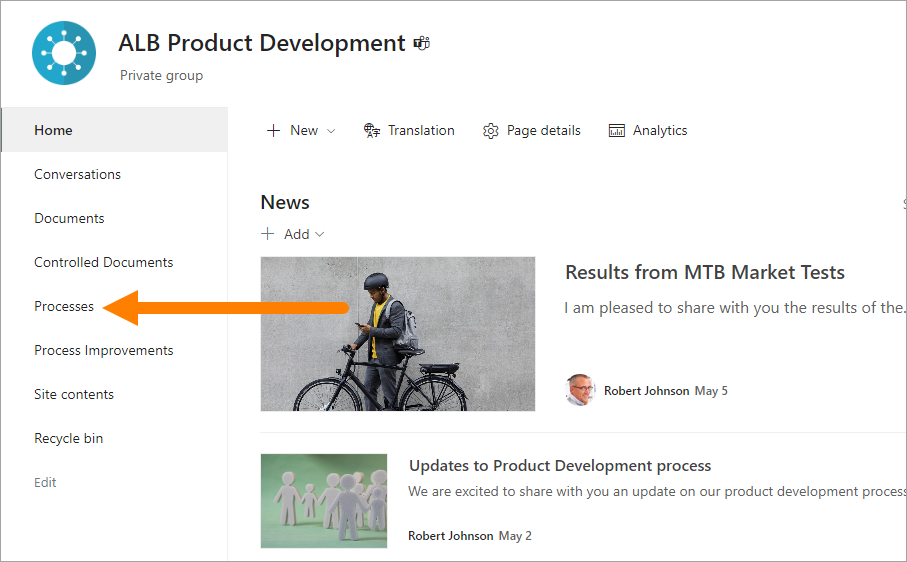
In the Procsses library, authors can find three tabs:
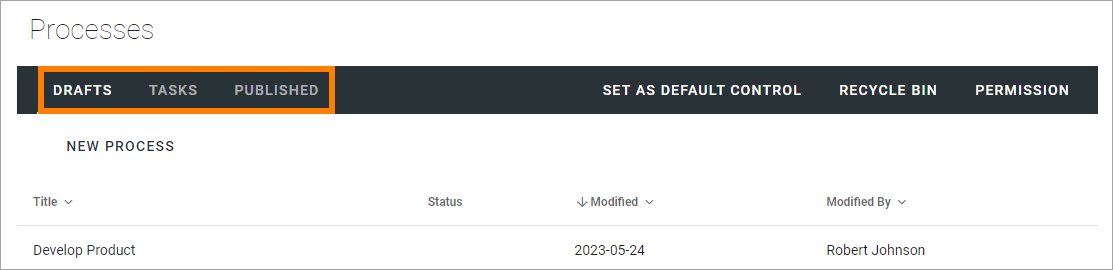
“Drafts” is used when creating and editing drafts for new processes or when updating an existing process for a new edition.
“Tasks” is a list of author tasks for the processes – tasks you have assigned to colleagues or tasks assigned to you.
When a process is published (approved for publication) it is removed from “Drafts” and is available on the “Published” tab. Here the options for creating a new draft, unpublishing and process history are available, see: Working with Published processes.
Most headings can be used to sort a list.
Select section for more information:
- Working with draft processes
- Creating a draft process
- Using the work space for processes
- The Drawing tab - authoring processes
- The Content tab - authoring processes
- The Documents tab - authoring processes
- The Pages tab - authoring processes
- The Links tab - authoring processes
- The Tasks tab - authoring processes
- Edit properties when editing a process
- Create new draft from a published process
- Save, check in or discard when authoring a process
- Preview a process when authoring
- Edit a process
- Delete a draft process
- Create a new process from a process step
- Working with published processes
- Working with tasks when authoring processes
- Publish - the approval workflow for processes