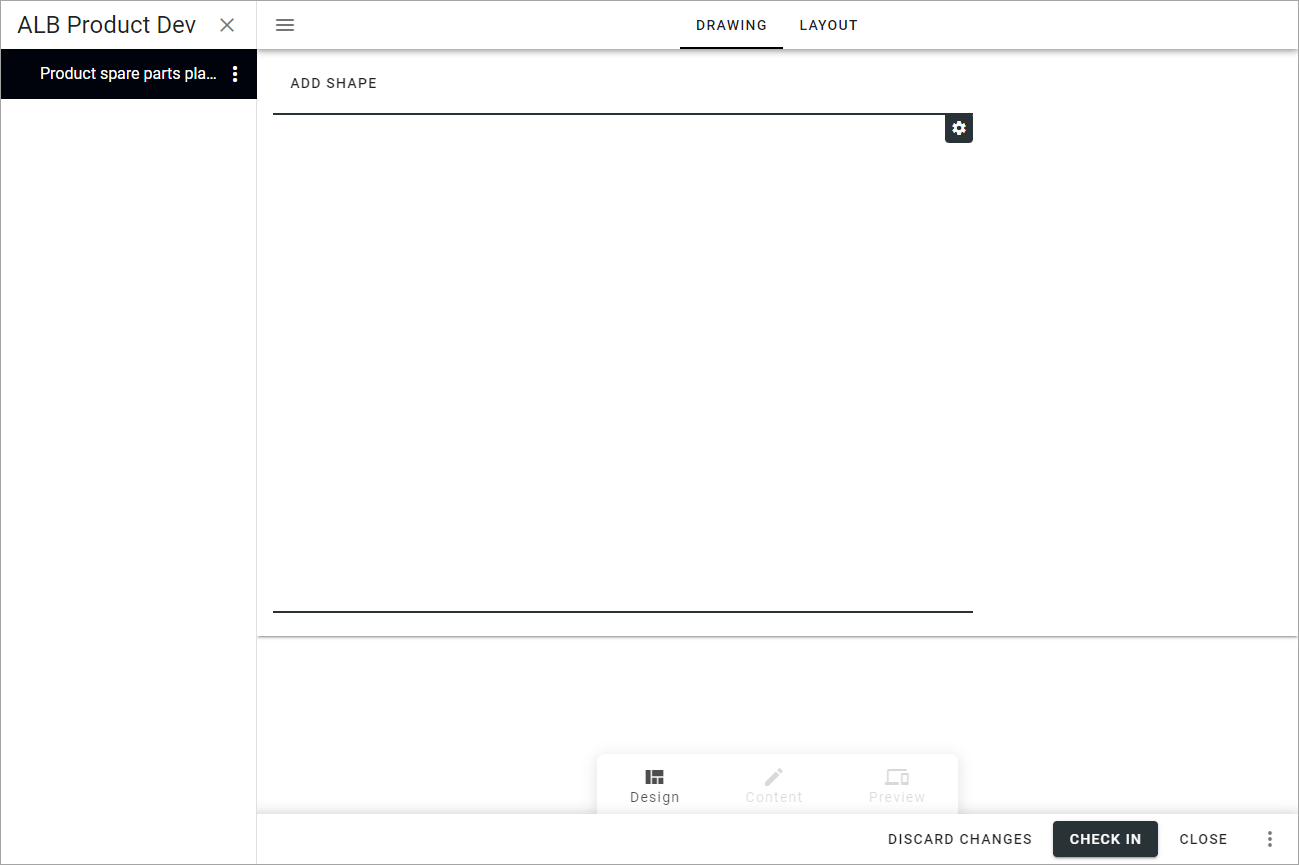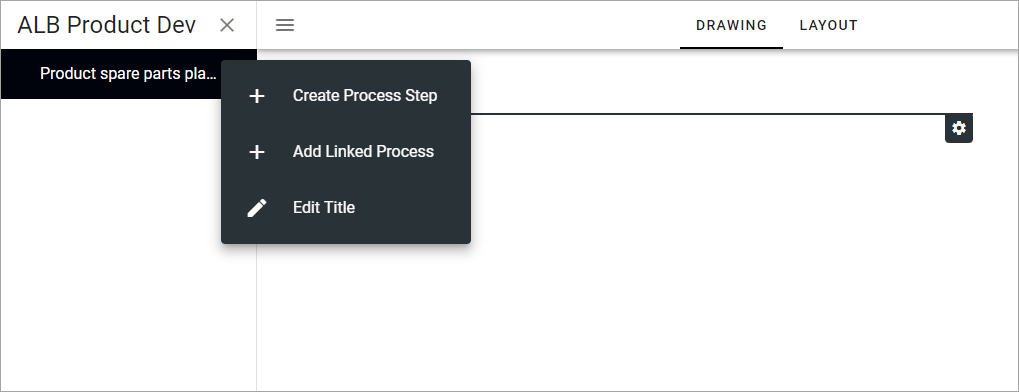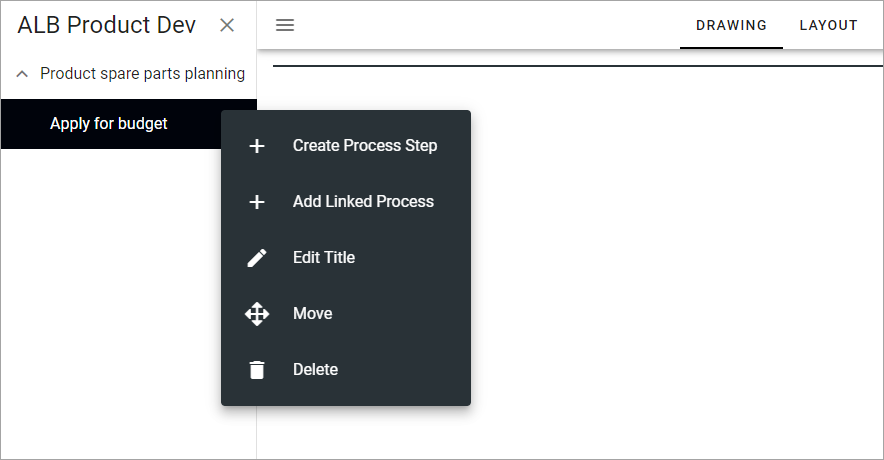Creating a draft process
Do the following to create a new Process:
Click NEW PROCESSES.
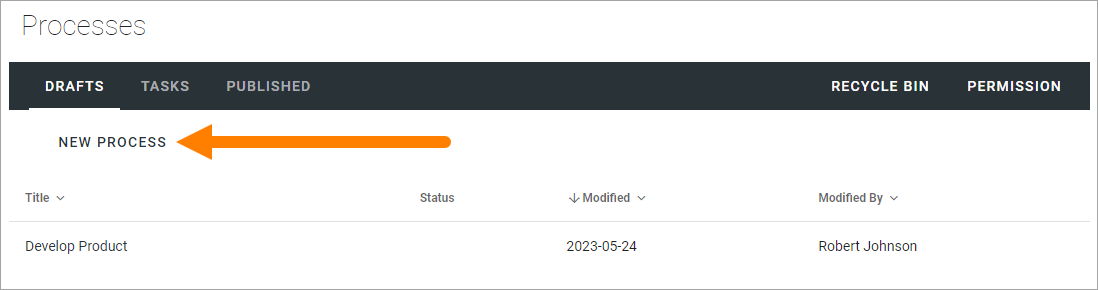
Select process type and process template from the list and add a title in any or all the languages available. Default language is mandatory.
Click CREATE.
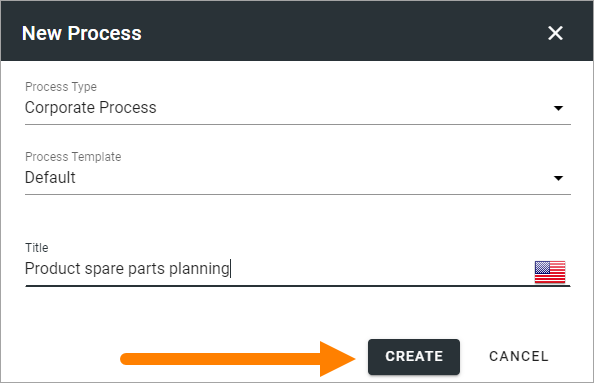
Then the workspace for a process is shown, see: Using the workspace for processes