Working with draft processes
“Drafts” is used when creating and editing drafts for new processes or when updating an existing process for a new edition.
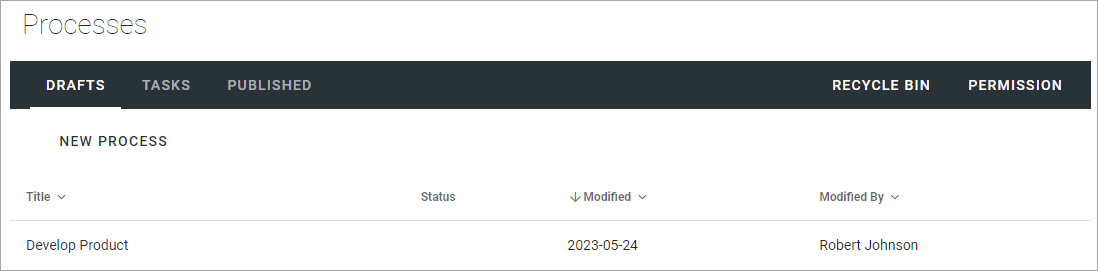
When a process is published (approved for publication) it is removed from Drafts and is available on the “Published” tab.
Process Draft list options
All active draft processes are displayed in the list and a number of columns are shown. A very important columns is “Status” where messages of the status of the process can be shown, for example if the process is checked out to someone (meaning only that person can edit the process) or if the processes is being published.
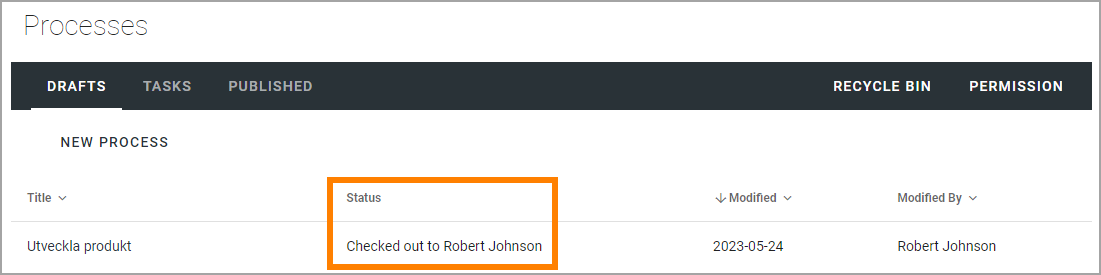
Most headings in the Drafts list can be used to sort the list.
There’s also a number of options available in the dot menu for a process (point at a process to show the menu):
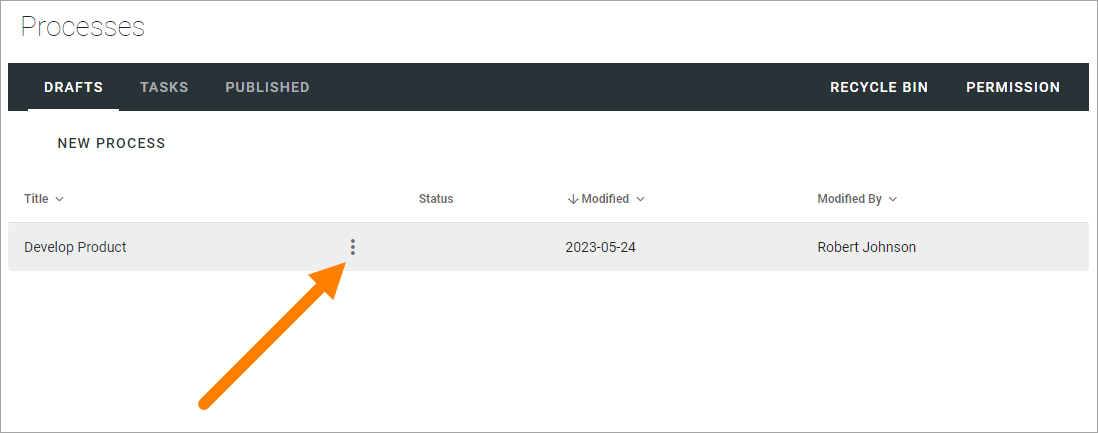
This is what’s available in the menu:
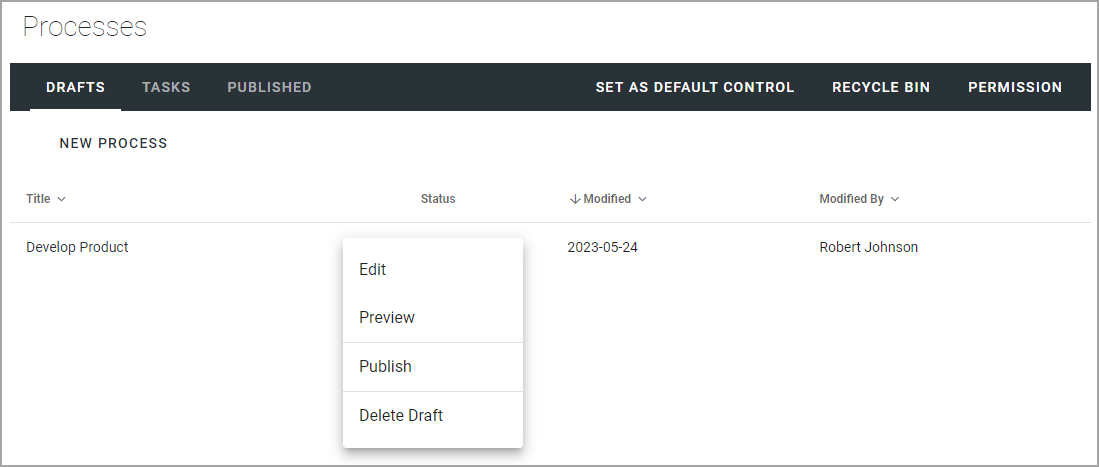
Select section for more information:
- Creating a draft process
- Using the work space for processes
- The Drawing tab - authoring processes
- The Content tab - authoring processes
- The Documents tab - authoring processes
- The Pages tab - authoring processes
- The Links tab - authoring processes
- The Tasks tab - authoring processes
- Edit properties when editing a process
- Create new draft from a published process
- Save, check in or discard when authoring a process
- Preview a process when authoring
- Edit a process
- Delete a draft process
- Create a new process from a process step