Move a page collection
If your setup contains more than one publishing app you can move a page collection to another app. You do it this way:
Select the main node in the page collection.
Open the menu bottom right and select MOVE TO.
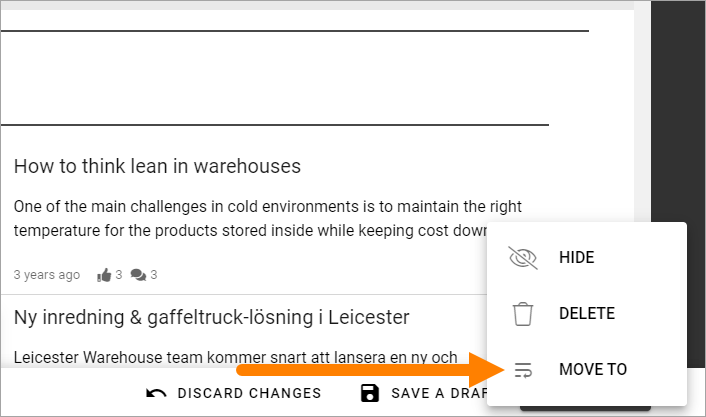
Select publishing app to move to.
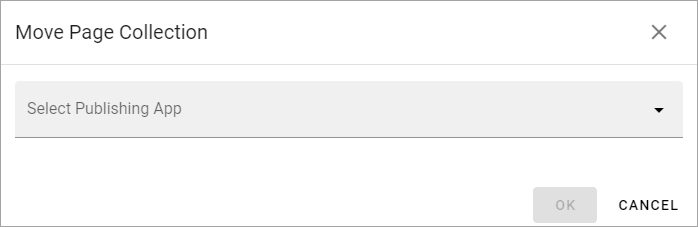
Important Note! When moving a page collection only tenant page types are supported. Local page types will be lost.