Language versions of a page
Do you need to publish a page in more than one language? Then you use the option “Page variations”.
First a publishing app administrator must set up the variations in the settings, see this page: Publishing app settings
A specific author can be set up for a variation, and if not, all authors of a page can edit all variations.
You can either set up a variation for editing by a variation author, or you can set up a variation for automatic machine translation. You can decide this for each variation, either a variation author or automatic machine translation. Note that a a variation created with machine translation can not be edited.
Note! Machine translation is not available in Omnia on-prem.
If variation pages are edited by variation authors, there’s still the possibility to use machine translation as a tool. Machine translation can, in that case, be set up to be a part of the RTF editor for text blocks.
See this page for information about setting up the RTF editor: RTF editor settings
And this page for information about how to use it: The RTF editor
To edit a page variation (if automatic machine translation is not used), for example for another language, do the following:
Edit the page.
Select variation to work with.
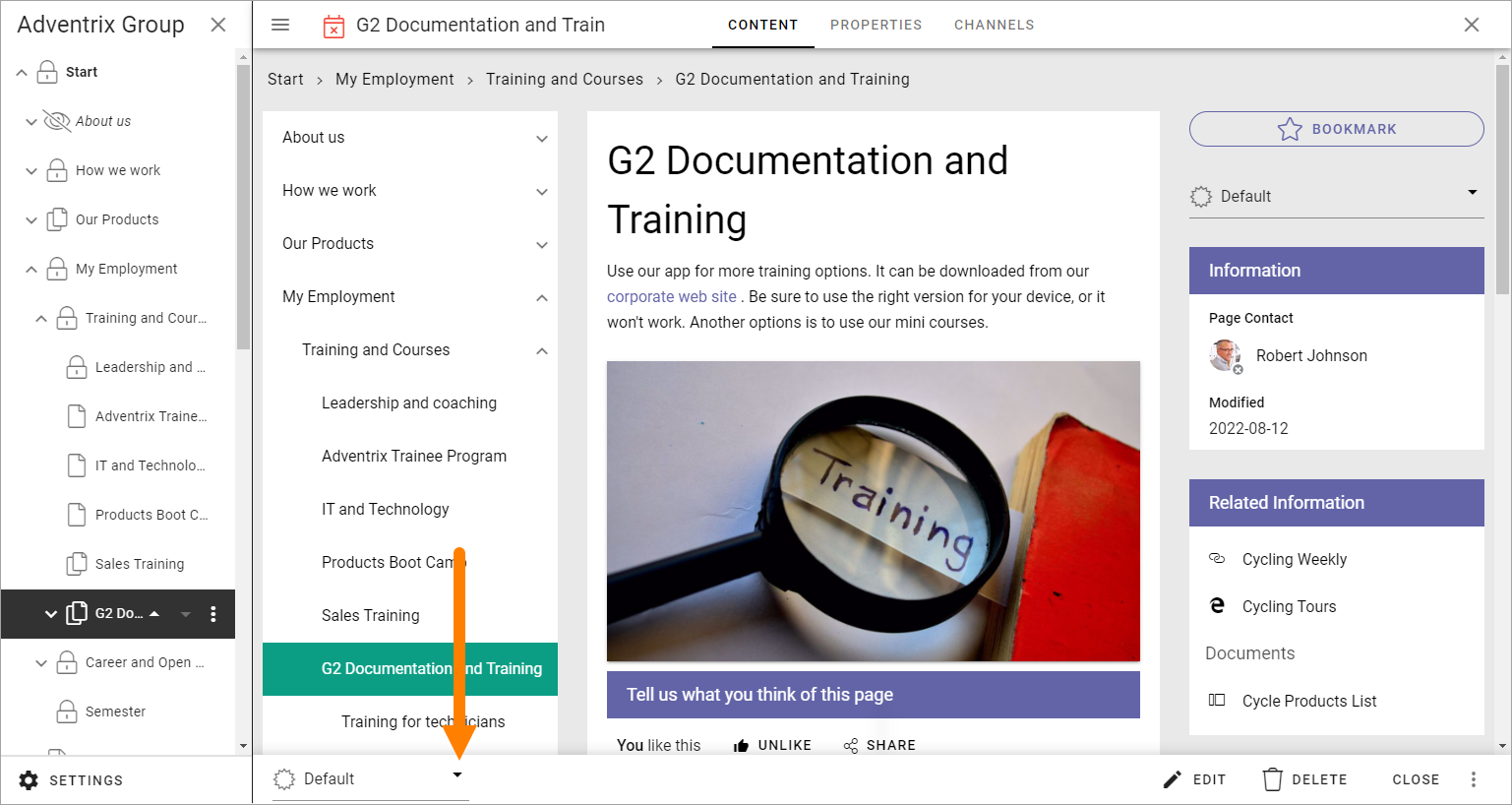
Edit the content/blocks as usual.
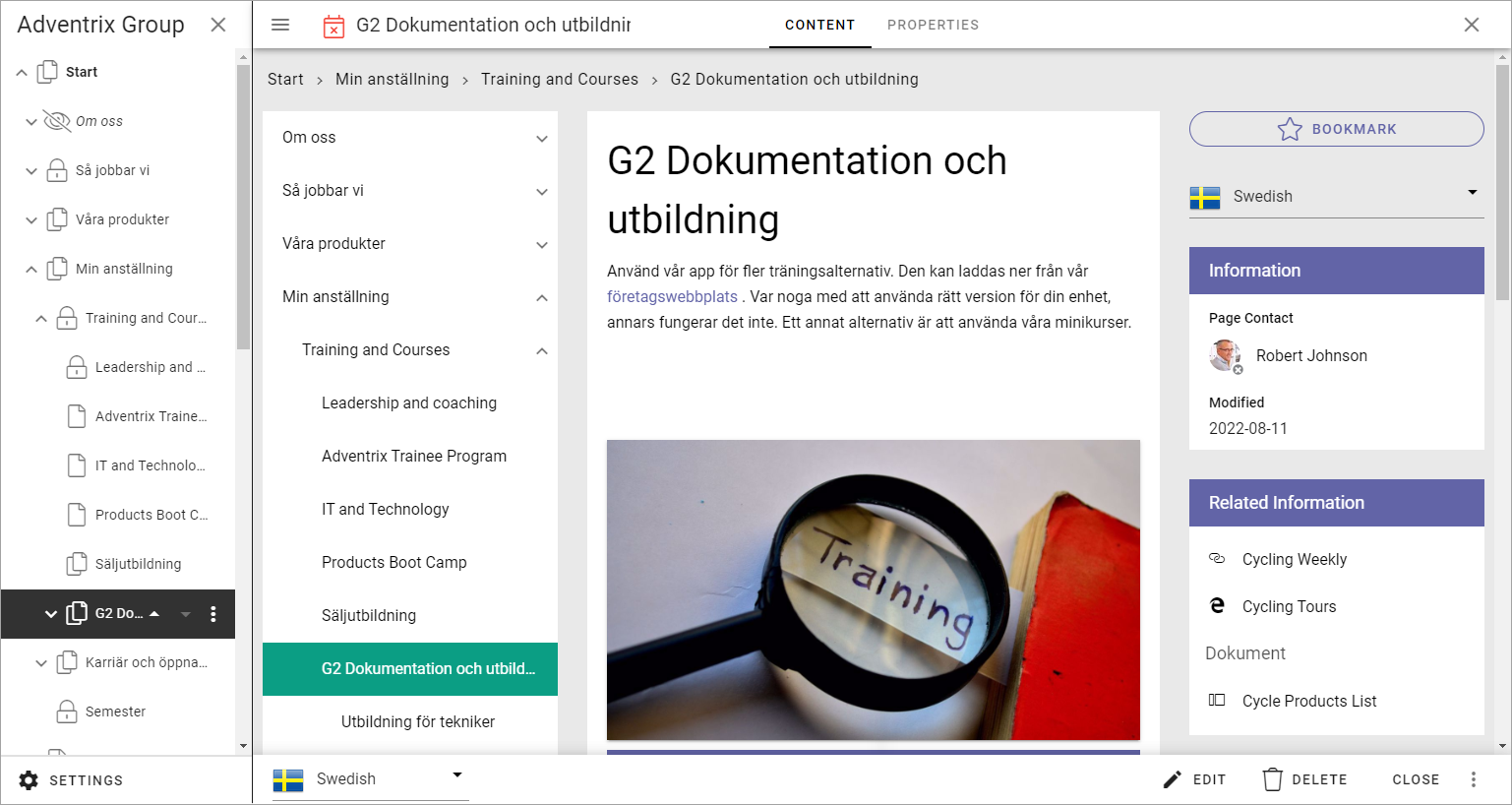
Save and publish as ususal.
For more information, see: Edit page variations