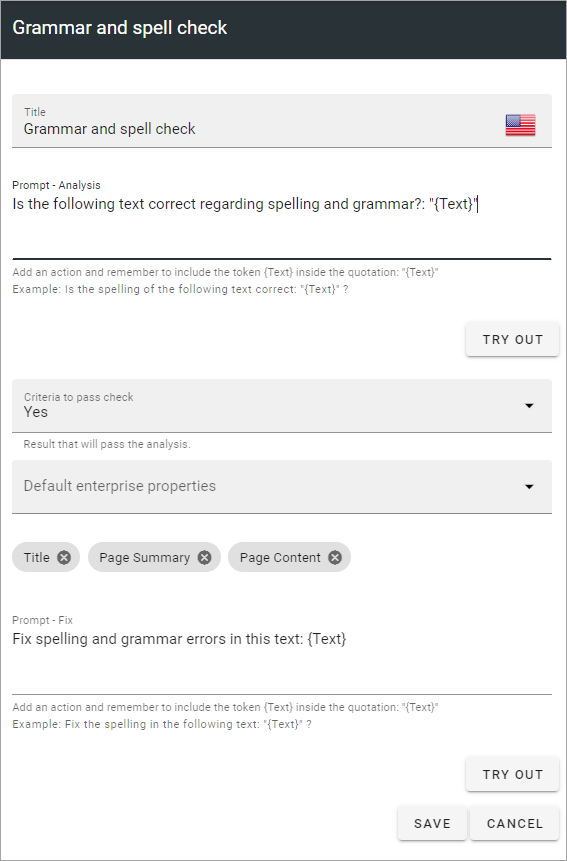Content analysis (OpenAI)
You can set up a number of prompts for content analysis, to be used by editors. Here’s an example:

Click the pen to edit, the dust bin to delete.
All settings are available for edit, see below.
Create a new analysis
When creating a new analysis, the following settings are available:
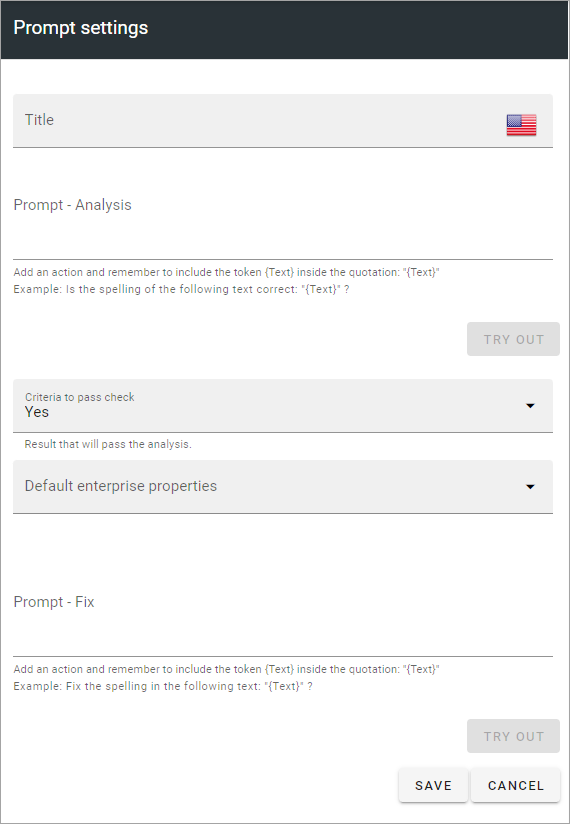
Title: Add a title for this setting, in any available tenant language. Mandatory.
Prompt: Add the text (the instruction to OpenAI) for the prompt here. Note the message under the field. The prompt must contain the token {Text} within quotation marks.
Criteria to pass check: Can be Yes or No.
Default enterprise properties: Select one or more properties here.
Prompt fix: You can add a prompt to ask OpenAI to fix something in the content, for example to fix the spelling.
TRY OUT You can try out the settings by clicking this button.
Here’s an exaple of content analysis prompt: