How to unsubscribe in a community
When you have subscribed to a community, knowledge articles or discussions within i community, the option changes to reflect that. Just click UNSUBSCRIBE to unsubscribe to that level.
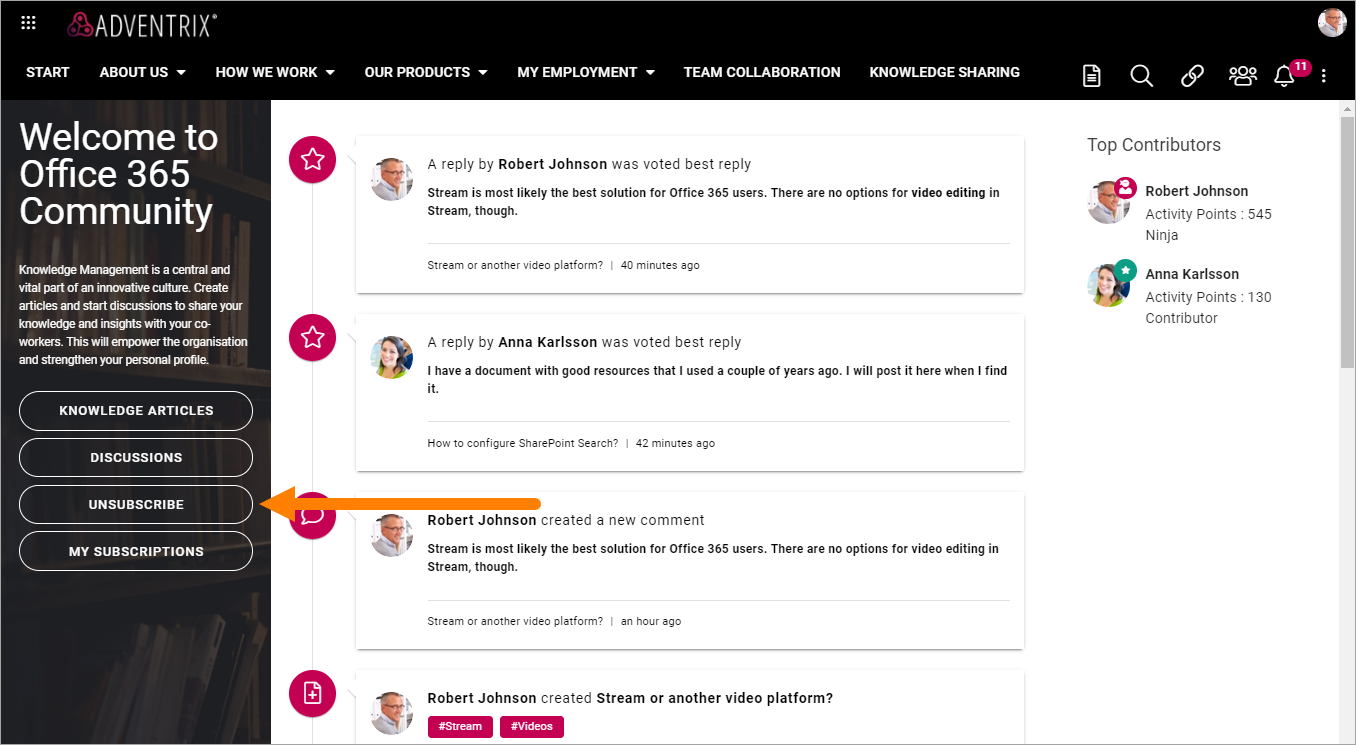
Note that the subscription of each level is separate. If you unsubscribe to the whole community, that does not unsubscribe to any subscriptions you may have on other levels of the community.
To unsubscribe to a tag, click the tag anywhere it’s listed to the right, for example:
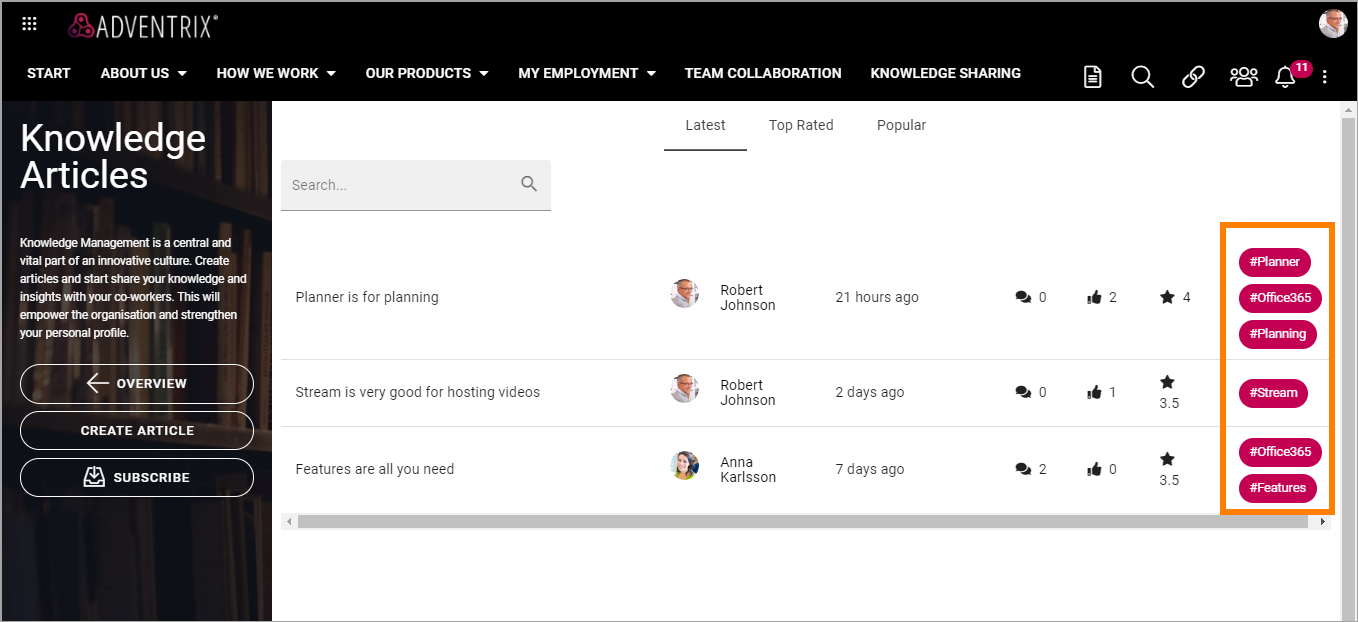
When you click on a tag you subscribe to, you can then choose to unsubscribe.
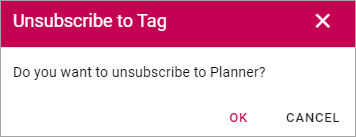
You can also unsubcribe using My subscriptions, see: My subscriptions