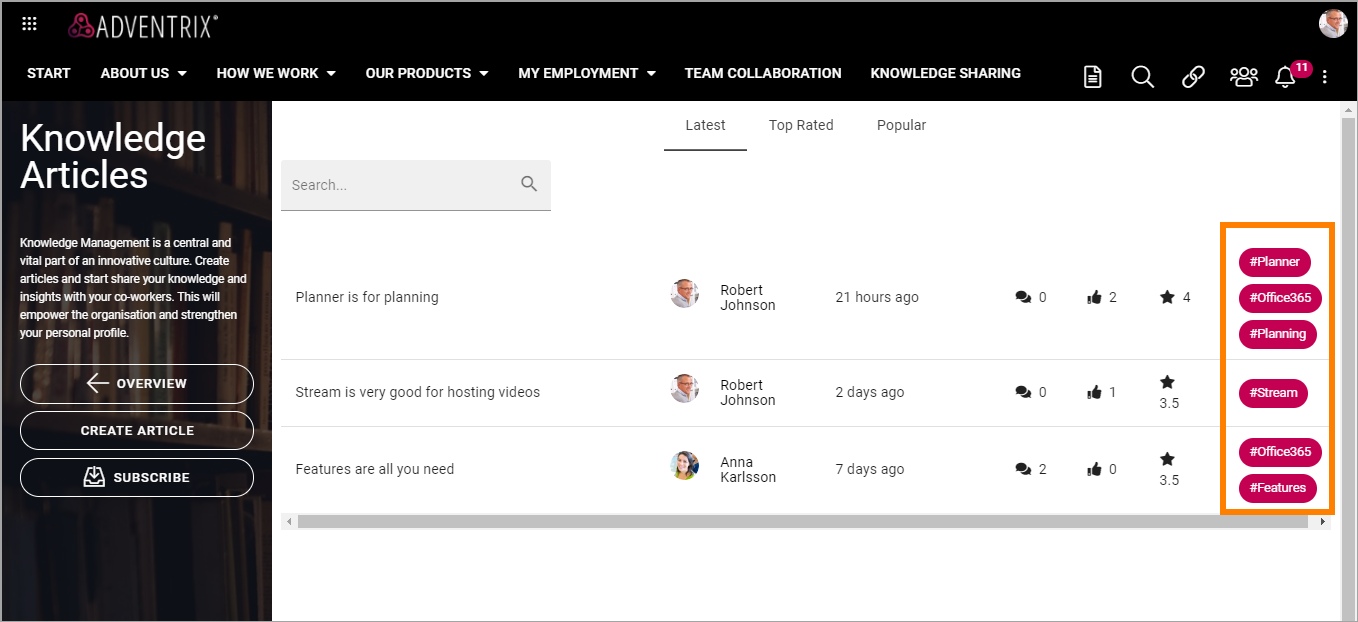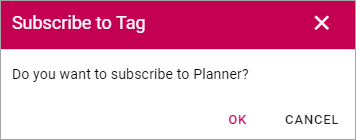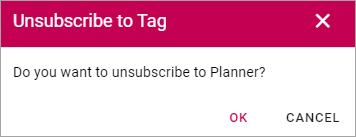How to subscribe in a community
You can subscribe on all levels of a community.
You can subscribe to all activities in the community, all knowledge articles and all discussions in a community.
Subscribe to a knowledge article or a discussion
To subscribe to a knowledge article or a discussion, do the following:
Go to the knowledge article or discussion.
Click SUBSCRIBE.
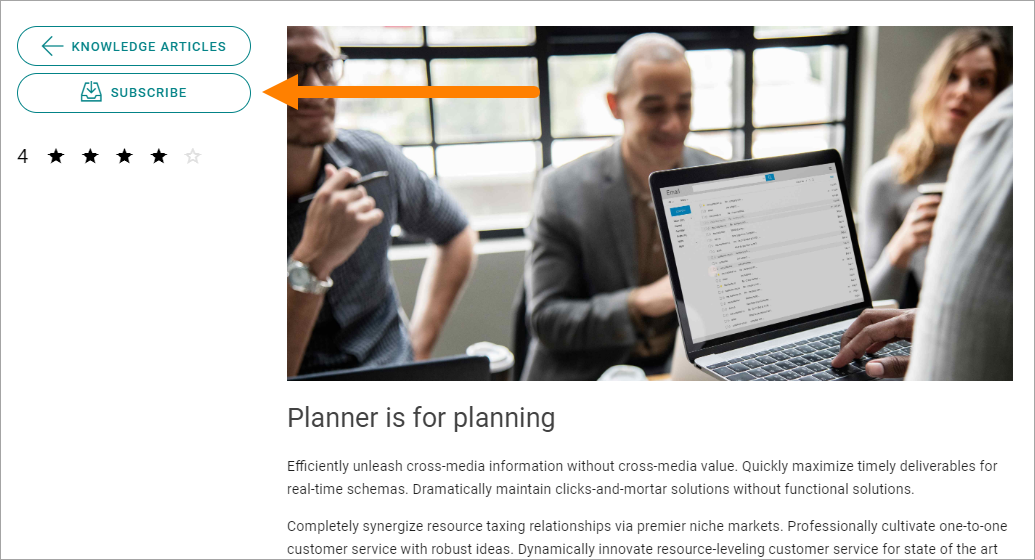
If you already are subscribing, the option says UNSUBCRIBE instead and you can click it to unsubscribe.
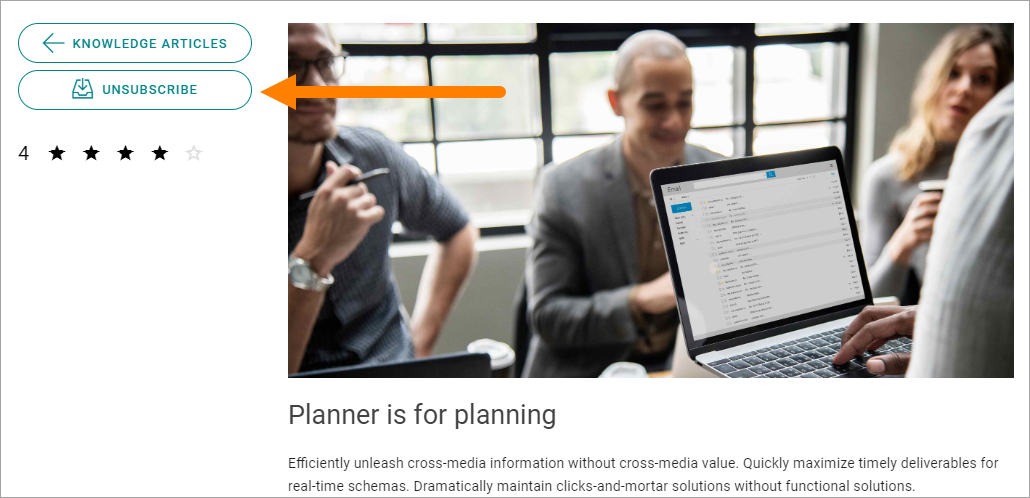
Follow and subscribe
In a list of communities there can be a star present to indicate Follow status. If you follow a community in such a slist, by clicking the star, you also subscribe to the community automatically.