My subscriptions
You can subscribe to a community, articles and discussions in a community, to tags and to channels.
For information about subscriptions regarding communities, see: Subscriptions in communities
For information about how to subscribe and unsubscribe to channels, see below.
Use My subscriptions for an overview of your subscriptions. You can unsubscribe using this as well.
My descriptions is available under “My Profile”:
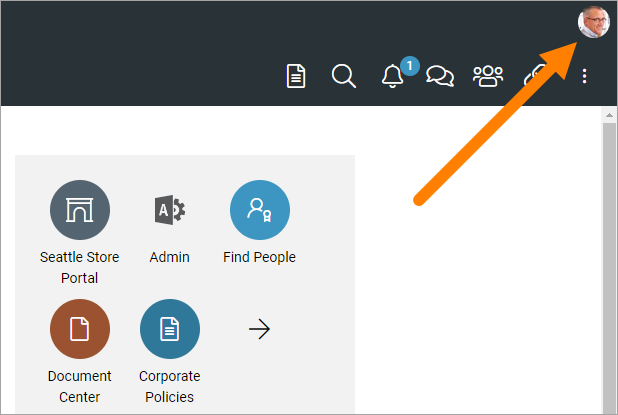
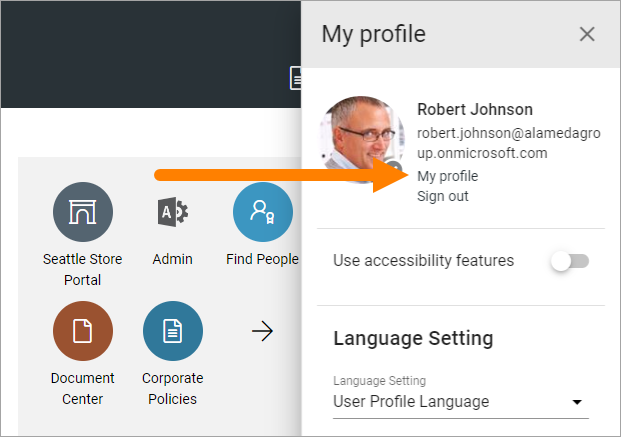
My subscriptions is then available on your profile card:
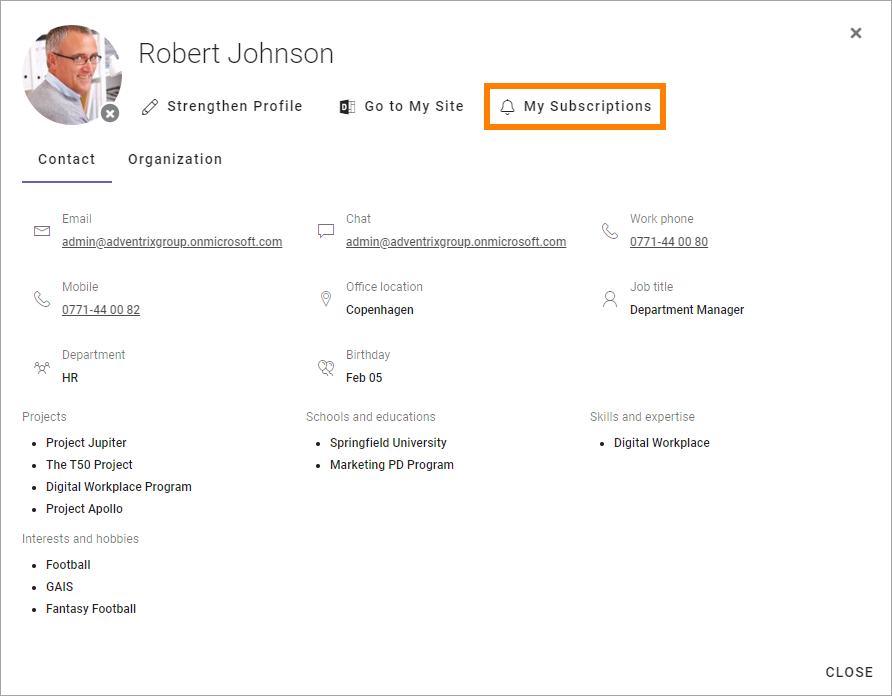
Here’s an example of subscriptions:
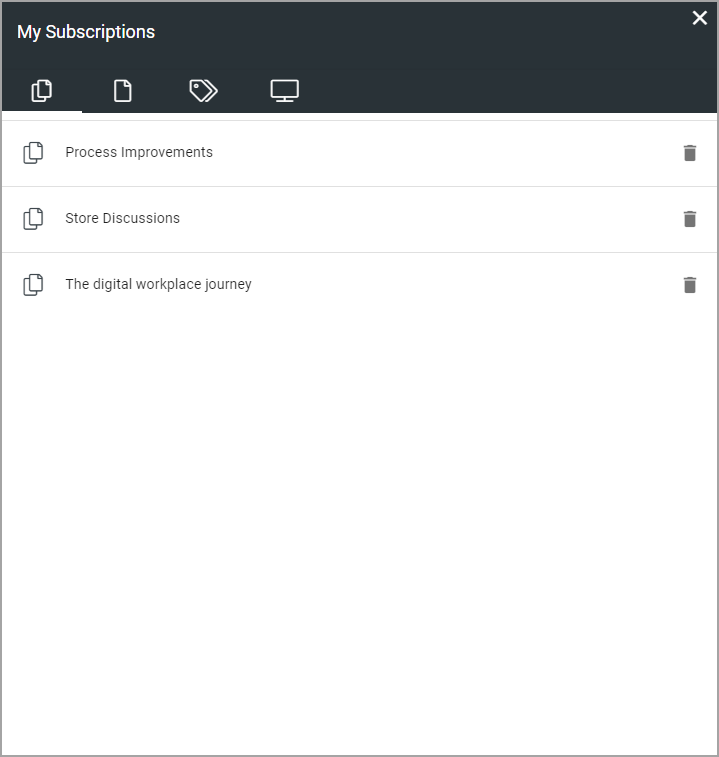
The left tab (shown in the image above) lists all communities you subscribe to - meaning you subscribe to ALL activities in that community.
The second tab lists all knowledge articles and discussion you subscribe to, for example:
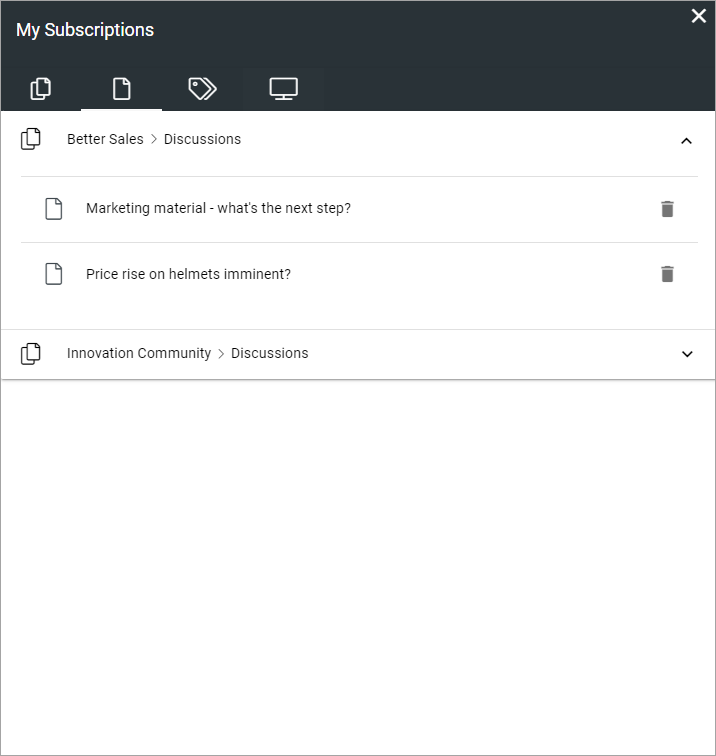
You can click the title to go to the page or discussion.
The third tab displays a list of all tags you subscribe to, for example:
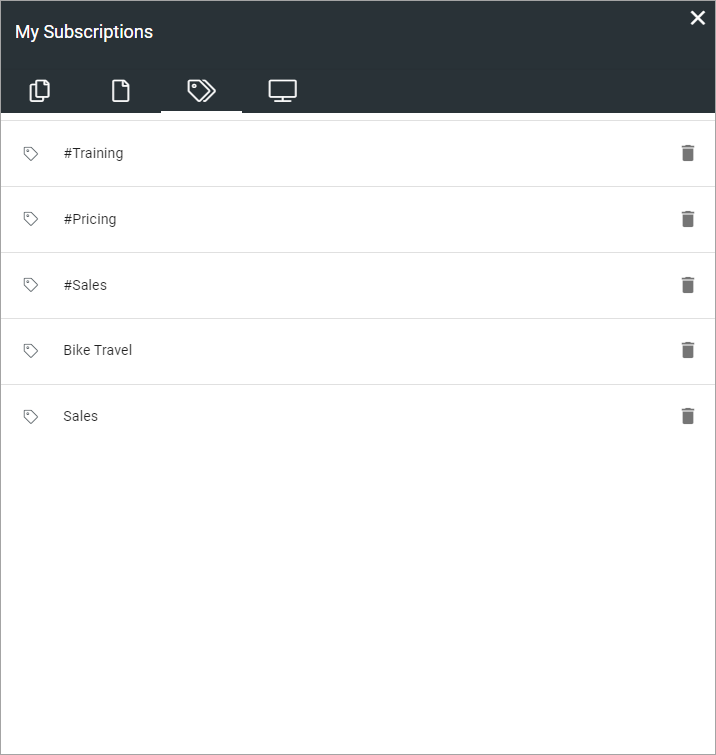
You can unsubscribe to any subscription by clicking the dust bin.
Subscribing to channels and unsubscribing
You can subscribe to channels, if any are setup. Use this tab:
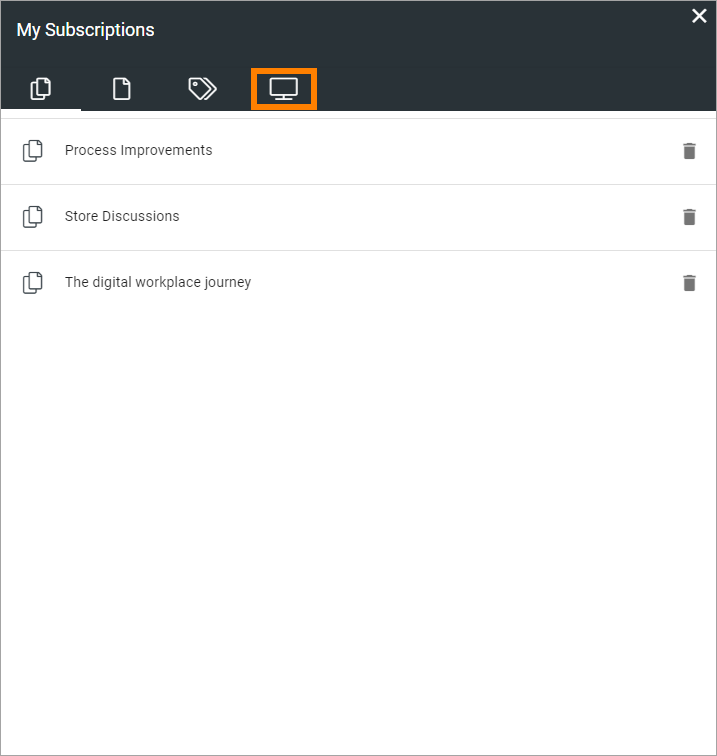
To add a channel, do the following:
Select the tab and click ADD CHANNEL.
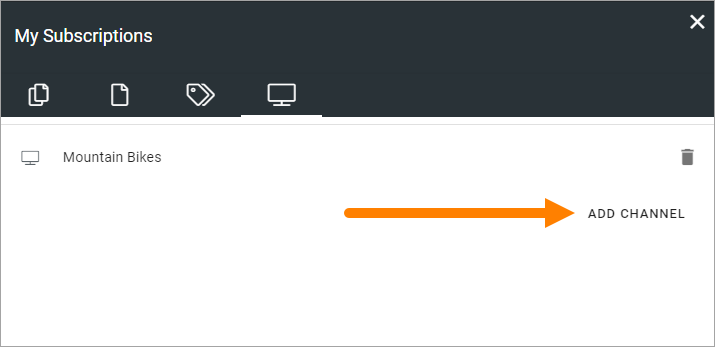
Available channels are shown, for example:
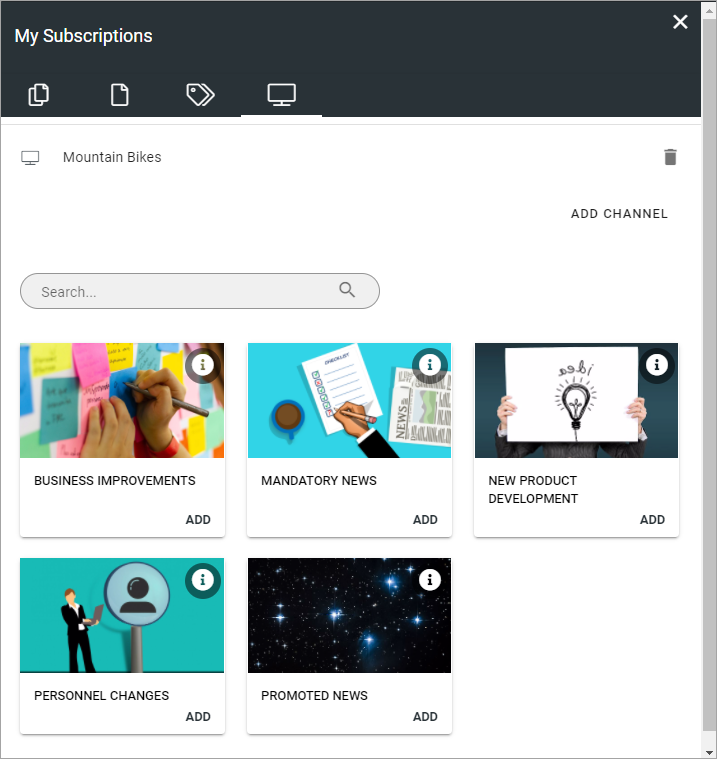
Click ADD for the channel to subscribe.
It’s also possible that subscription of a channel can be created automatically for specific colleagues or groups, if setup in the channel.
In the list of selected channels you can click the dust bin if you no longer want to subscribe to a channel.