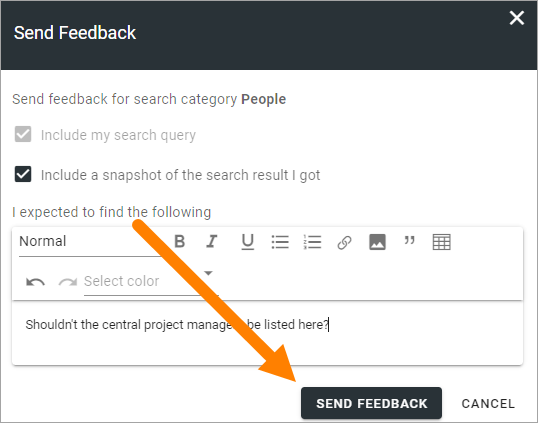Send feedback on a search result
It can be possible to send feedback on a search result, if that option is activated in Omnia admin. A button is then available in all Advanced search results, for example:
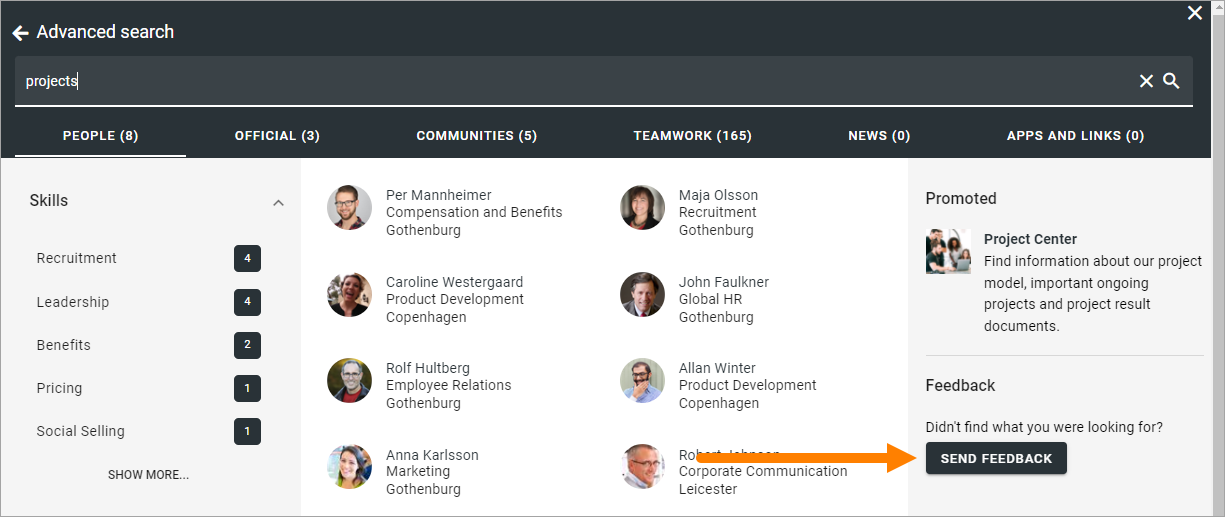
To send feedback, do the following:
click the button.
This window is then shown:
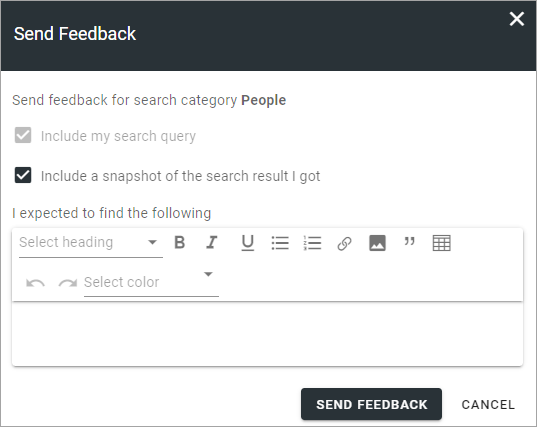
Decide to include a snapshot of your search result or not (default=include).
Type the feedback in the text field.
Click SEND FEEDBACK.