Current user language
Omnia users can set the current user language, if needed.
Note! This setting is for system labels, and a few other labels, for example:
Tenant and business profile names.
Publishing app title and description.
Navigation node titles.
Page type’s titles.
This is how:
Open My profile.
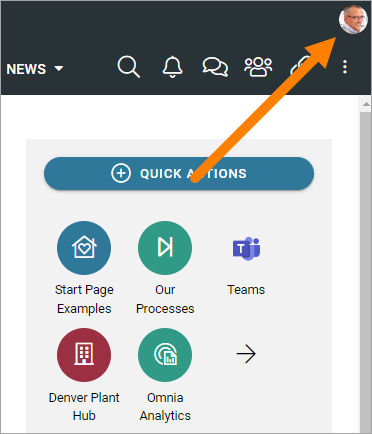
Open the list for language settings.
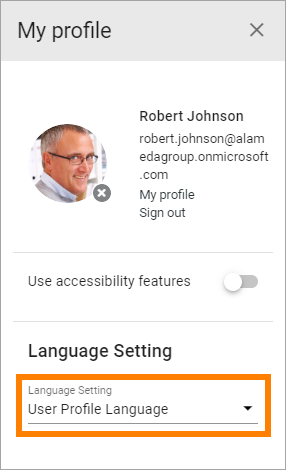
Select language.
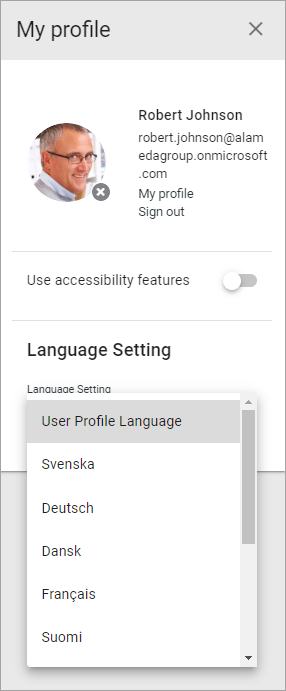
The list contains all languages that are set up in Omnia admin, see: Regional settings
The setting is saved automatically and is valid over sessions, meaning until language is set next time.