Layout templates
For a quick start when creating a new page type, you can use a layout template. Here’s an example of available groups of templates:
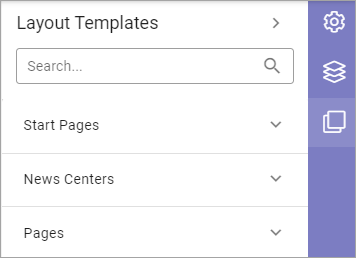
For all templates you will se a preview image.
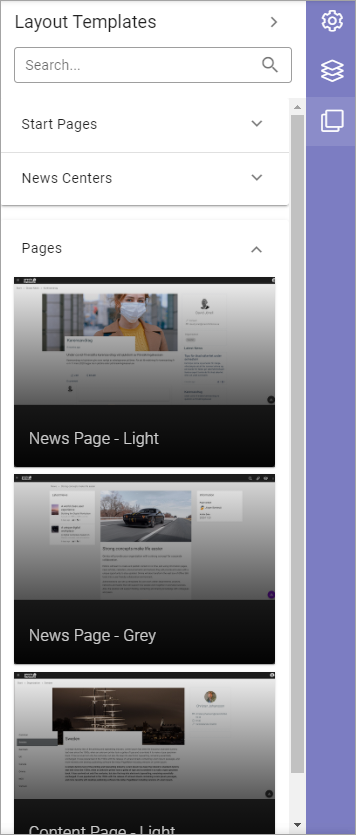
When you have chosen a template, the layout of the page type will change to show the sections and blocks the template contains.
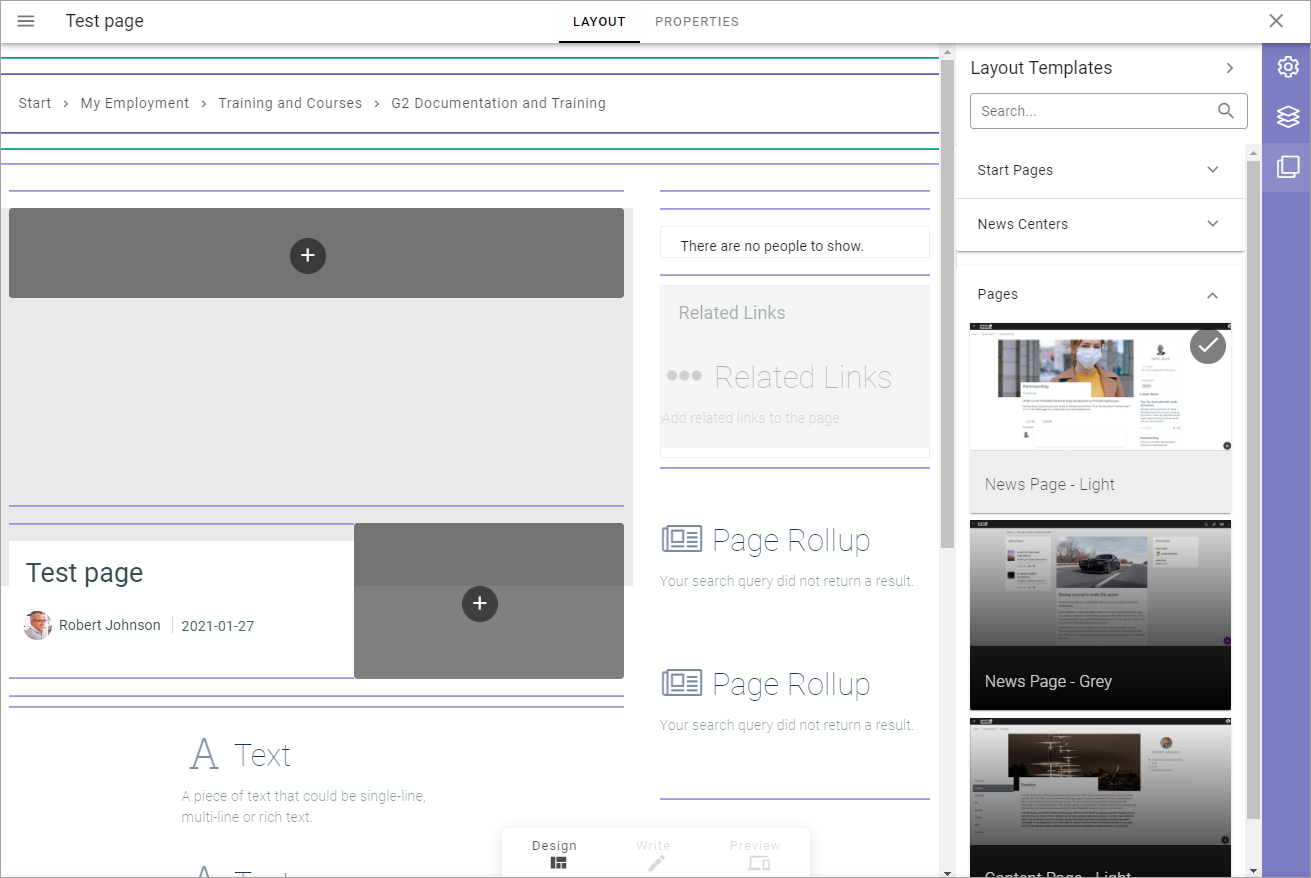
You can try several templates before you decide. Nothing is saved until you save a draft or publish the new page type.
You can also select another layout template when editing a page type but beware that a lot of changes can be made if you already have added content, or even added or removed blocks, for the page type.