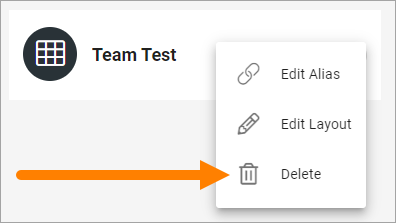Teamwork layouts
Using these options you can create a start page for a teamwork. First you see the list of the layouts created so far, for example:
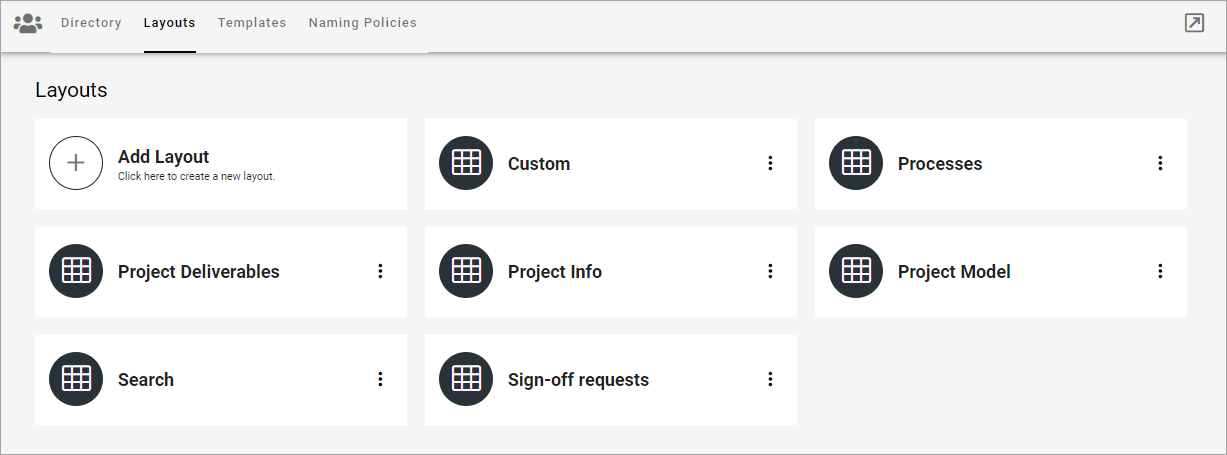
The following actions are available in the dot menu for a layout:
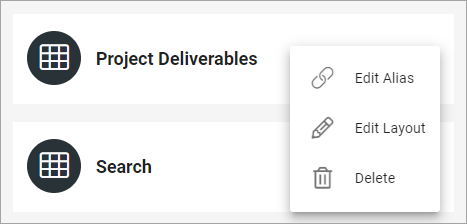
To edit a layout, you can also just click the name. All options can be edited, see below.
Create a new teamwork layout
To create a new layout, do the following:
Click “Add Layout”.
Add a name for the layout in any available tenant language.
Click CREATE.
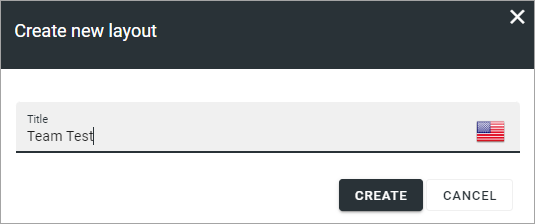
To start working on the layout, continue this way:
Click on the name or select “Edit Layout” in the dot menu for the layout.
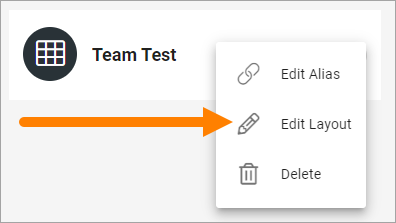
Use the work area to create the layout.
How to work with layouts in Omnia is described on this page: Working with Layouts
If you need to delete a layout, you can also use the dot menu for the layout: