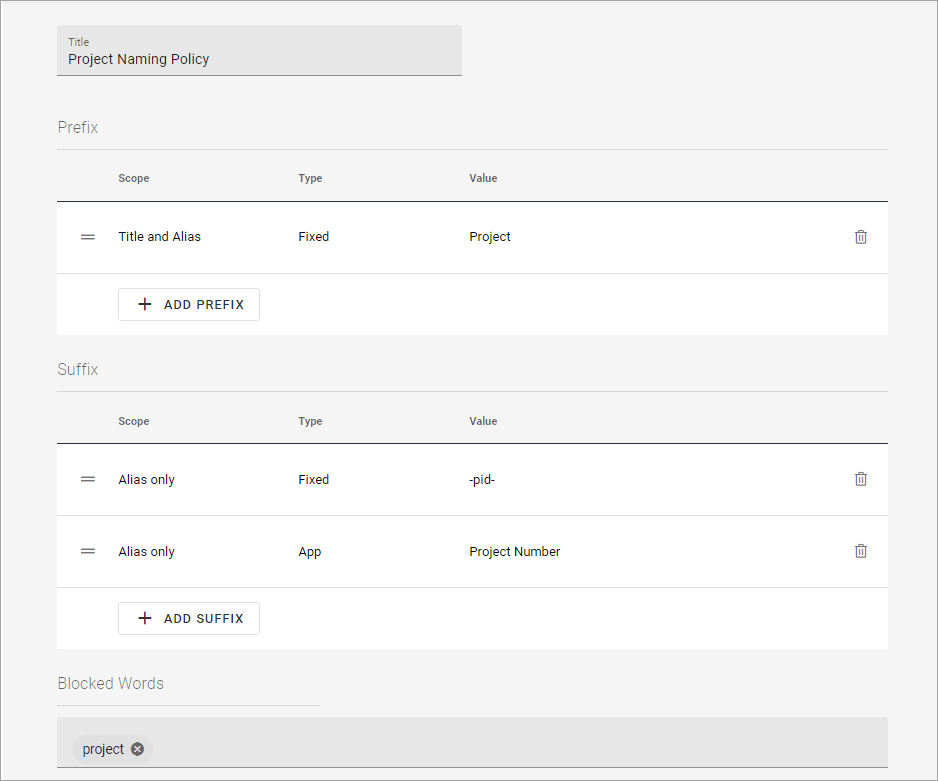Naming Policies (Teamwork)
Naming policies are supported for teamwork templates. A naming policy can consist of prefix, suffix and blocked words.
The list displays all naming policies that are set up, of any:
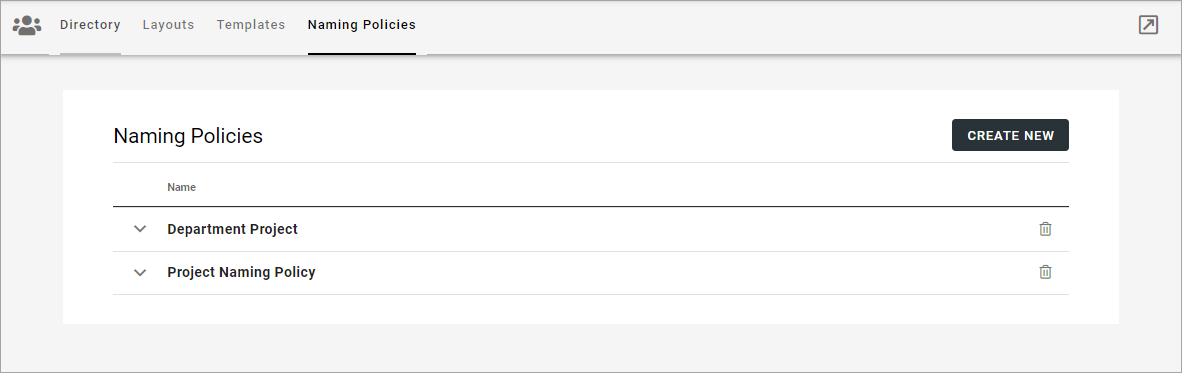
To edit a policy, expand it, to delete click the dust bin. When editing, the same options are available as when creating a new policy, see below.
Creating a new policy
To create a new policy, click CREATE NEW.
Use the follwing settings:
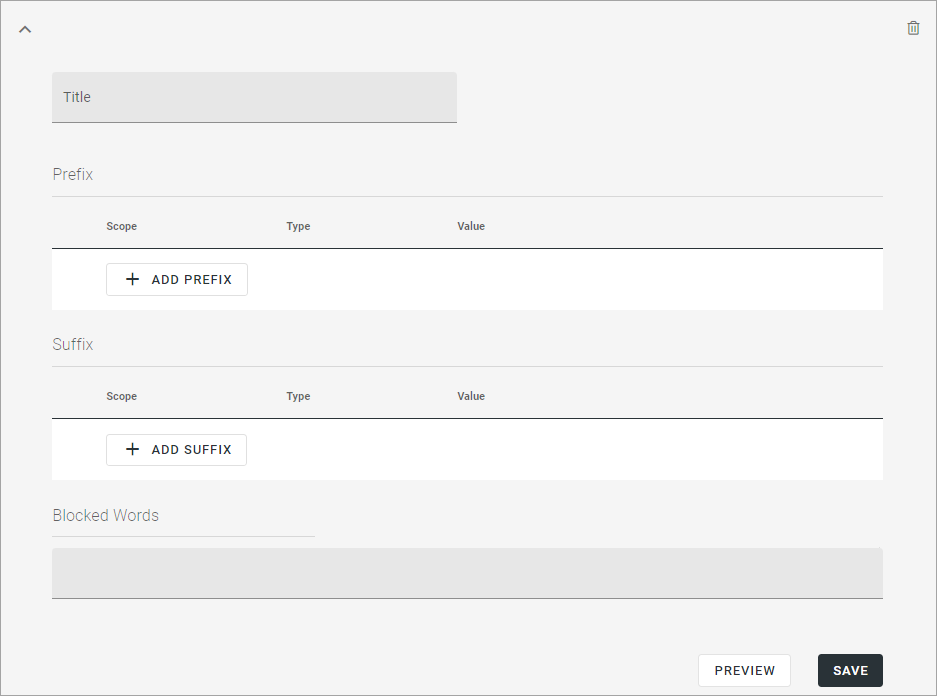
Title: Add a title for the policy here. Not shown for users.
Prefix: Here you can add one or more prefixes that should always be used when creating teamworks.
Suffix: Here you can add one or more suffixes that should always be used when creating teamworks.
Blocked words: If some words should not be used for teamwork names, add them here.
Preview: Click here to test how this policy will work for the users when creating a teamwork.
SAVE: You must click SAVE to create the policy, or to update settings when editing.
When adding a prefix or a suffix, the following settings are available:
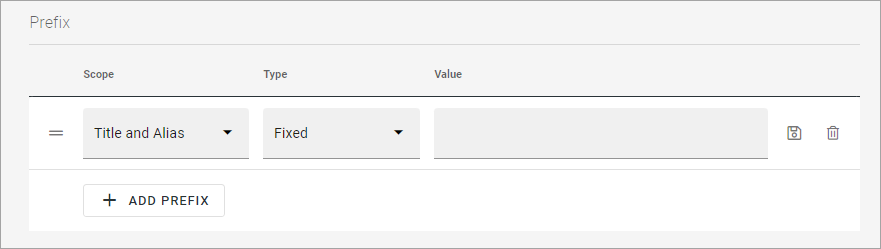
Title and Alias: You can allow both title and alias to be used, or alias only.
Fixed/App/User: If you select “Fixed”, you can add one or more words that will always be suggested as a prefix/suffix for all teamwork names. If you select “App”, you can select a property for teamworks from the list, to be used as a prefix/suffix. If that property is mandatory, it can’t be edited. If you select “User”, you can select a user property from the list, to be used as a prefix/suffix. The property will be populated according to the logged in user creating the teamwork. If that property is mandatory, it can’t be edited.
Important note! Naming policies for alias will not be applied to the SharePoint URL of teamworks based on a template of type Microsoft Teams.
Here’s a naming policy for projects, as an example: