Participate in discussions
You participate in a discussion by adding comments.
Open the discussion.
Click in the comment field, type your comment and click “POST”.
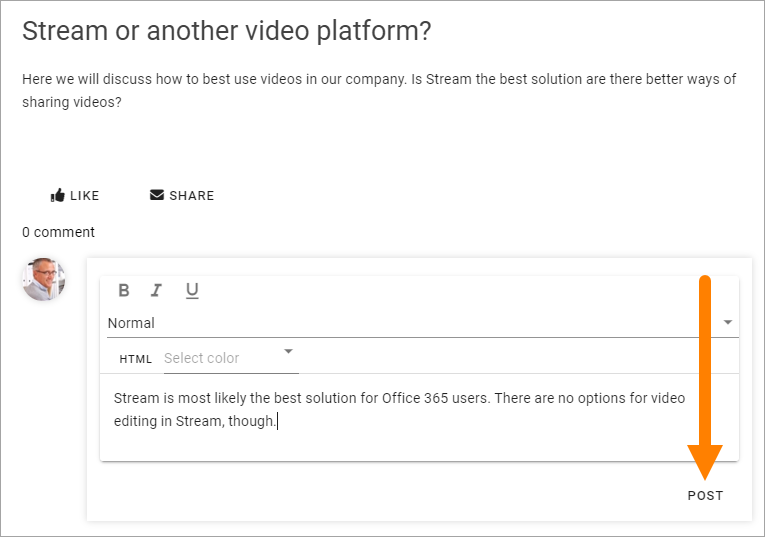
Note the formatting options.
You can always edit your own comments, like this:
Click the pen and select “Edit”.
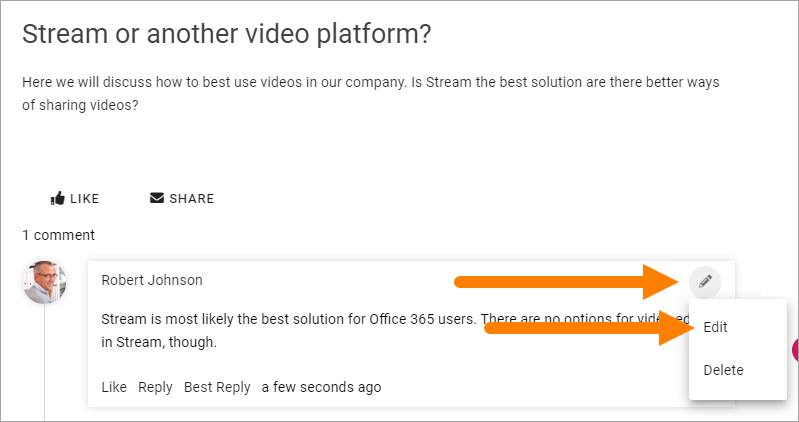
Edit the comment and save.
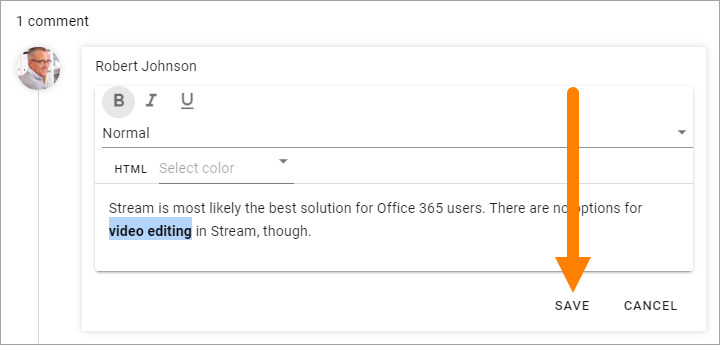
Using mentions
In the discussion comments you can use mentions to make a colleauge aware of a discussion or send a question. The colleague is notified through email.
A mention is the @ sign and the colleagues name or email address. Here are two examples:
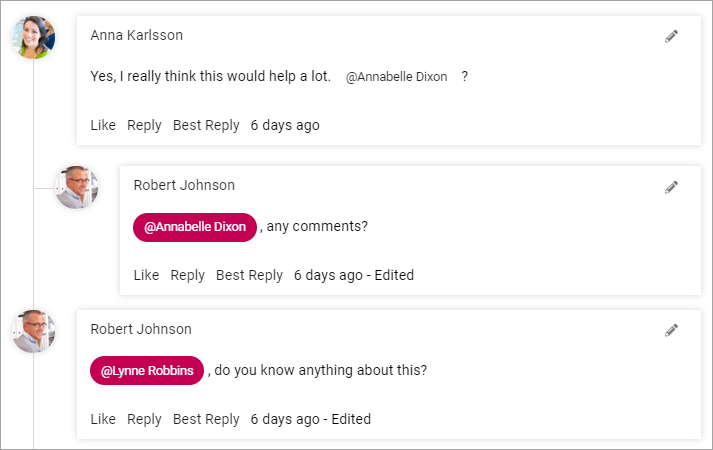
You can also like, share and tag a comment as Best reply, see: Like, Share and Best reply for discussions
Comment another comment
You can also comment any comment, this way:
click “Reply”.
Type your reply and click “POST”.
You can add a reply for the reply and continue that way.
You can edit your own replies the same way as with comments, see above.