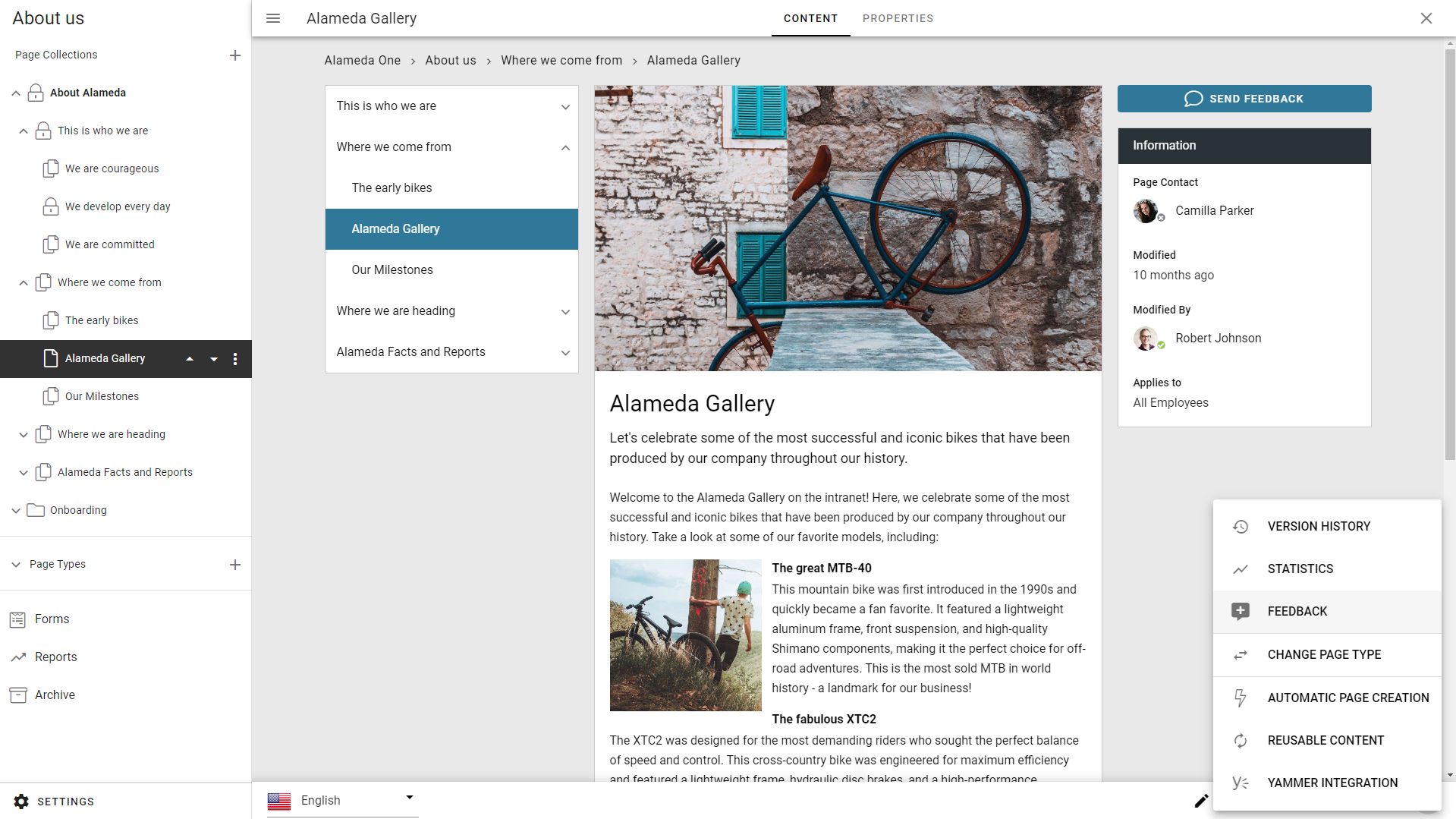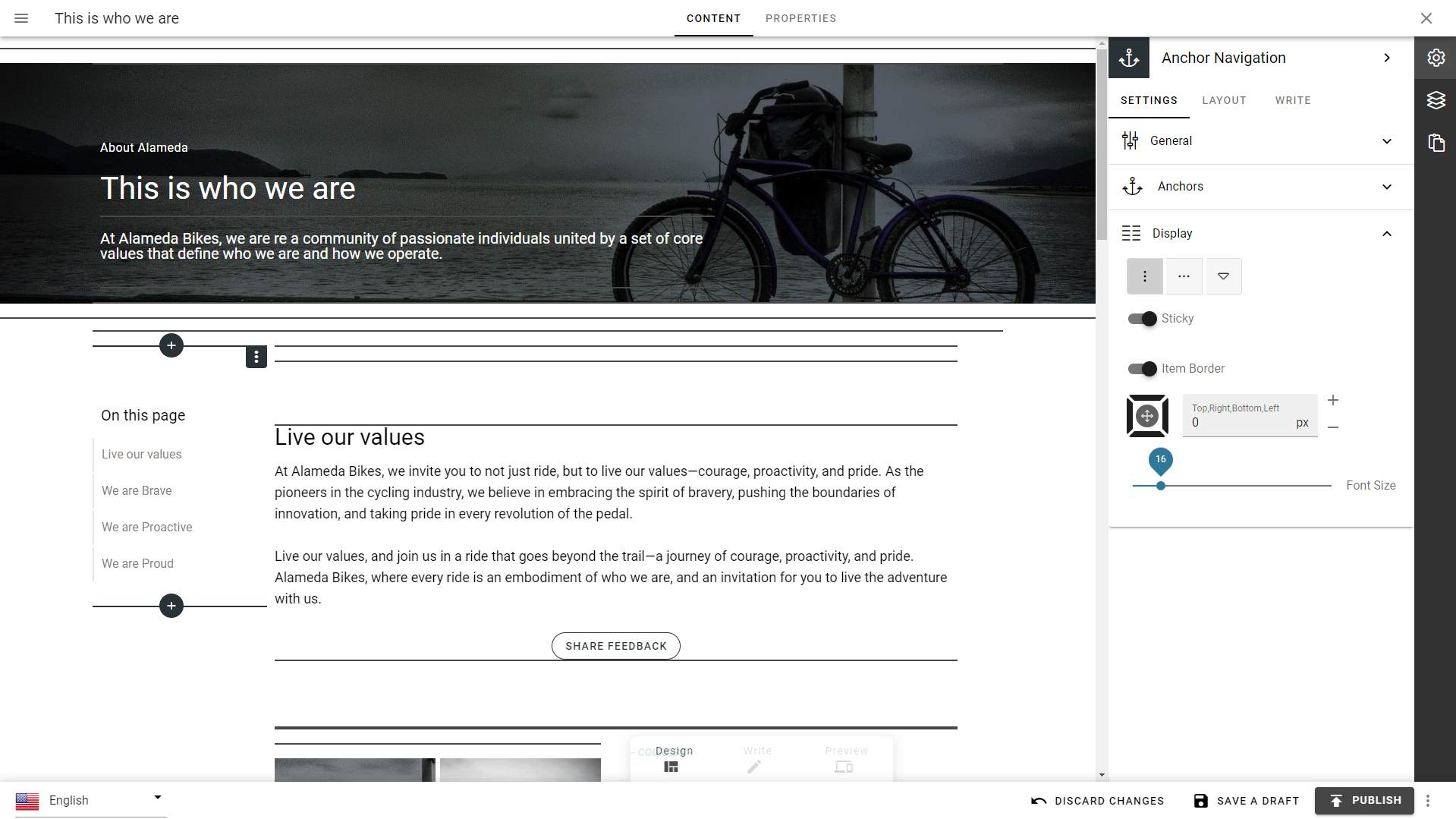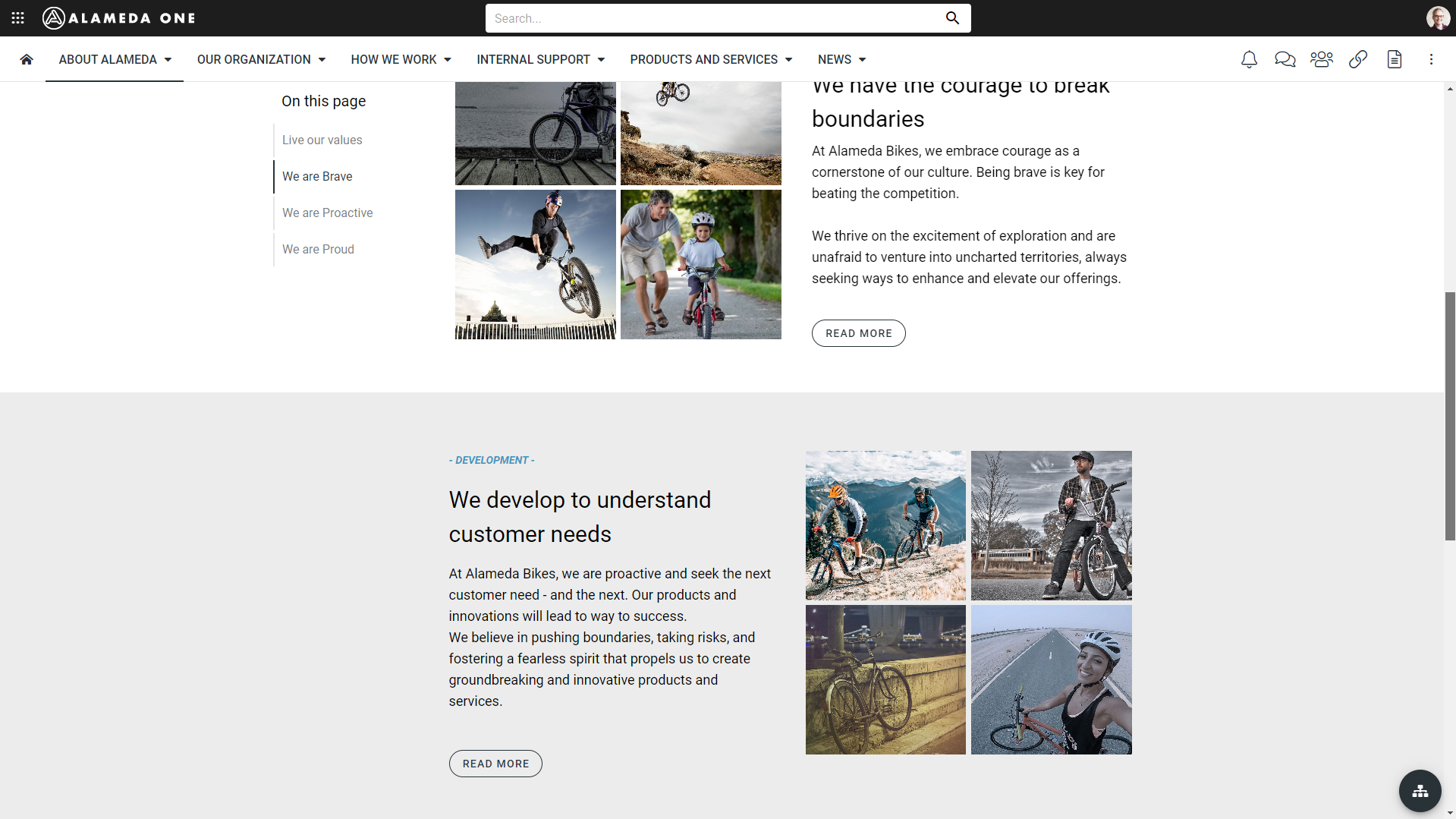Release 7
User Management
Omnia now offers the ability to create and manage users within the platform, allowing for seamless user onboarding without requiring a Microsoft 365 license.
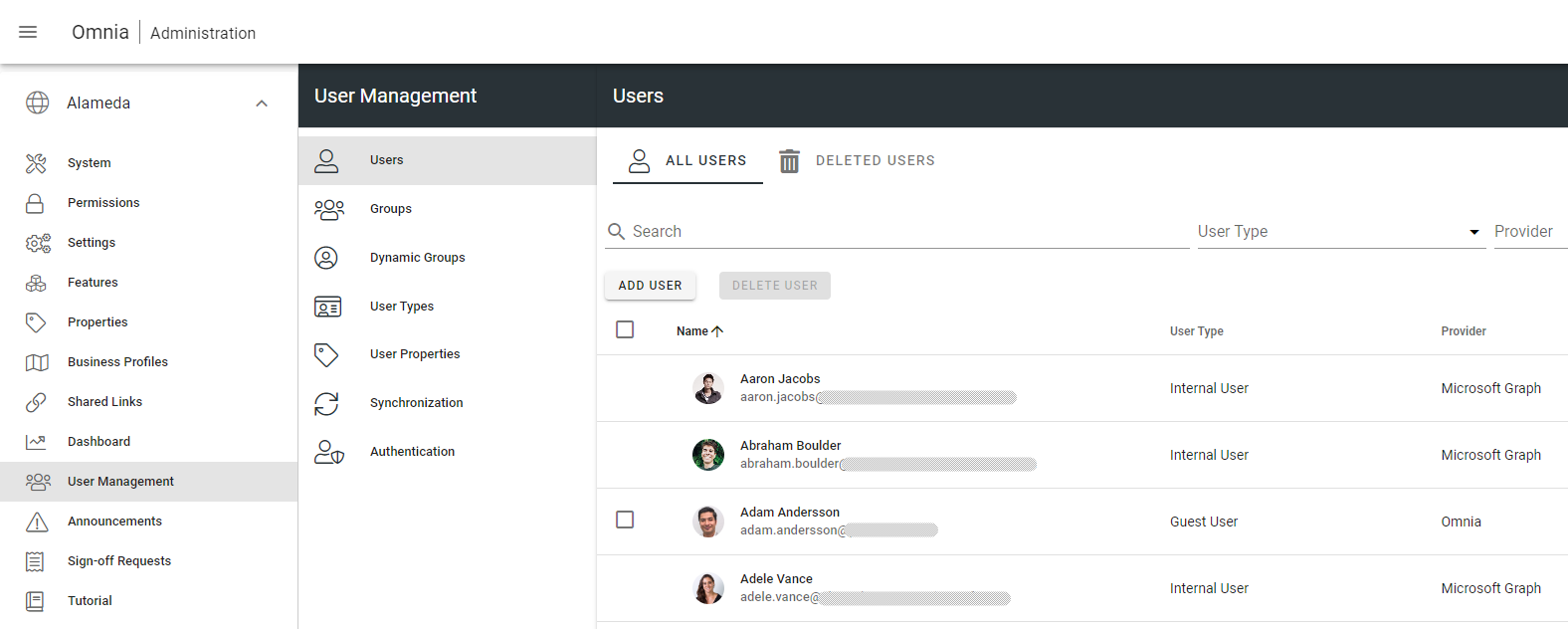
In addition to user management, Omnia provides the capability to create and manage security groups that can be utilized to safeguard content and features throughout the platform.
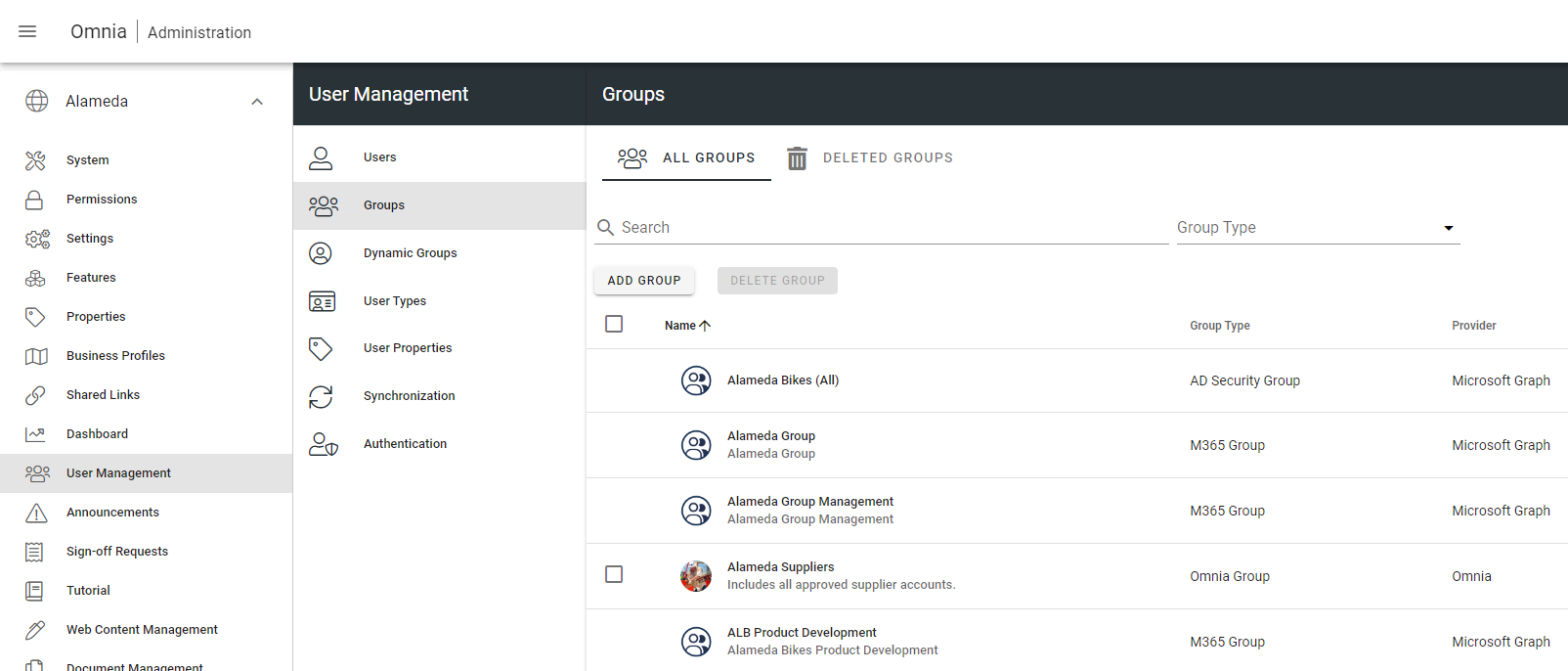
All users in Omnia will be assigned a user type. Examples of a user type can be Office worker, Production worker, Partner, Customer etc. Customized user profile cards can be created for each user type, featuring unique sets of properties.
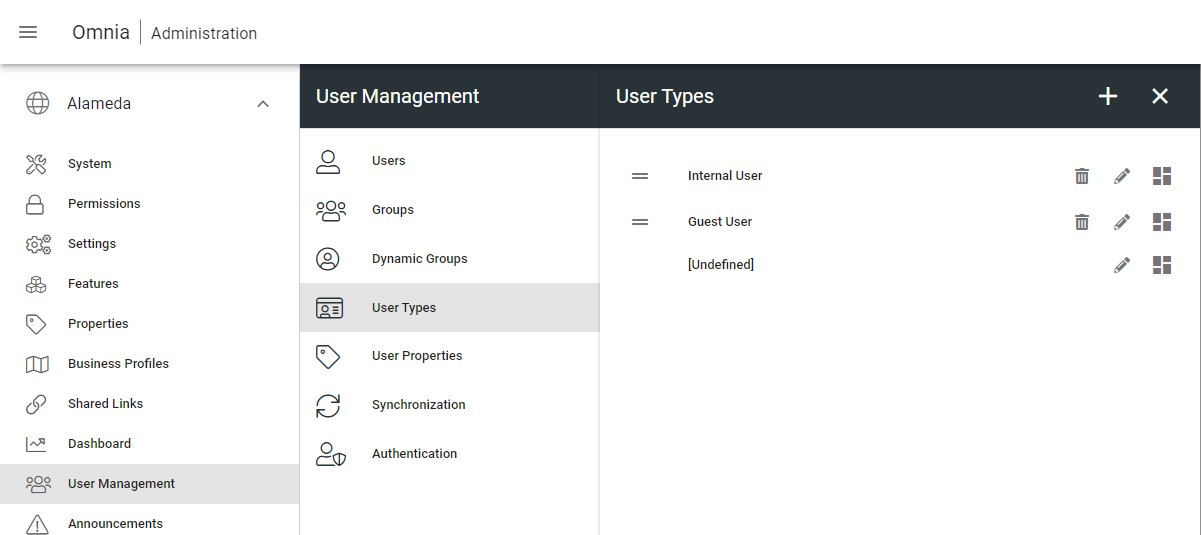
Omnia supports dynamic security groups based on user types. The dynamic security groups will replace and expand on the built-in groups “Internal users” and “External users”.
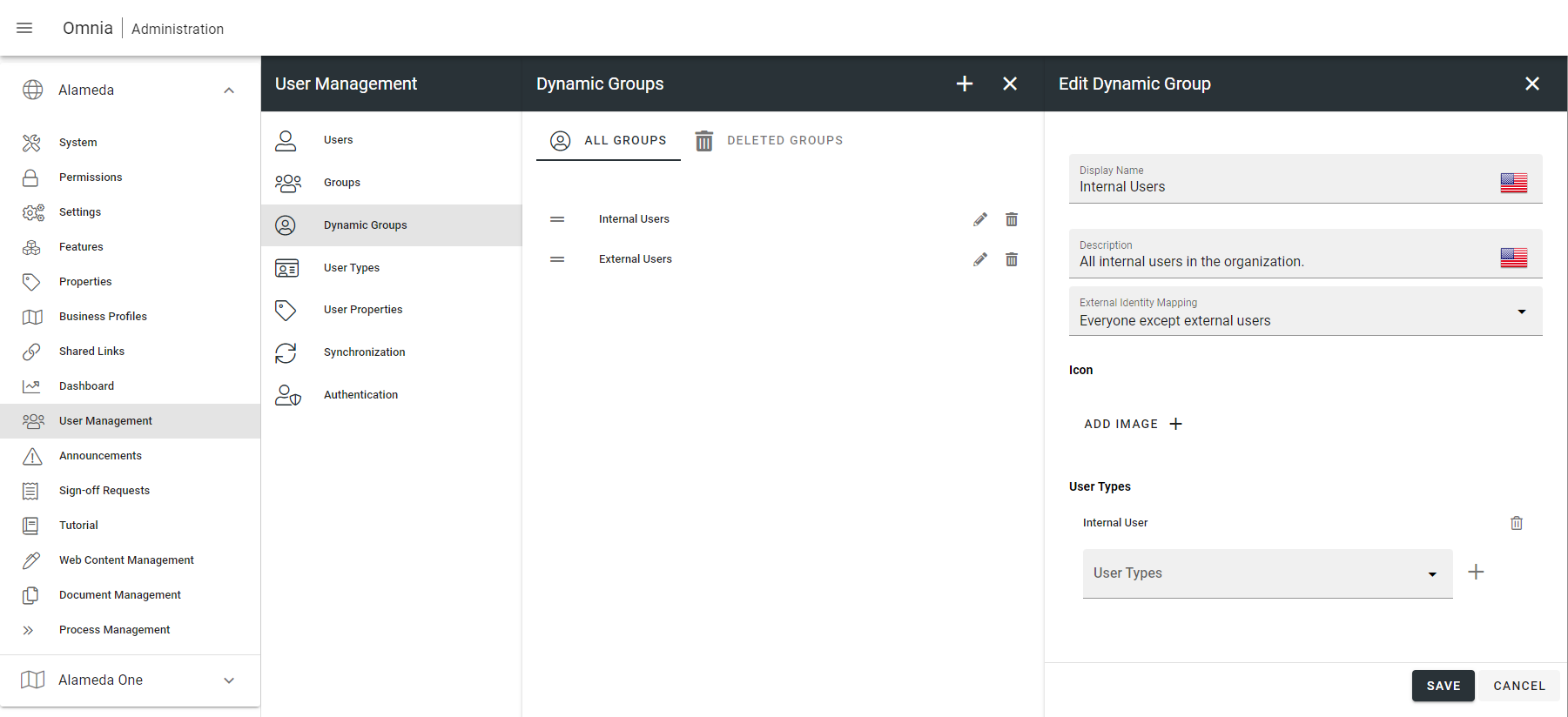
It is possible to create user properties in Omnia. These properties can be shown on the customized user profile cards together with properties from Azure AD and SharePoint. The user properties in Omnia will also be used to manage targeted mobile push notifications and statistics going forward.
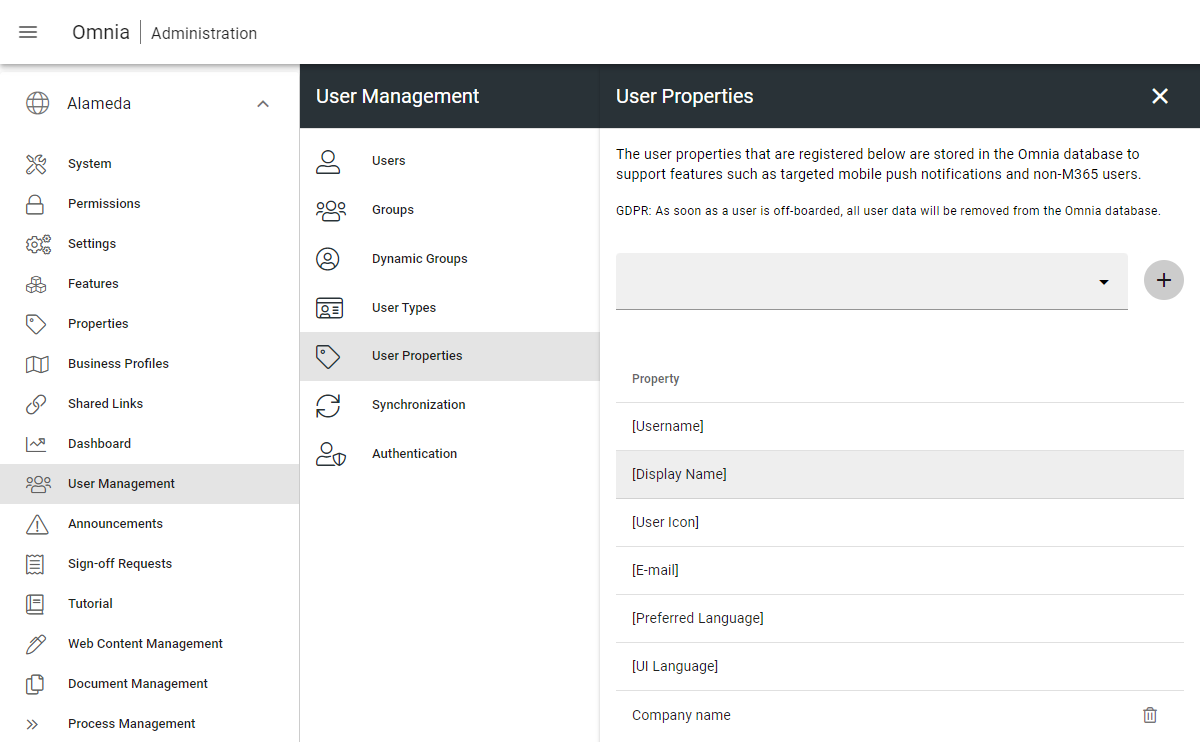
Omnia supports any custom user directory provider to synchronize groups and users into the system. Built-in providers are Microsoft Graph (Azure AD) and Active Directory (On-prem).
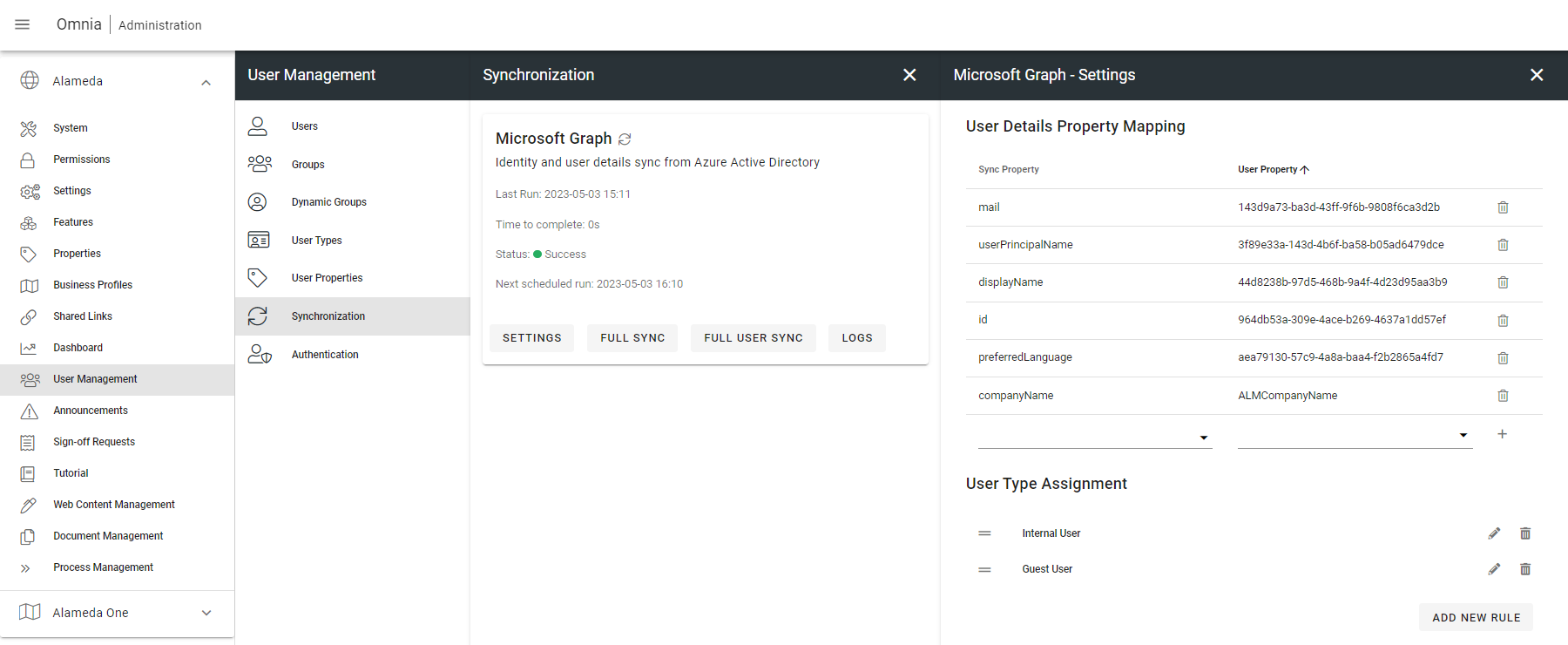
Omnia supports any custom authentication provider to be plugged into the system. Built-in authentication providers are Azure AD, Active Directory (On-prem) and Omnia. Omnia provides support for a range of authentication options, including passwords, one-time passwords (OTPs), magic links, and combinations of these methods.
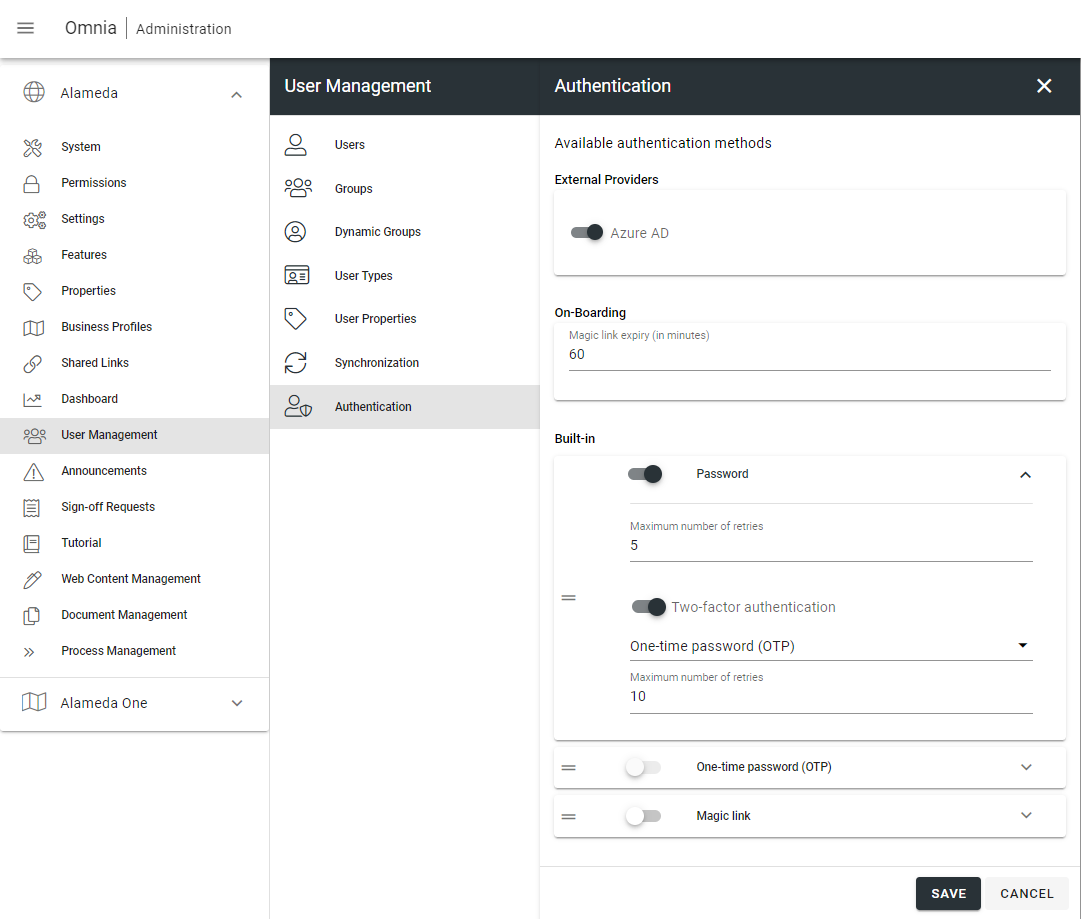
Process Management improvements
Enhancements have been made to process templates, now encompassing a process layout along with default canvas size and available shapes settings.
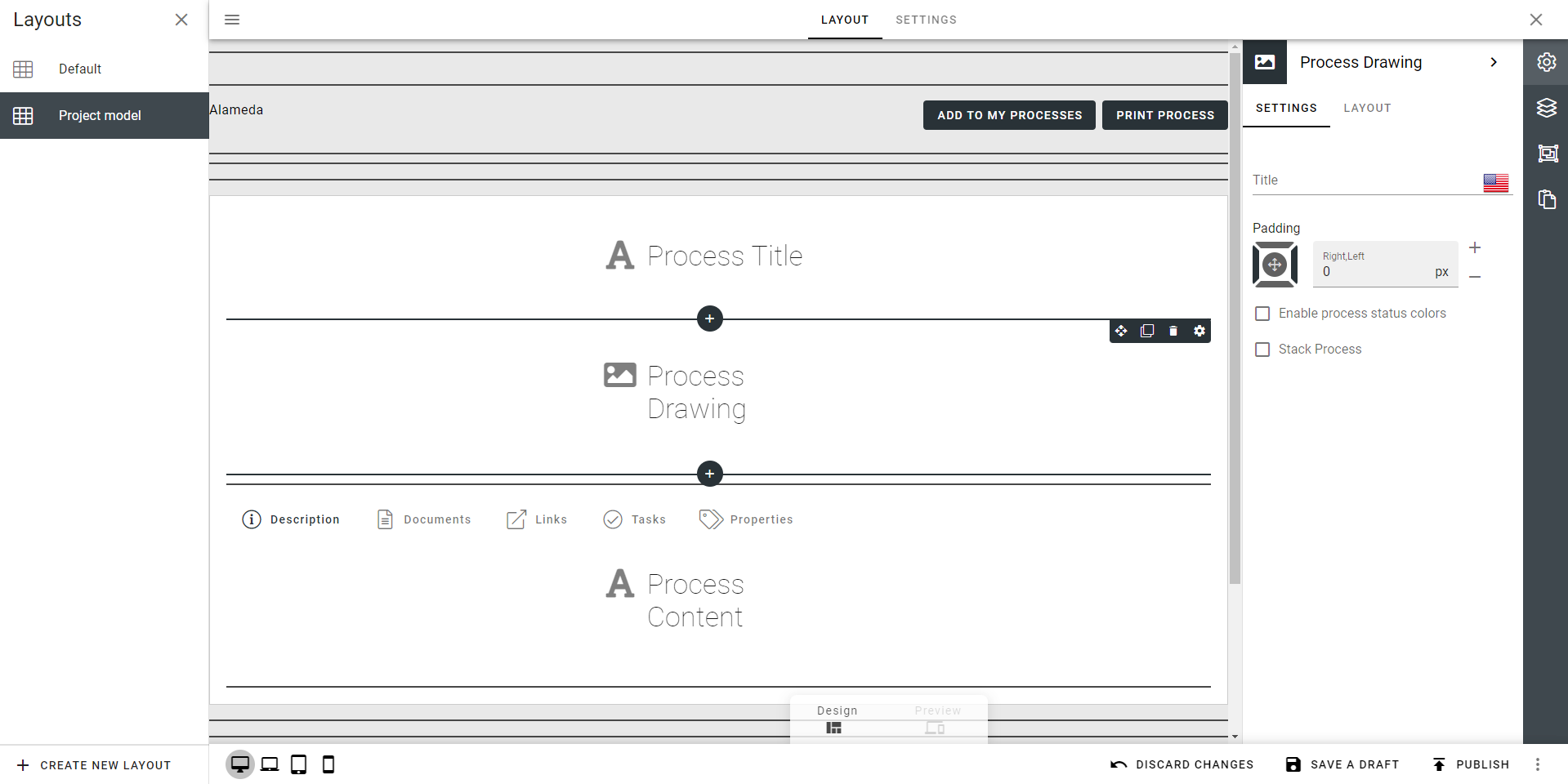
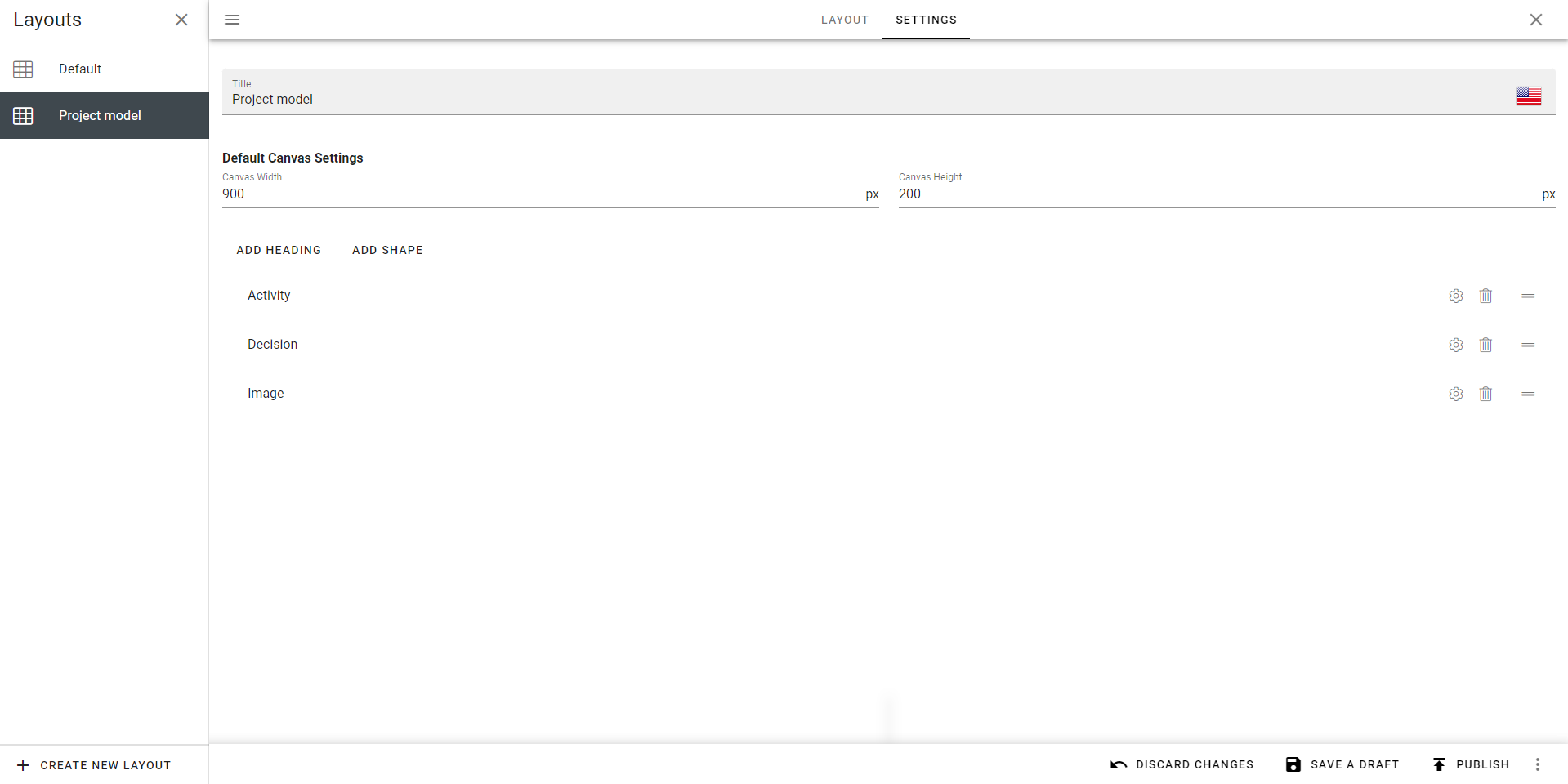
The process editor has undergone a division into two distinct modes, namely Design and Content. In Design mode, you are able to work with the process drawing and the layout. The layout for each process step can either be inherited from the overall process or customized specifically for that particular step.
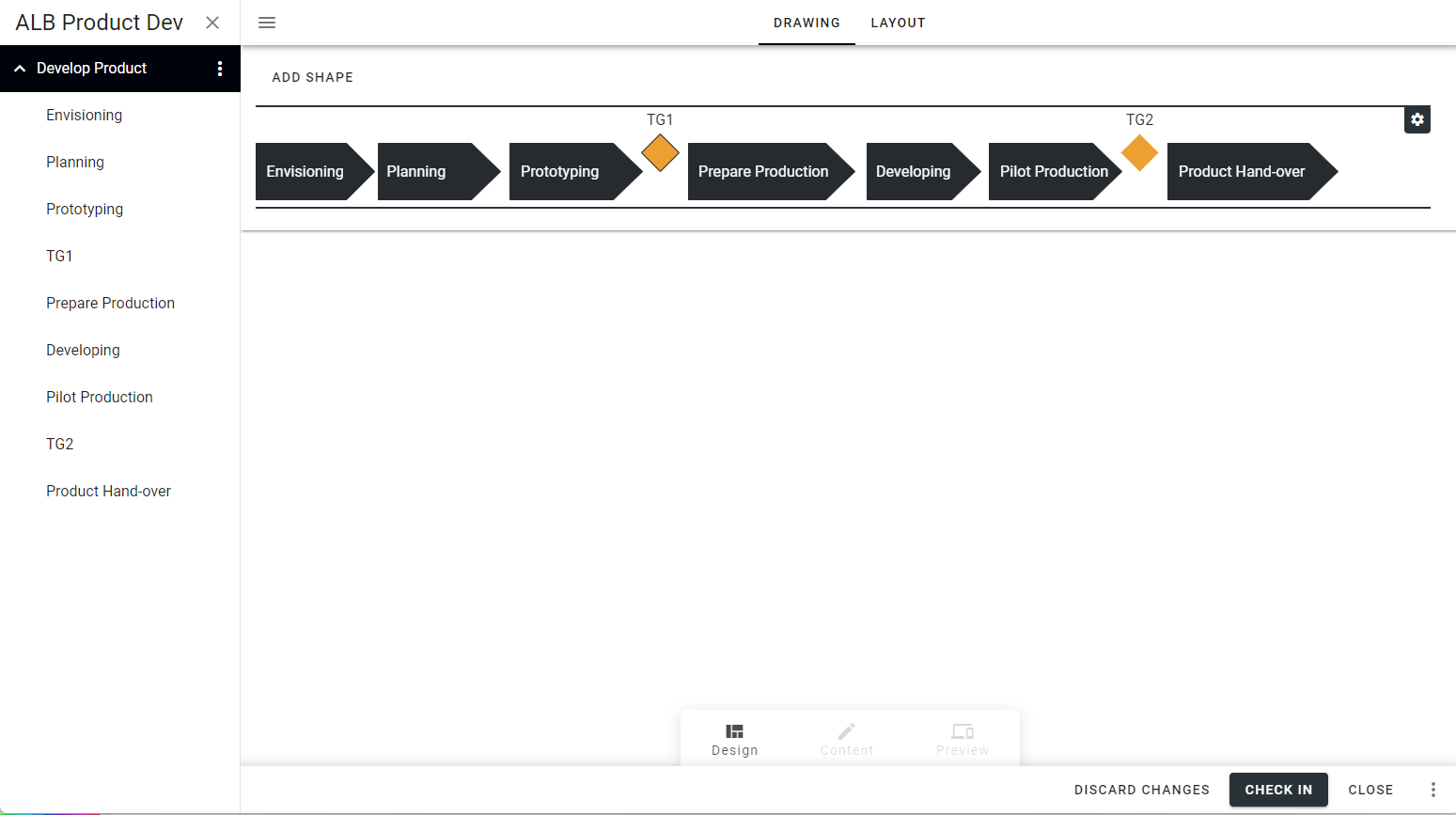
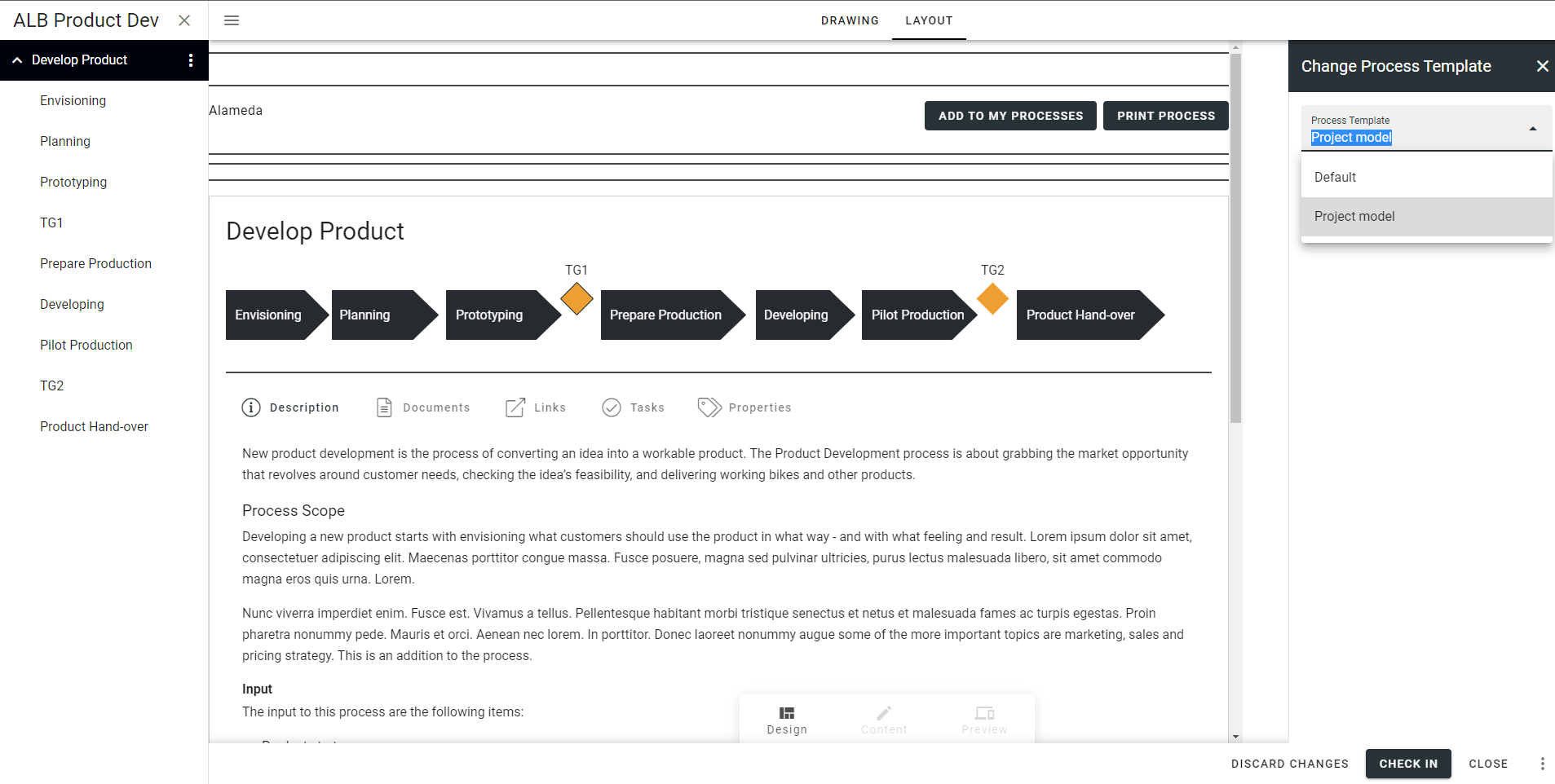
The process drawing tool has been improved:
Move shapes with keyboard.
Select multiple shapes.
Snap to grid when rotating.
Full support to clone all properties of a shape.
Option to determine the priority of layers when overlaying shapes on top of one another.
Input boxes to adjust width and height of a shape.
Enable image cropping on background image.
Default canvas size.
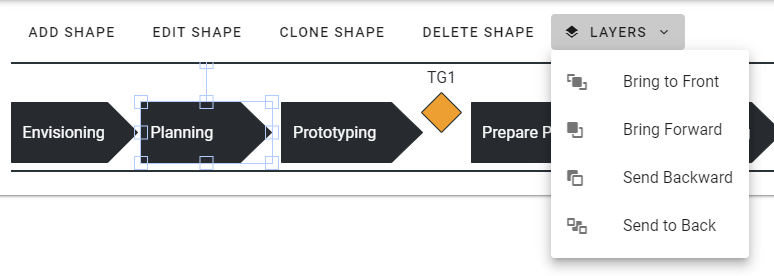
Document Management improvements
The Documents Bulk Update feature now includes the ability to find and replace inactive user accounts for employees who have left the company.
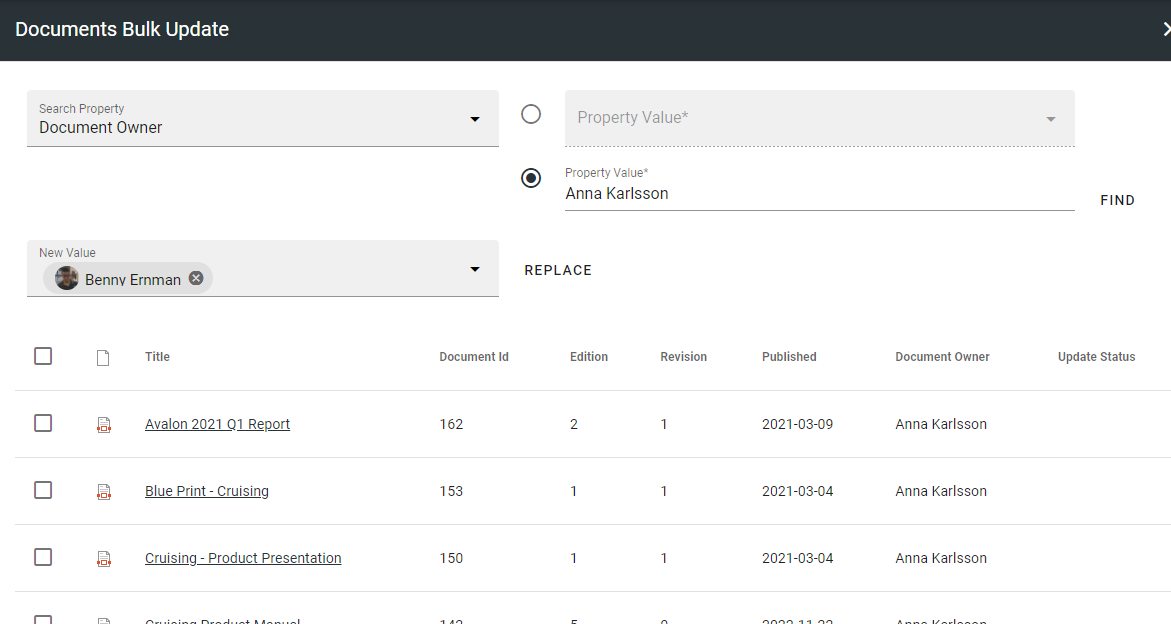
The create document wizard will now display a tooltip for document types that include a description.
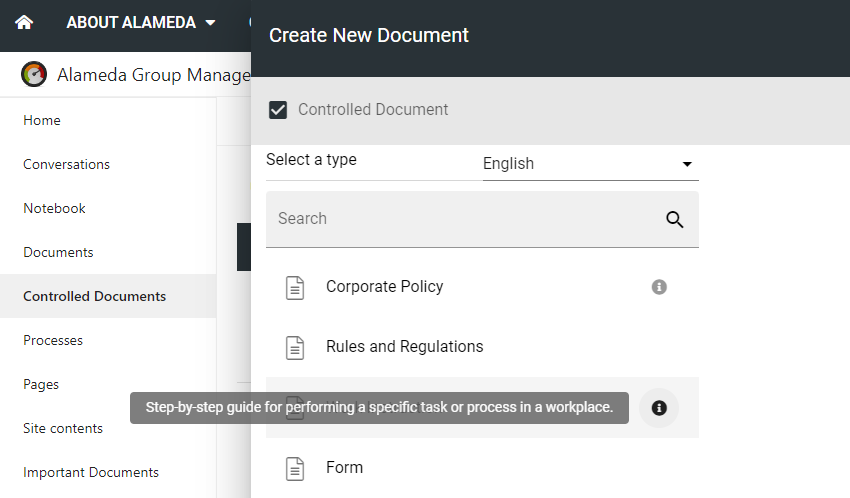
It is now possible to restore controlled document drafts from the SharePoint recycle bin.
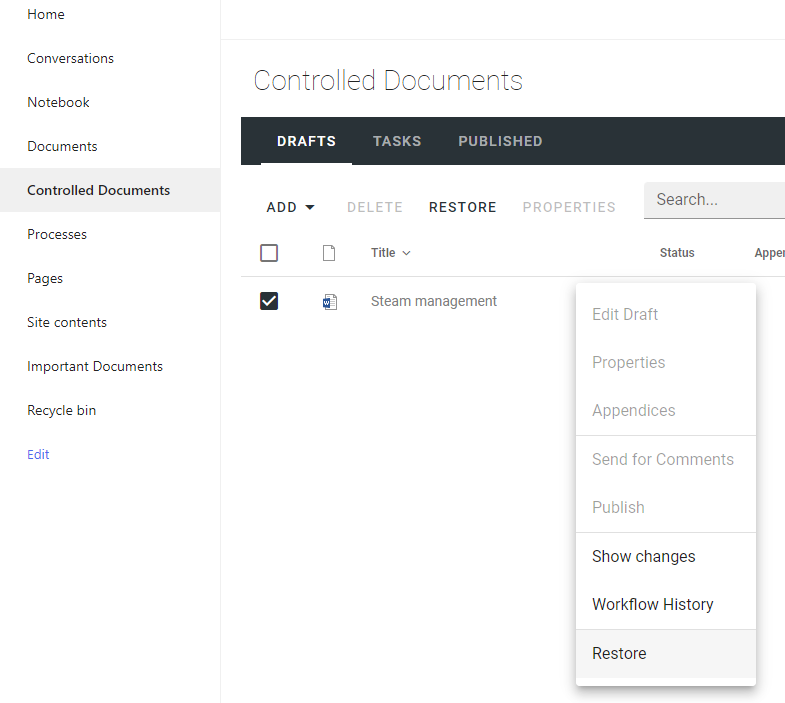
Teamwork governance as Microsoft Teams app
Teamwork governance can now be deployed as a Microsoft Teams app.
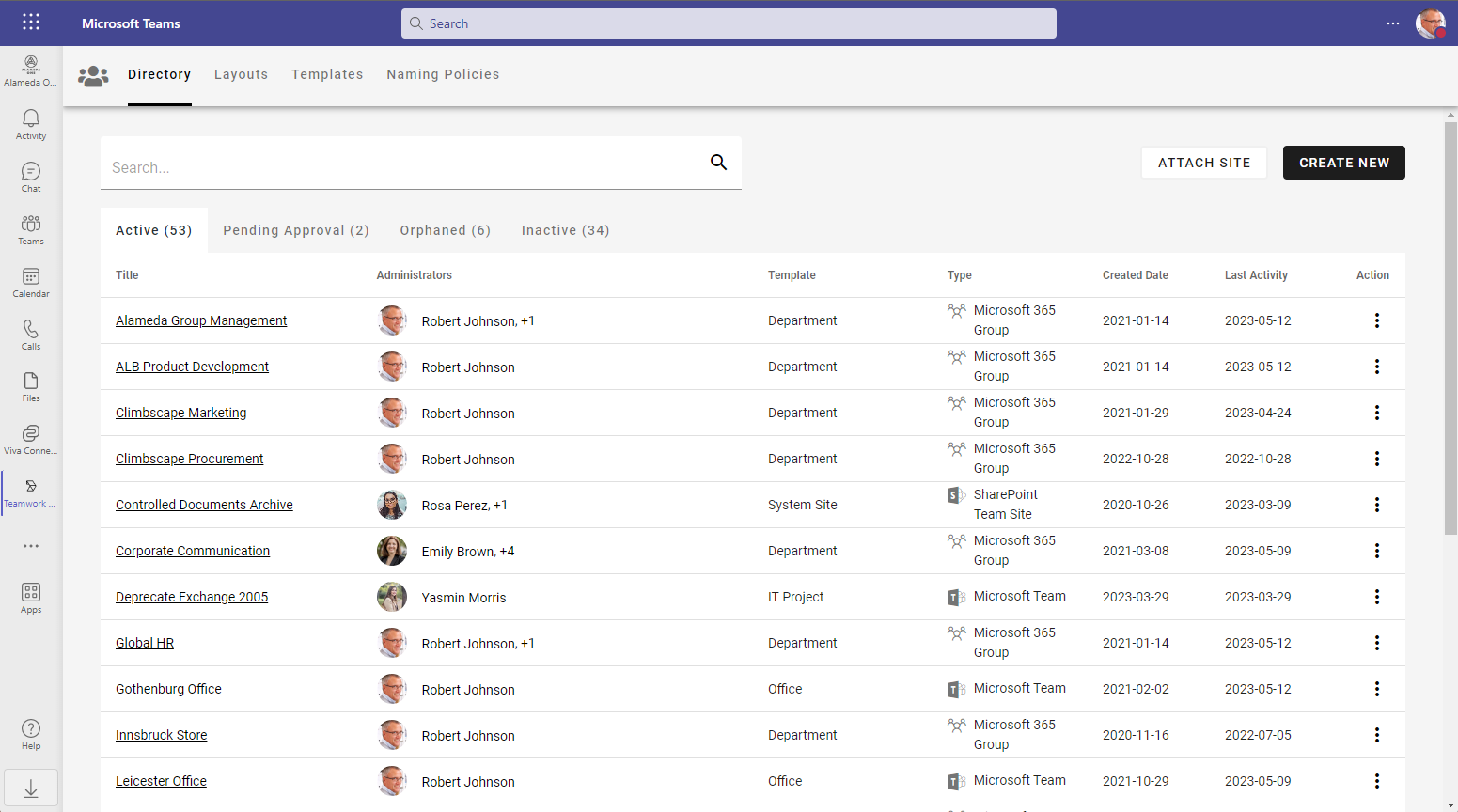
Improved end user filters
The end user filters for all rollups have undergone significant enhancements.
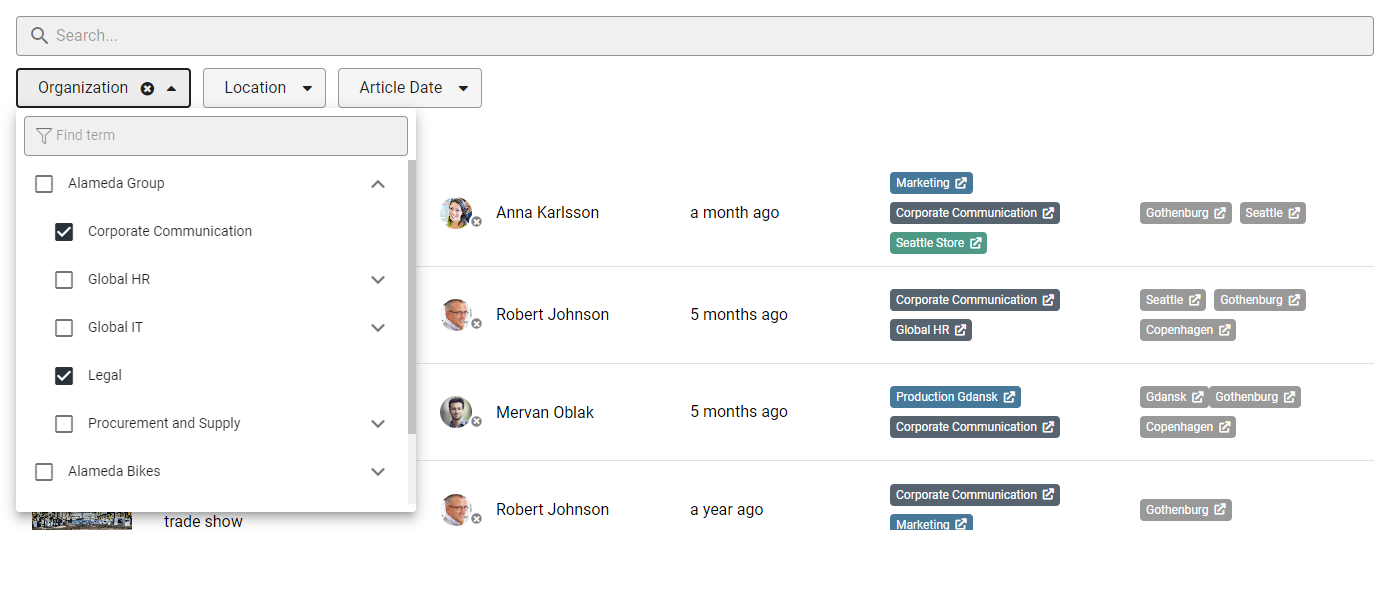
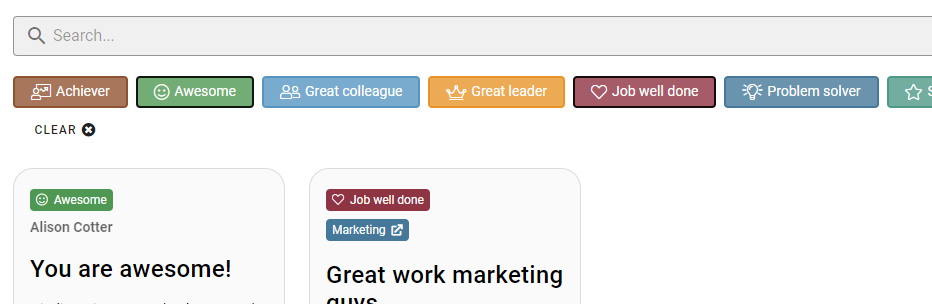
The refiners section in the settings have been removed and merged into the filters section. Rollups that support refiners (all rollups based on SharePoint Search) will have a new filter setting to allow the possiblity to “Show result count”.
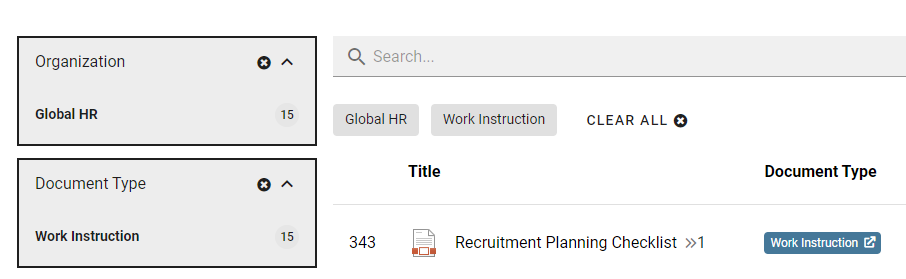
Least privilege app permission model
Omnia now use a least privilege app permission model. Any app permissions required to run Omnia will be consent based on tenant features that are activated. All application access to SharePoint sites will utilize the SharePoint Site Selected permission model.
Reusable content cross tenants
It is now possible to connect one or more tenants together (both on-premise and online) to allow cross tenant publishing. The automatic page creation feature has been enhanced to allow a page created in one tenant to be automatic published in another tenant.
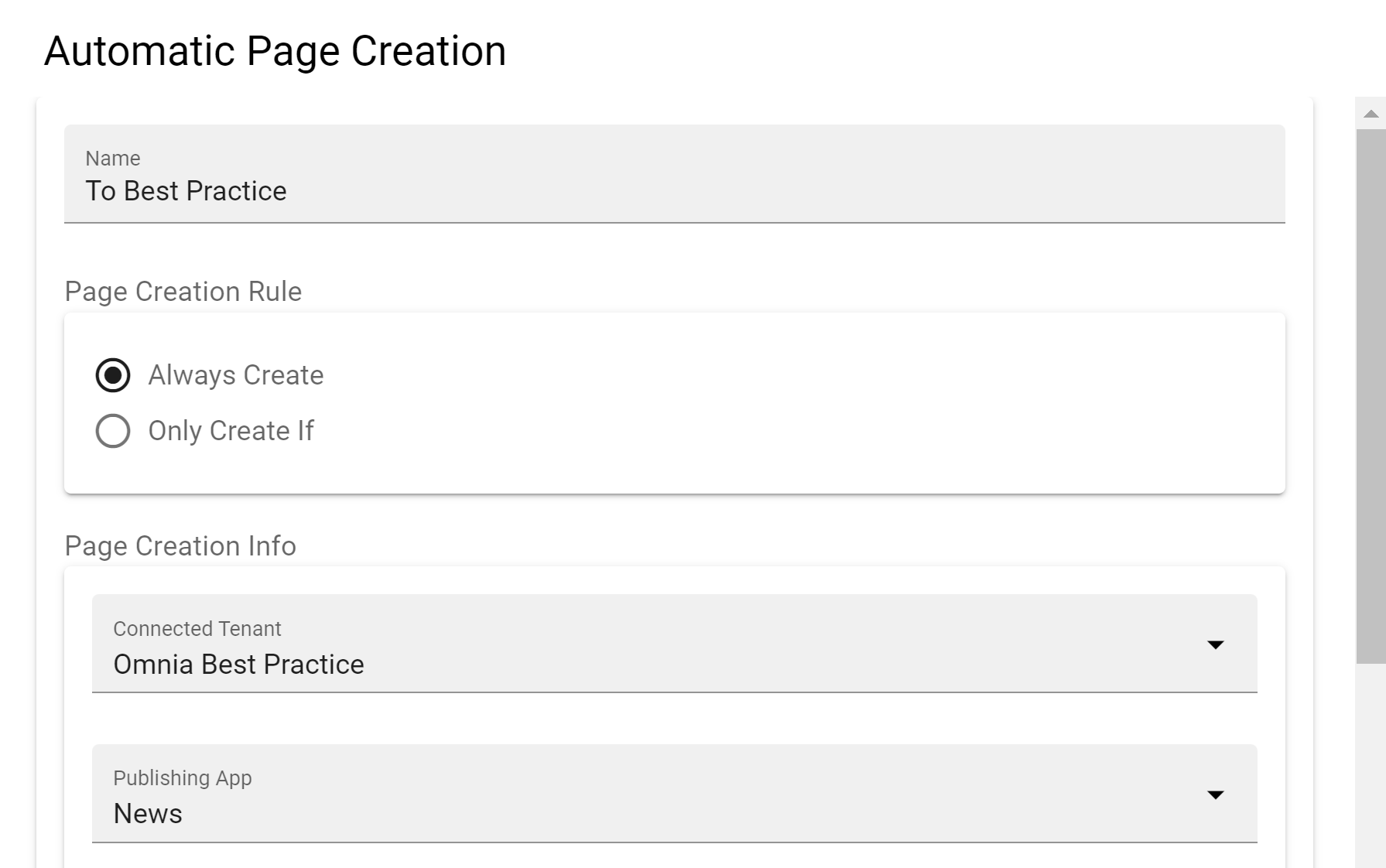
Security-trimmed apps
All rollups of apps (Publishing, Community, Teamwork) has been enhanced to support security trimming. The security trimming can be configured to be based on five different types of permission:
Administrator: Administrator of the app, for example a publishing app administrator or an M365 group owner.
Author: Author role in the app, for example a publishing app editor/author or a controlled documents author.
Contributor: Contributor role in the app, for example a community member or an M365 group member.
Reader: Reader role in the app, for example reader in a page collection or SharePoint site reader.
Viewer: Viewer role in the app, possibility to read meta information about an app and public teamwork information.
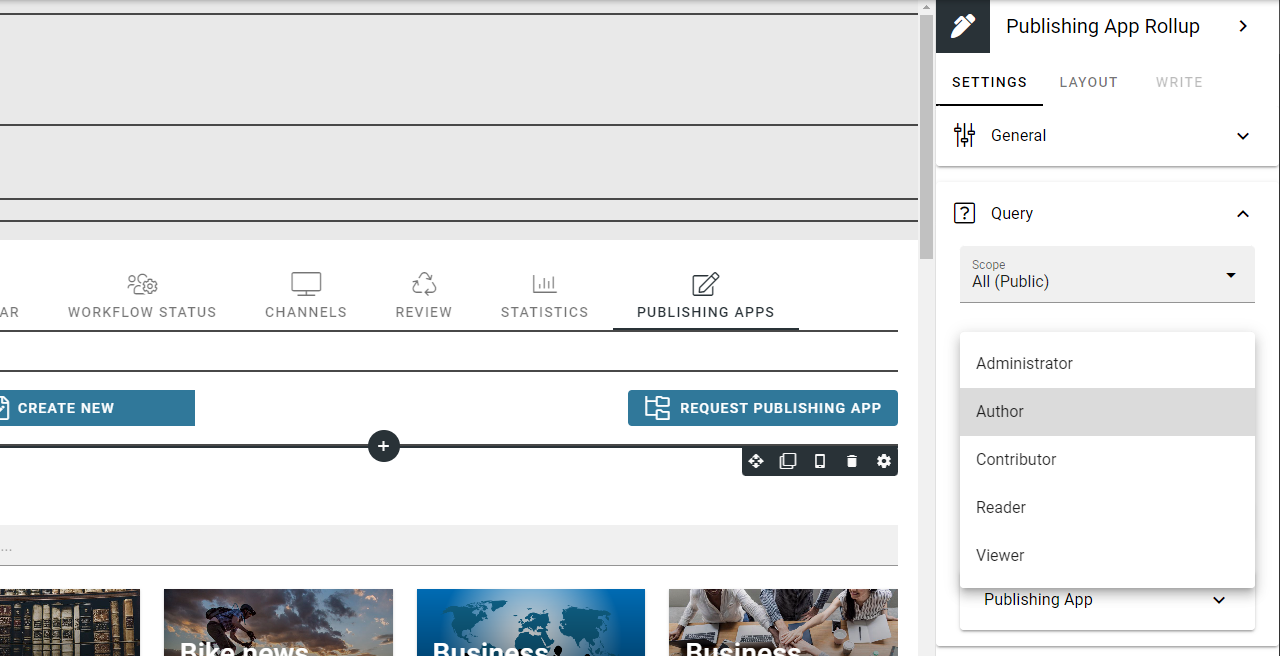
Multi-lingual improvements
Enhanded multi-lingual support:
Tenant and Business Profile names.
Publishing App title and description.
Navigation node titles.
Page Types titles.
(7.1) Media gallery
The media block and RTF editor now offer the option to enable the multi-selection of images and videos in the media picker. When multiple images or videos are selected, a media gallery is displayed to the end user, allowing them to open the gallery and navigate through each image or video for additional details.
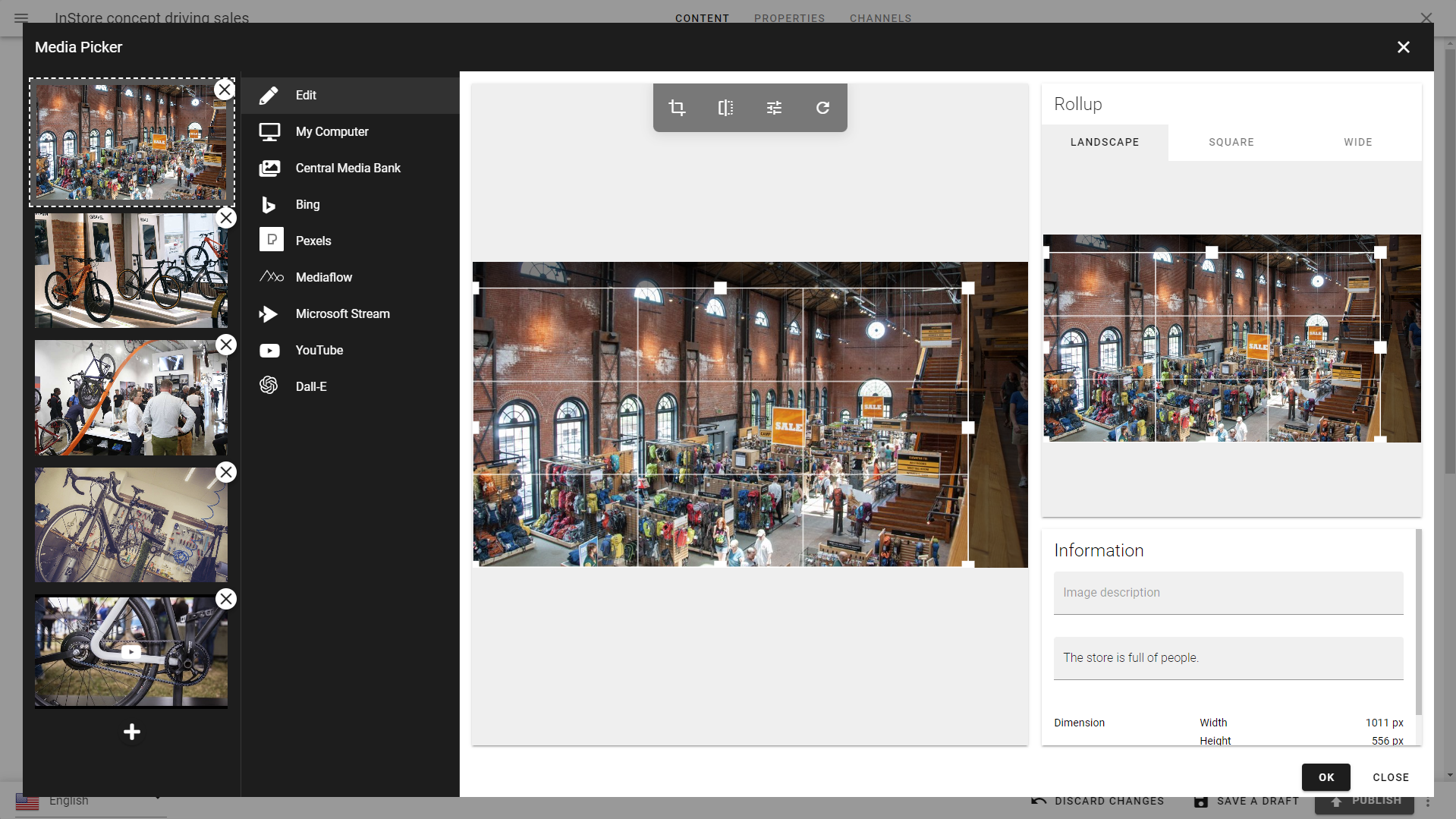
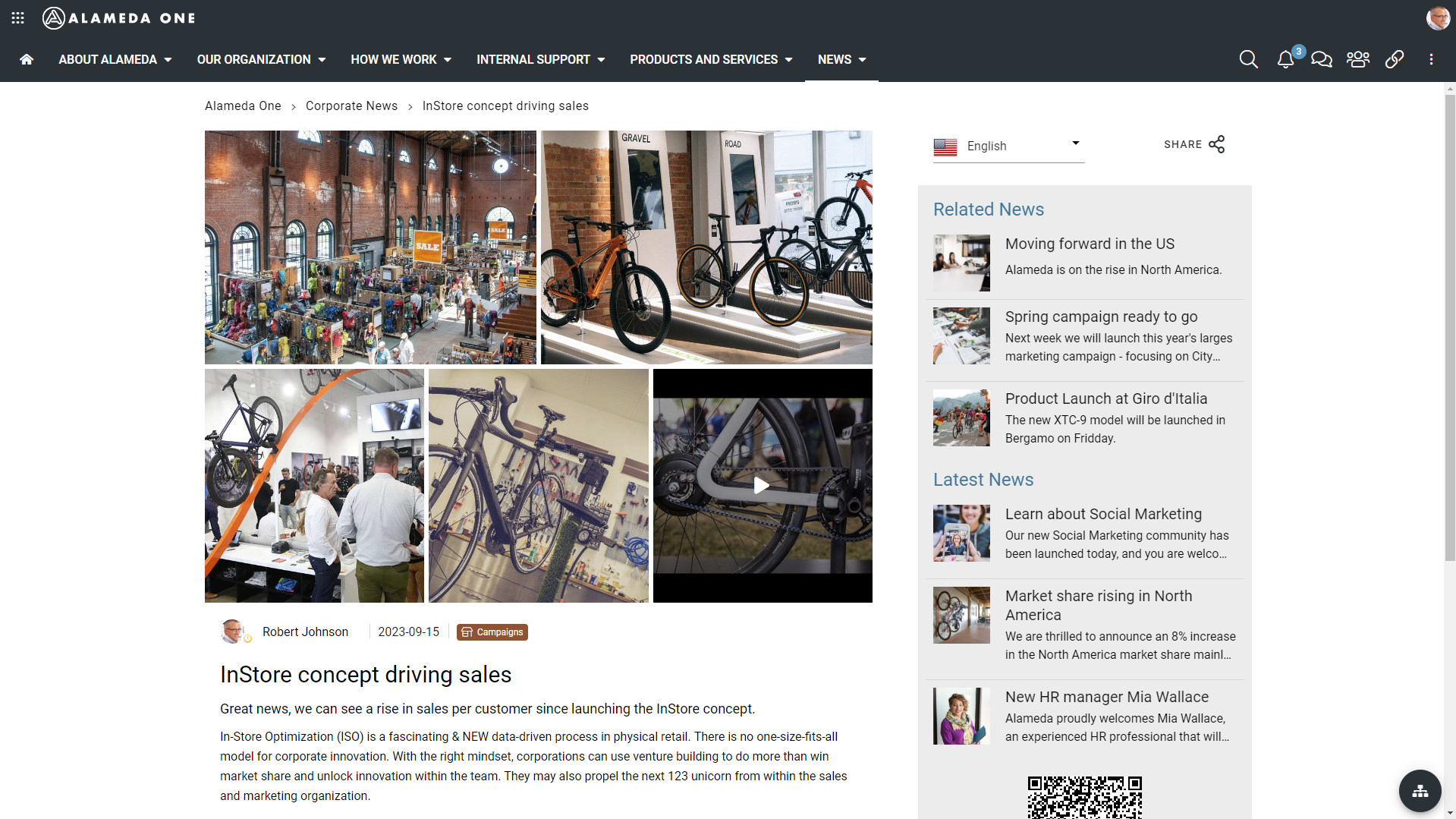
Each image or video can also include a caption, which will be displayed beneath it in the details dialog.
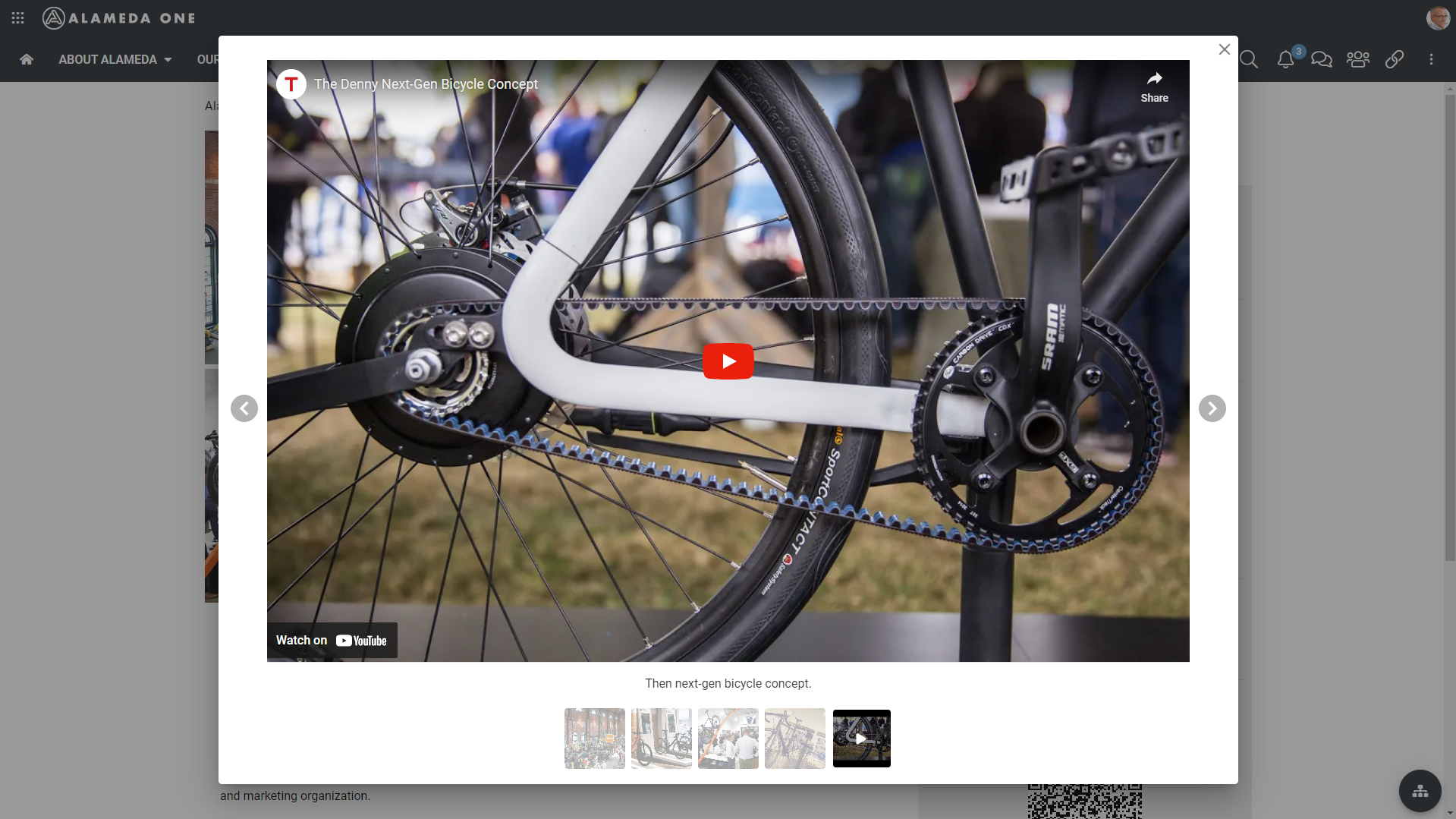
(7.1) Media provider for Mediaflow
A new out-of-the-box media provider, that integrates with Mediaflow, is now available in the media picker.
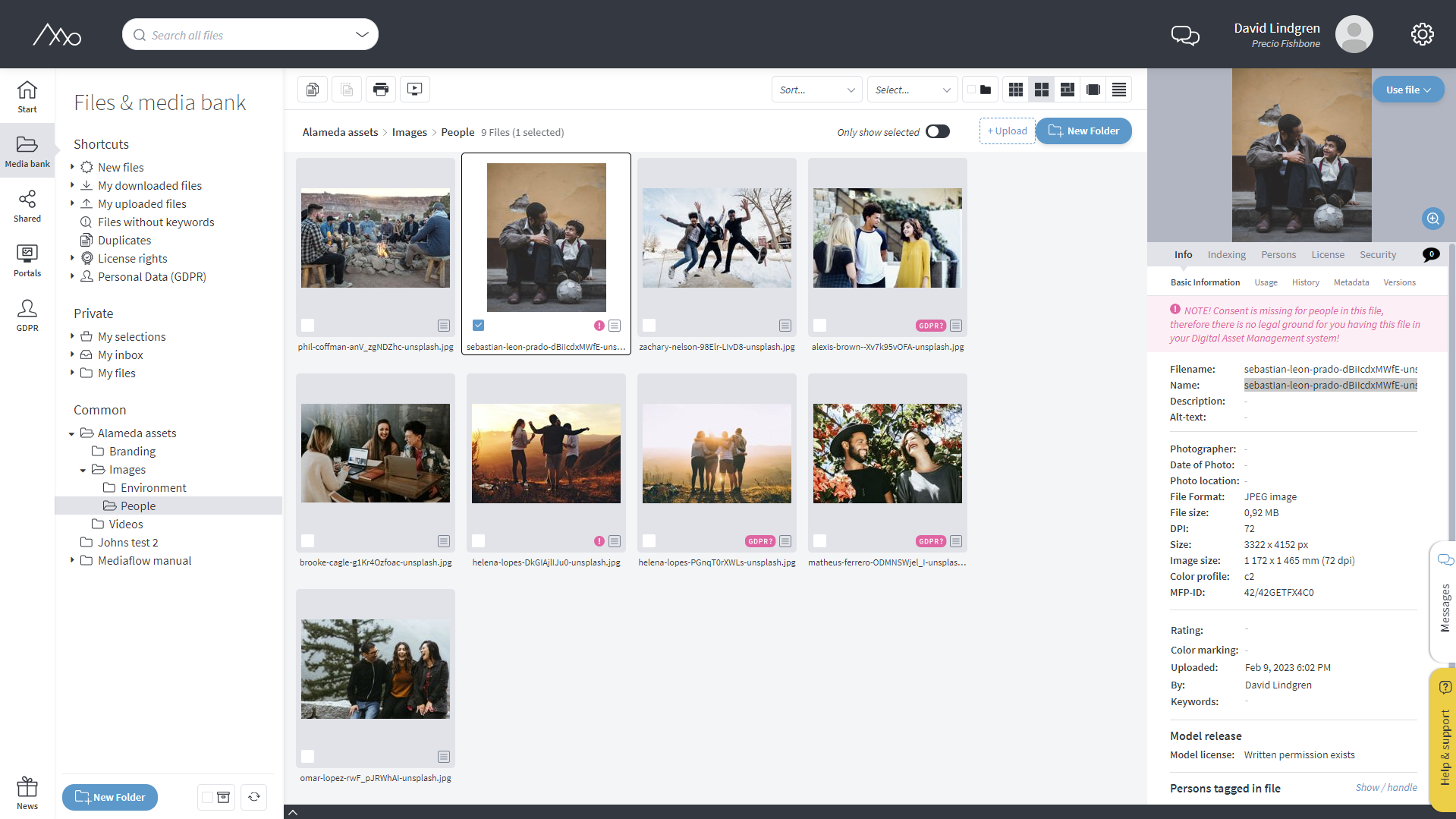
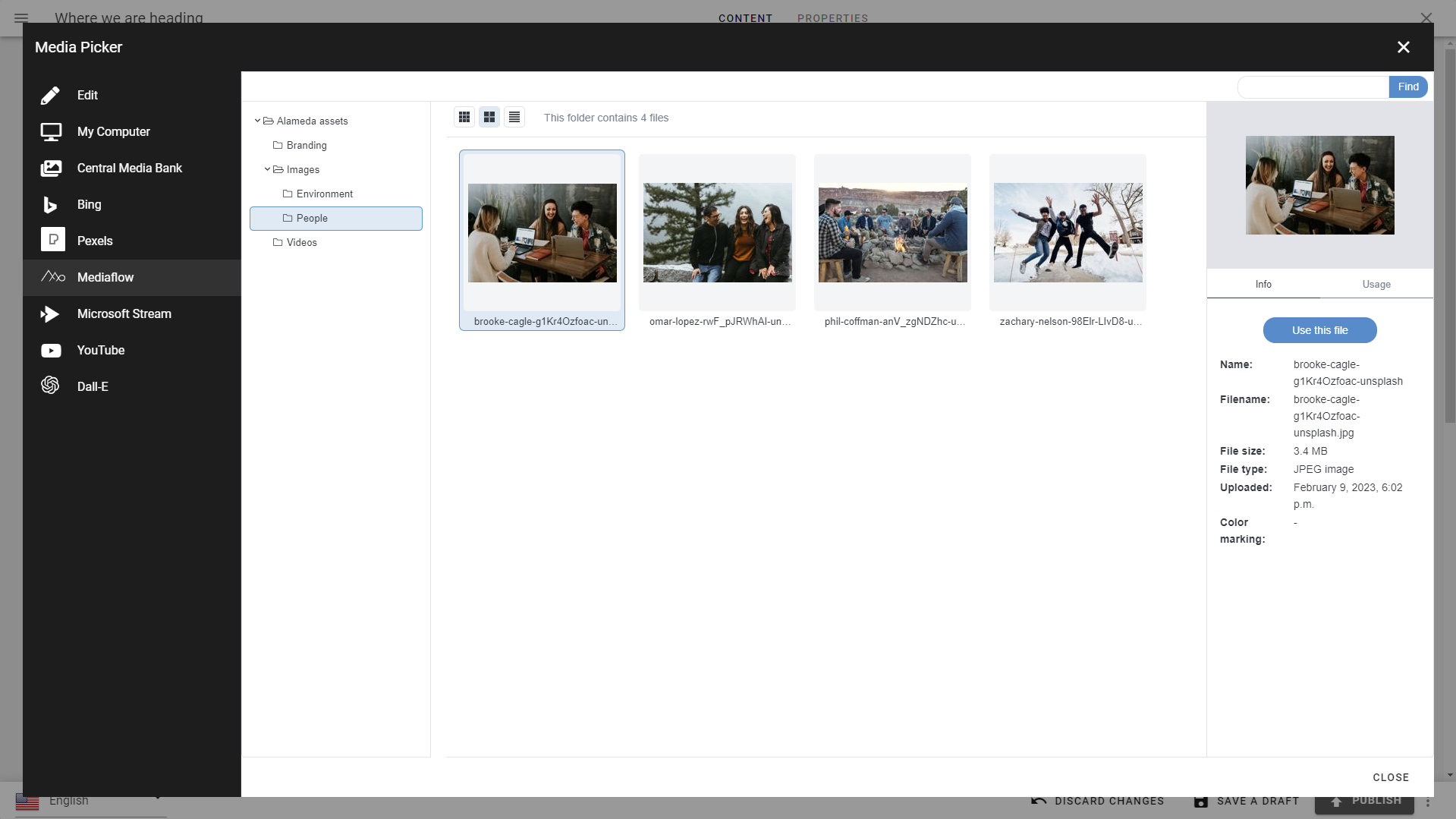
Please find more information about Mediaflow here: https://www.mediaflow.com/.
(Note! This feature requires a subscription to the Mediaflow service.)
(7.1) Media provider for Dall-E
A new out-of-the-box media provider, that integrates with Dall-E (Azure Open AI), is now available in the media picker. DALL-E is an AI model developed by OpenAI. It is a variation of the GPT architecture and is designed specifically for generating images from textual descriptions.
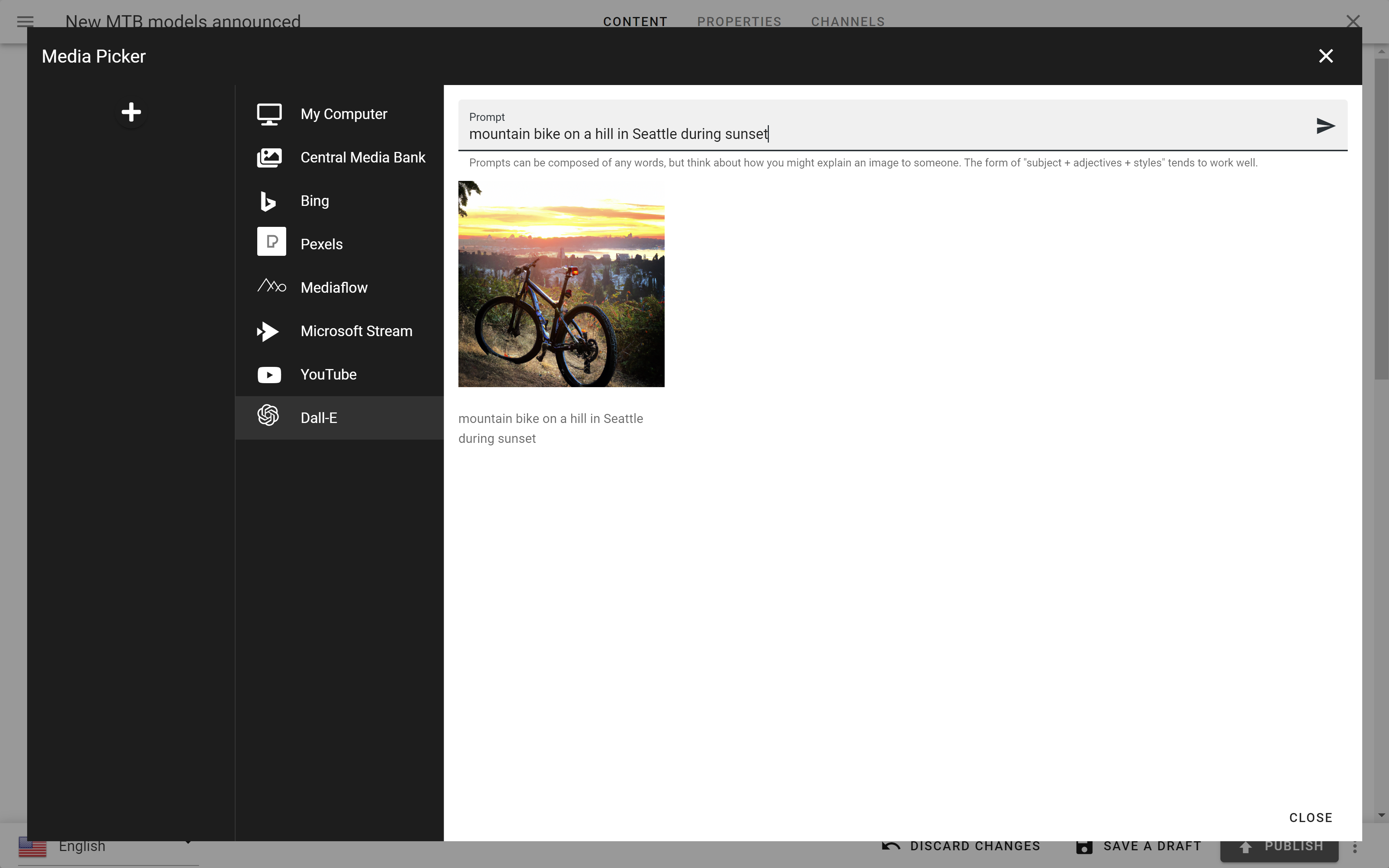
(Note! Open AI requires an Azure Open AI subscription)
(7.1) Multi-level approval on pages
It is now possible to enable multi-level approval on pages in a page collection.
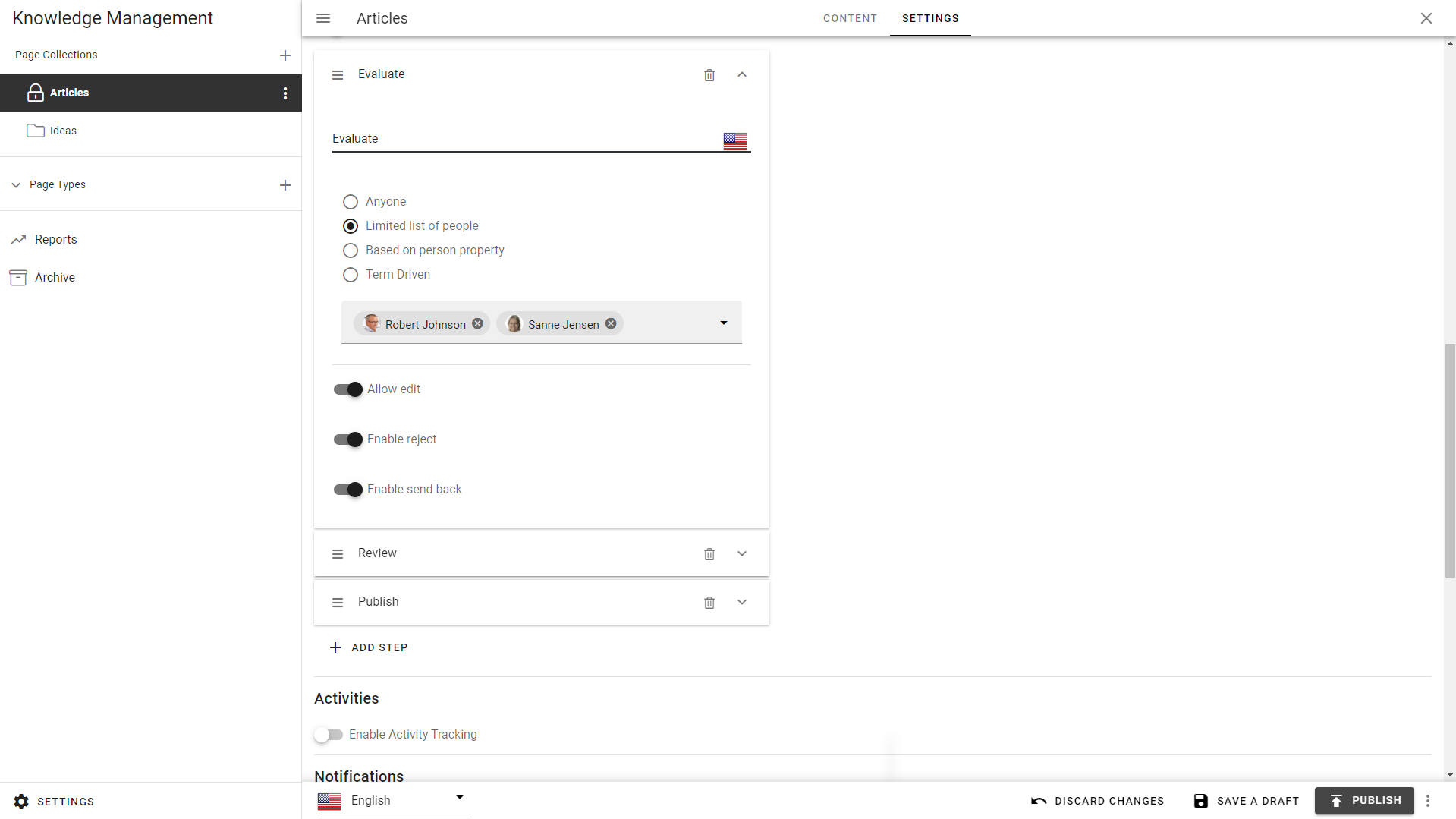
The approval process is sequential, with each step governed by a set of business rules determining the appropriate approver for that step and specifying the tasks that the approver is authorized to perform.
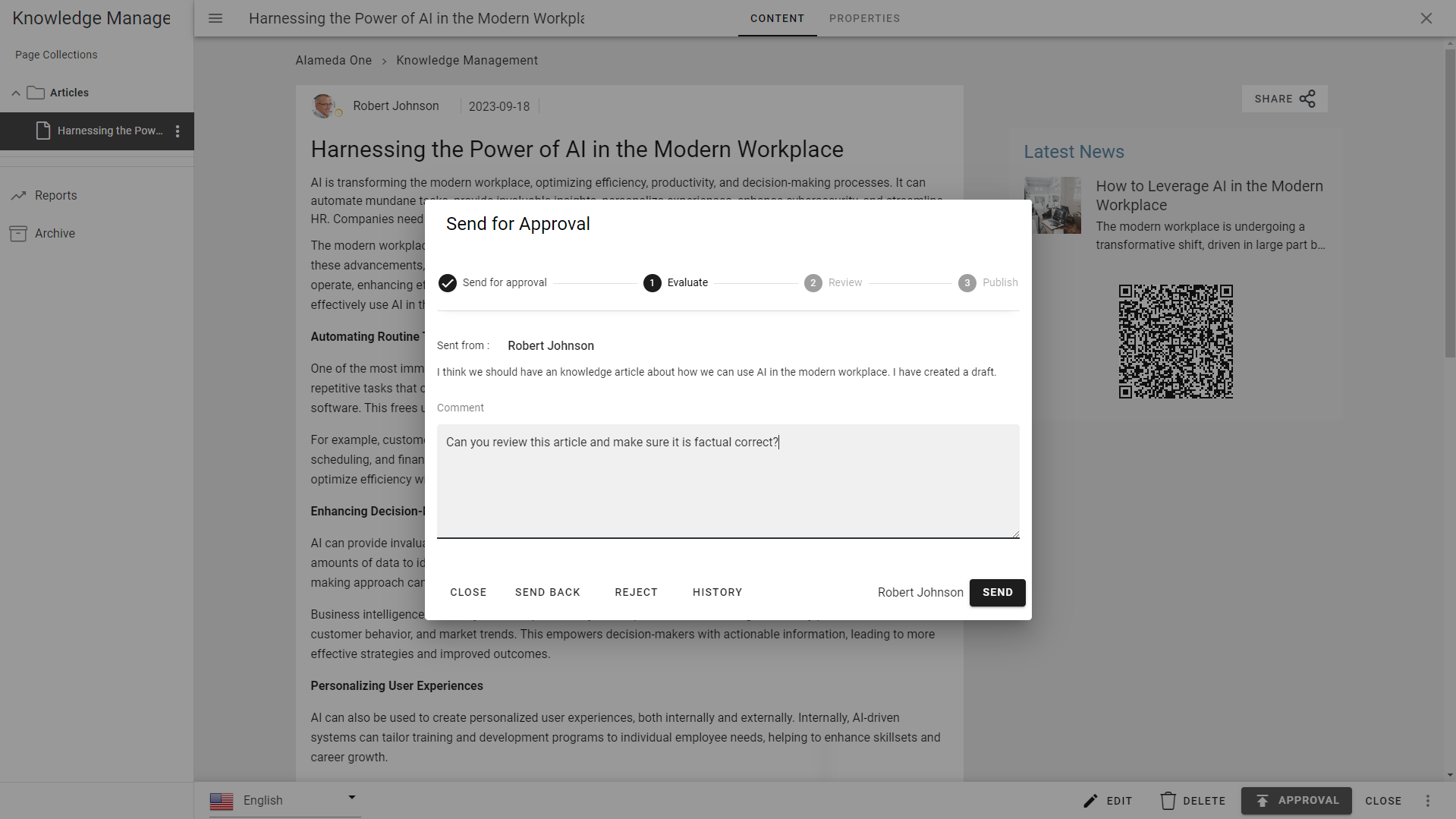
(7.1) Dynamic 401/404 pages
It is now possible to design your own 401/404 error pages. Instead of generic and unhelpful error messages, you can make these pages more engaging, maintain brand consistency, and guide users back to valuable content. It’s a simple yet effective way to enhance the overall user experience and build trust with your audience.
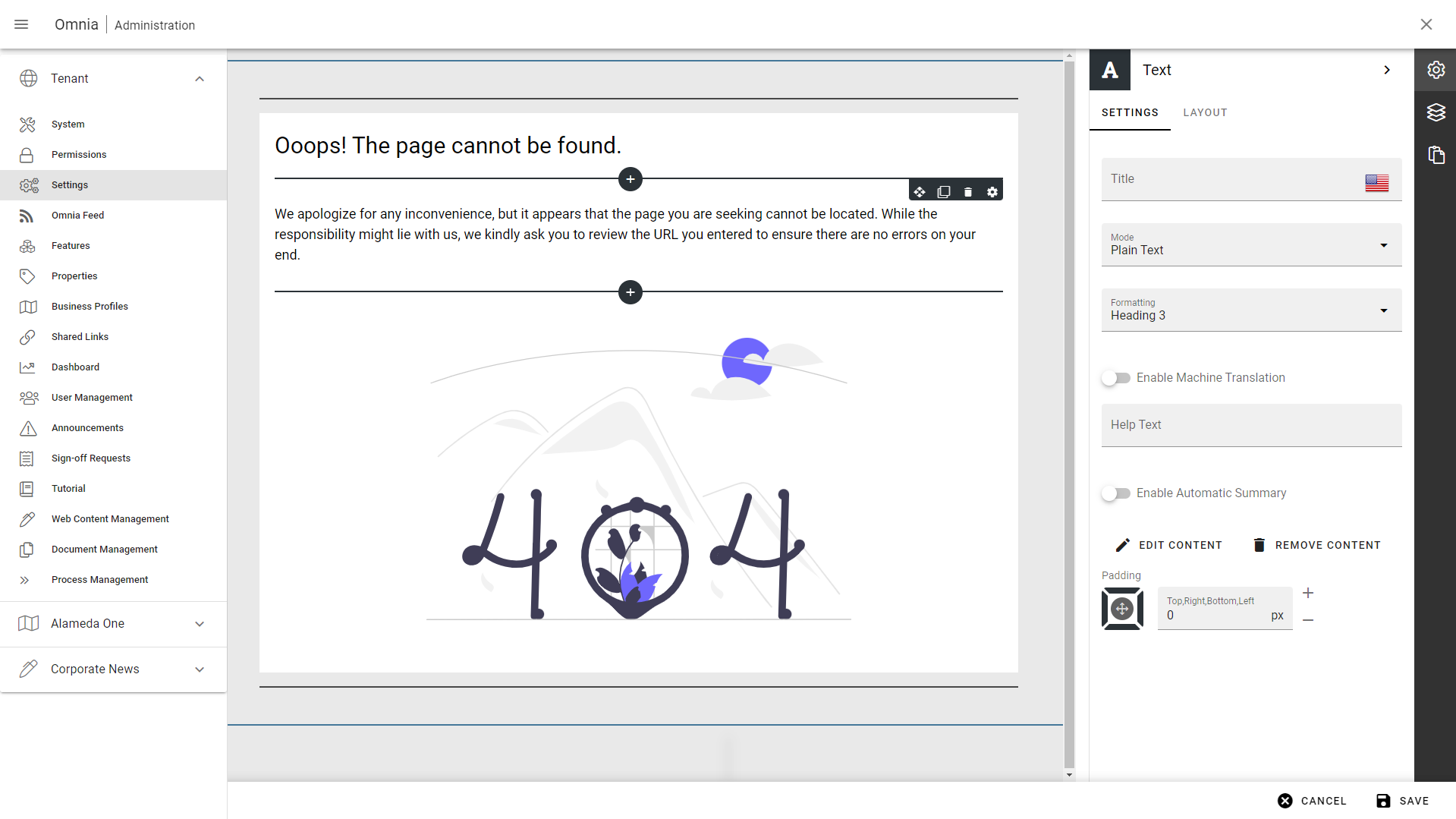
(7.1) Broken links detection and metrics
Omnia now features a built-in broken link detector. It identifies all 404 errors within the solution and provides comprehensive metrics, showing the frequency of user encounters with broken links each month. Additionally, you can access in-depth information regarding these broken links, including their referring page.
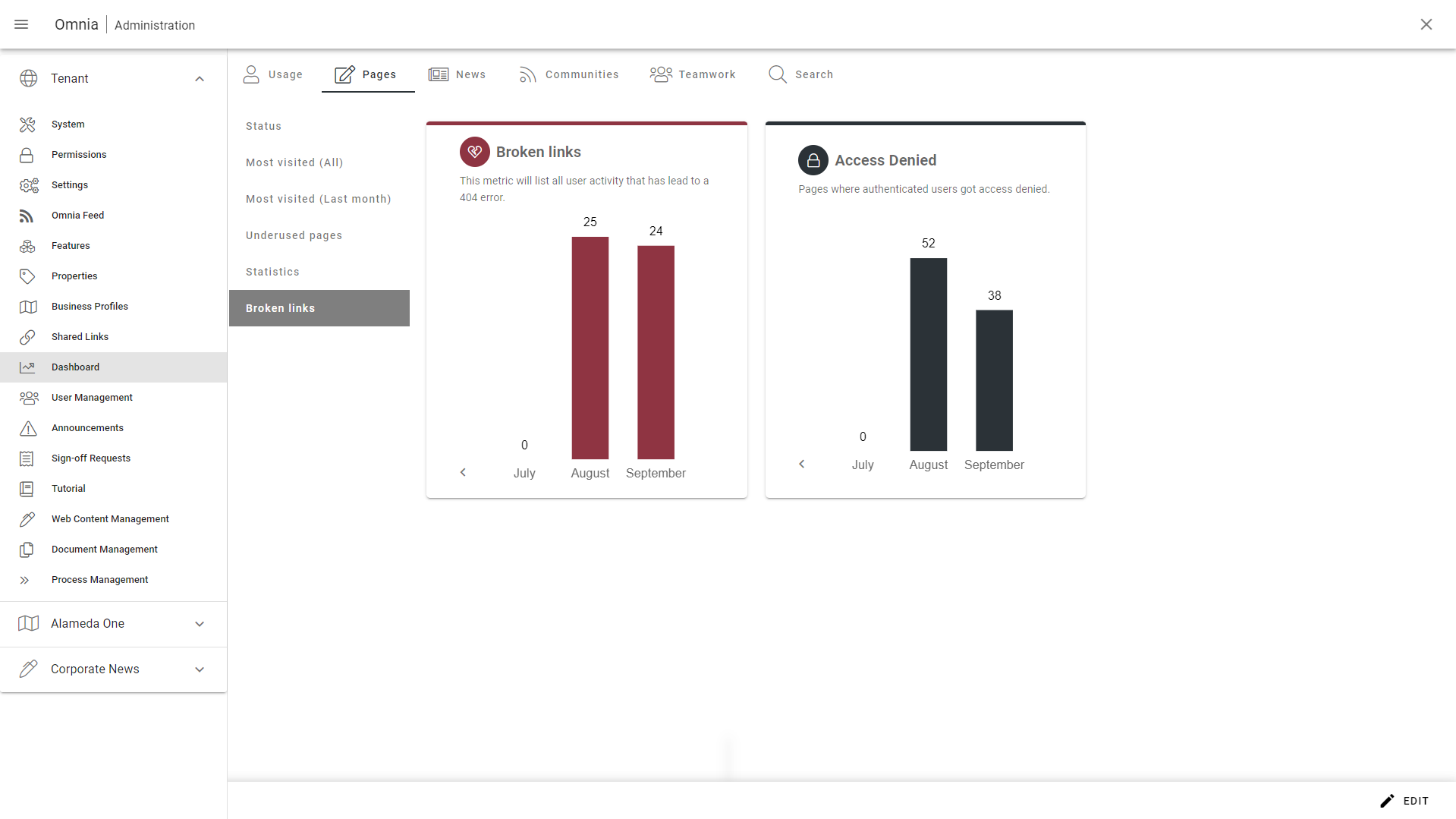
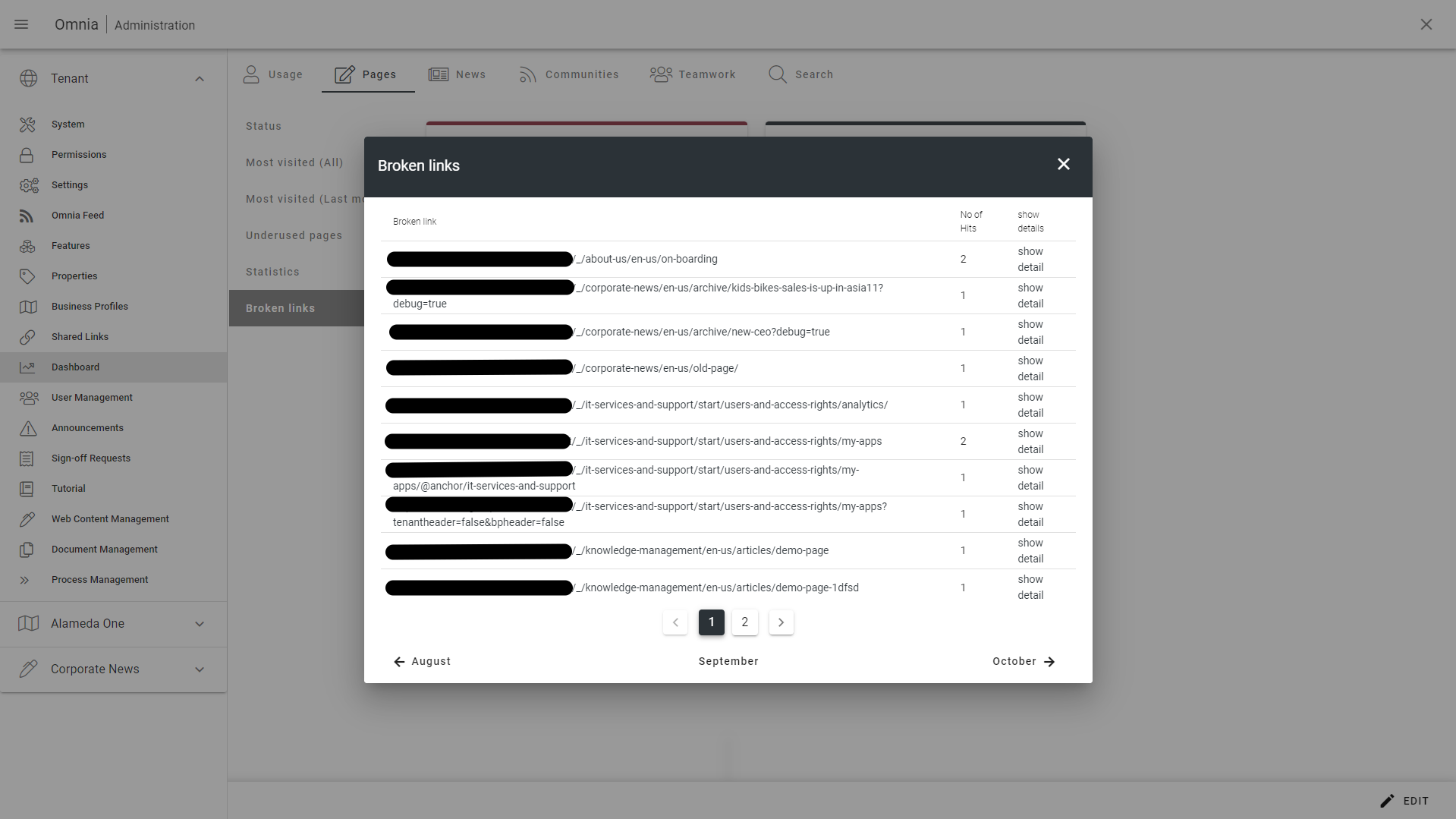
(7.1) Colors in calendar view
We have added ‘Page Type’ and ‘Workflow Status’ to the Enterprise Glossary, allowing them to be customized with colors and icons.
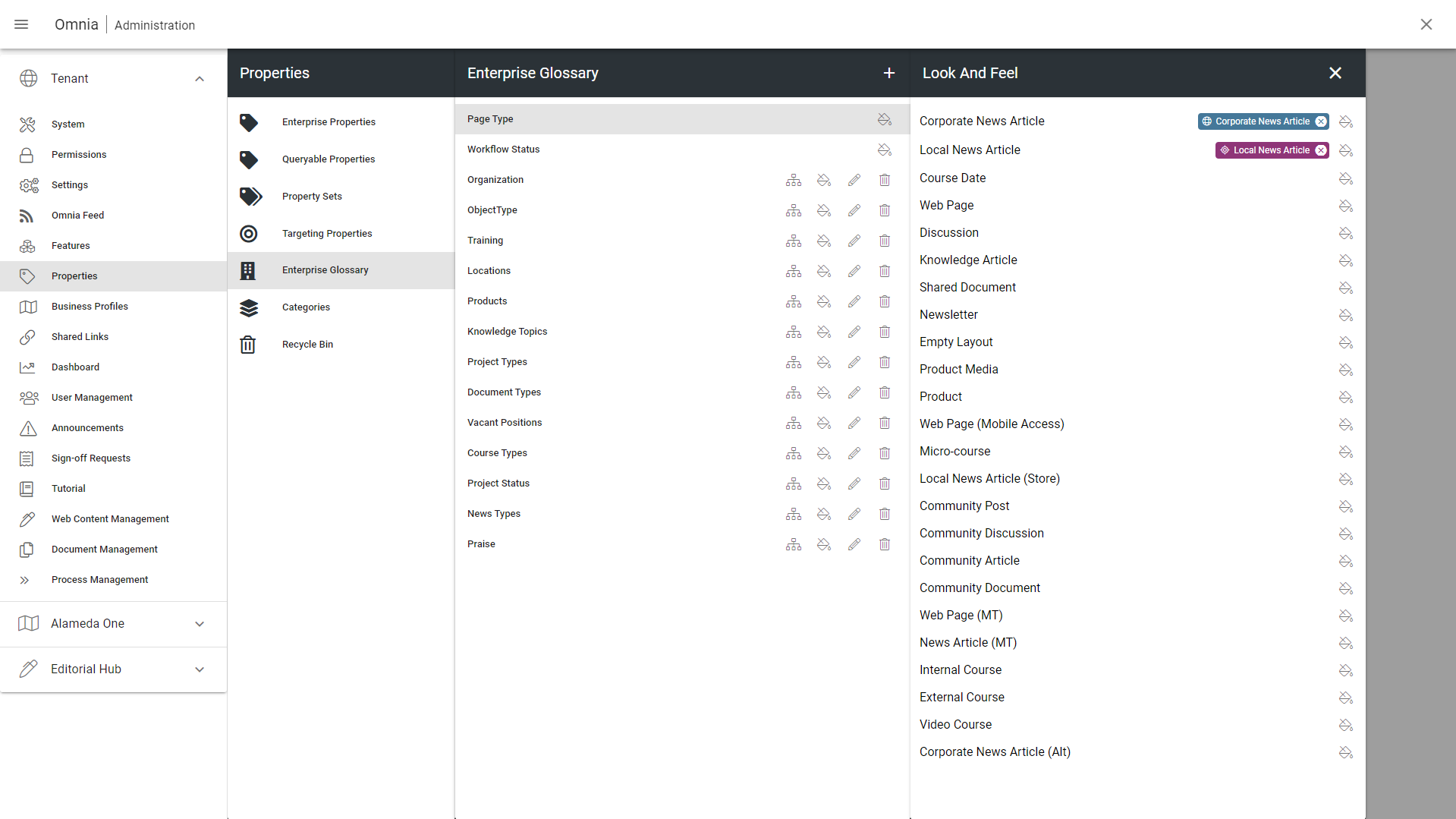
Now, these properties can be chosen within the page rollup calendar view and used as the foundation for the icon and background color assigned to each page on the calendar.
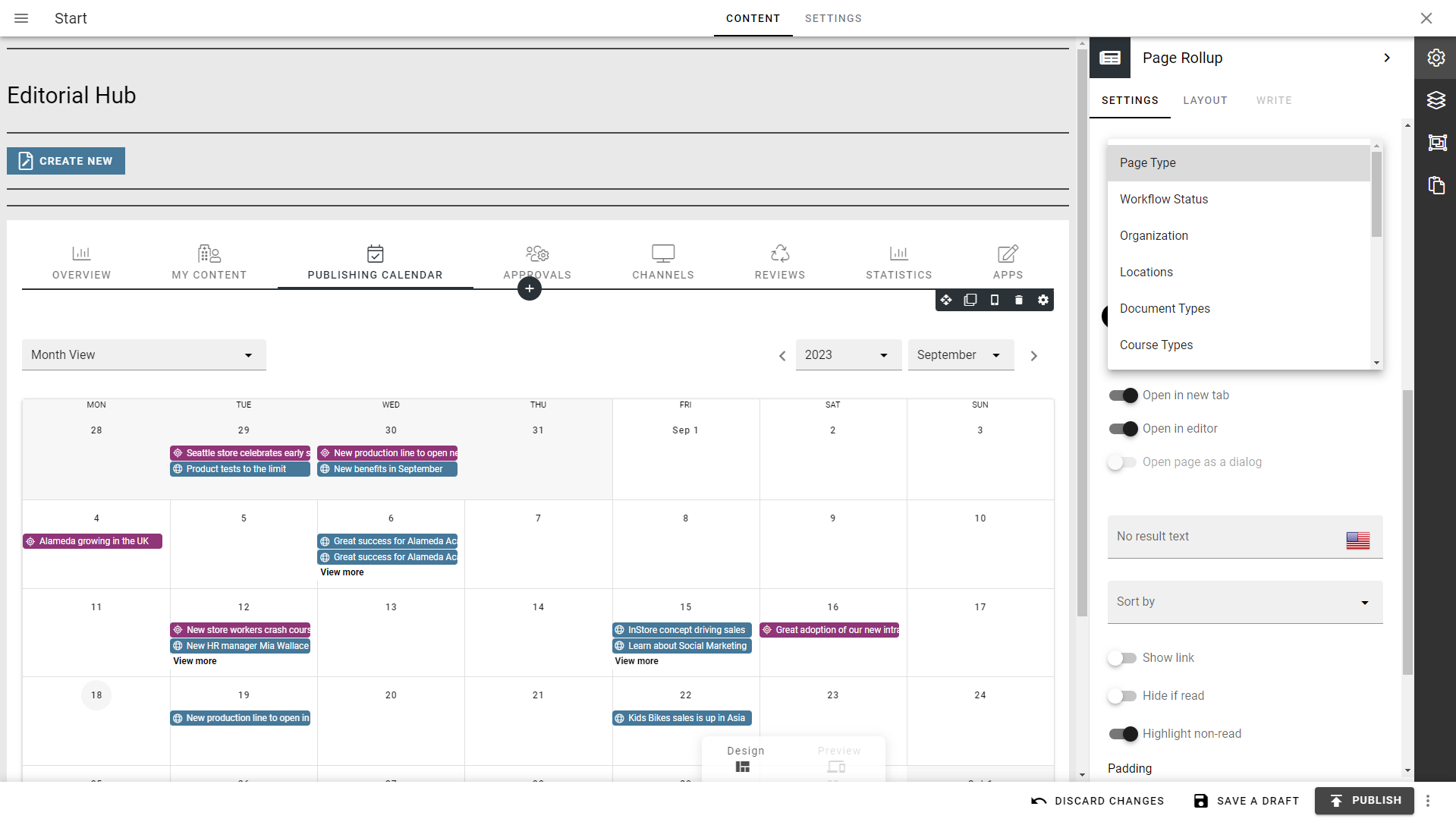
(7.1) Process management shape descriptions
It is now possible to add a rich text description to shapes on a process template.
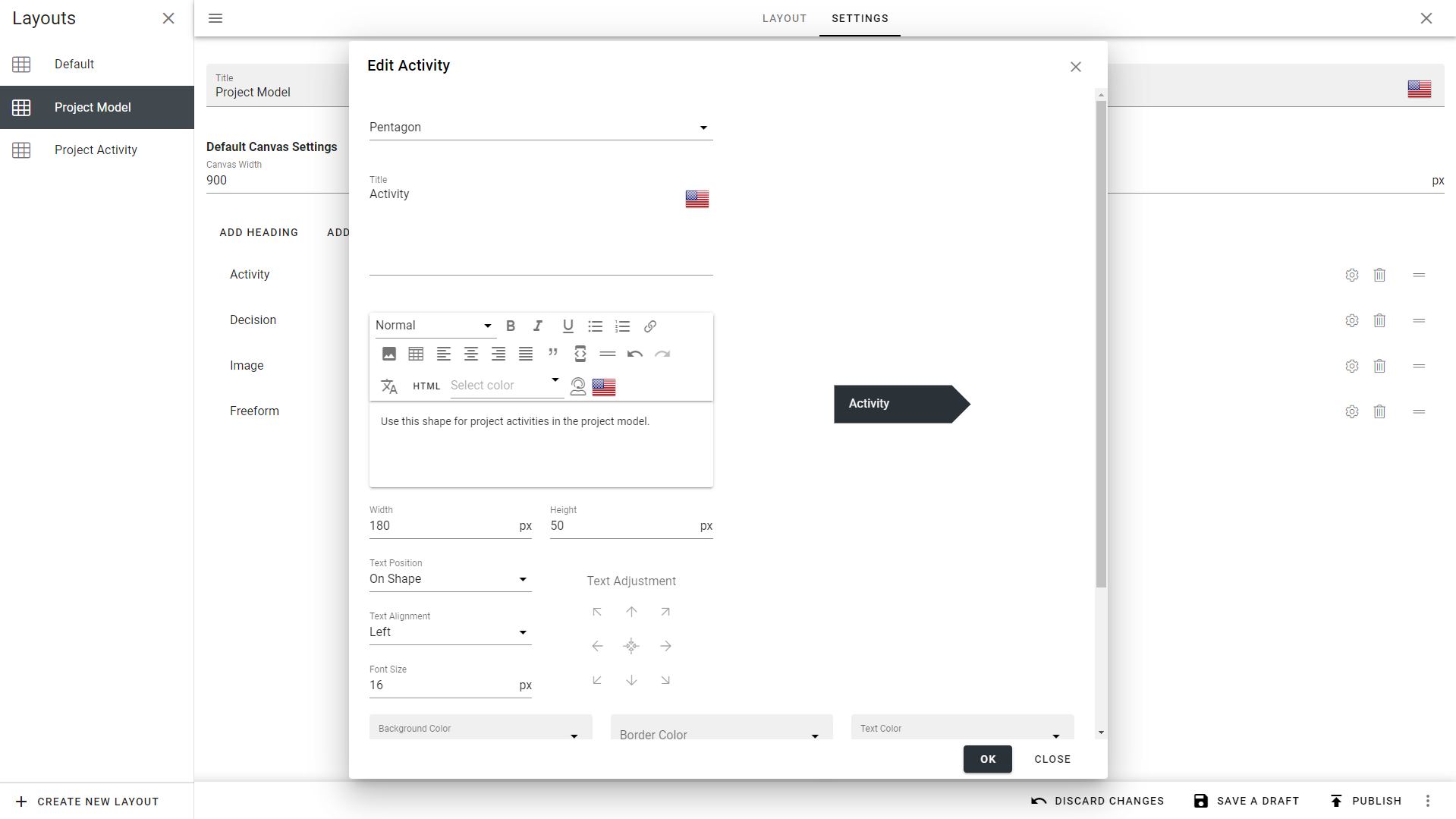
This will assist the process designer in making decisions on which shape to use when adding shapes to a process.
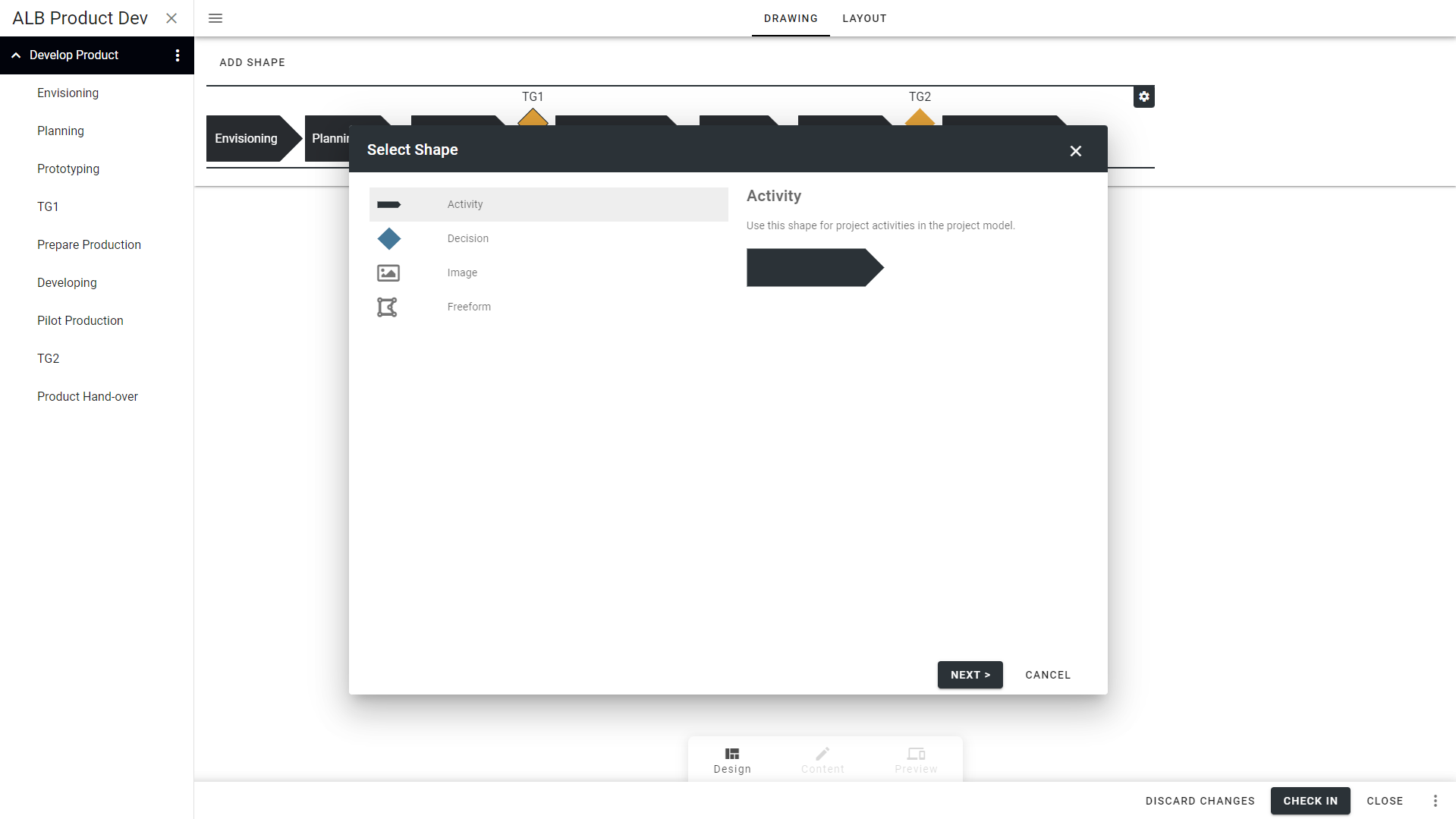
(7.1) Generate page content with AI
You can enable authors in a page collection to utilize AI when generating content for a page. The author describes which content to create…
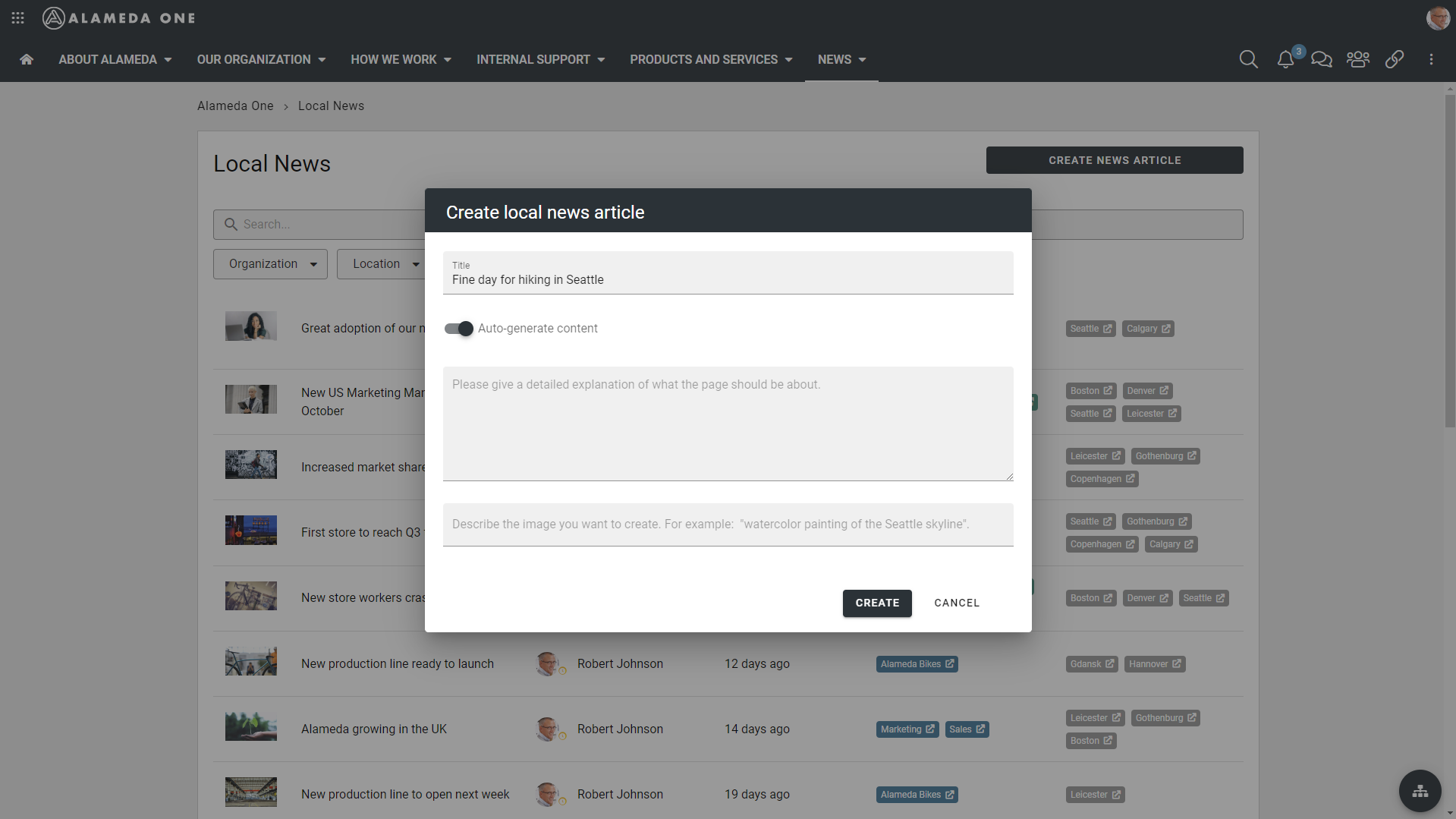
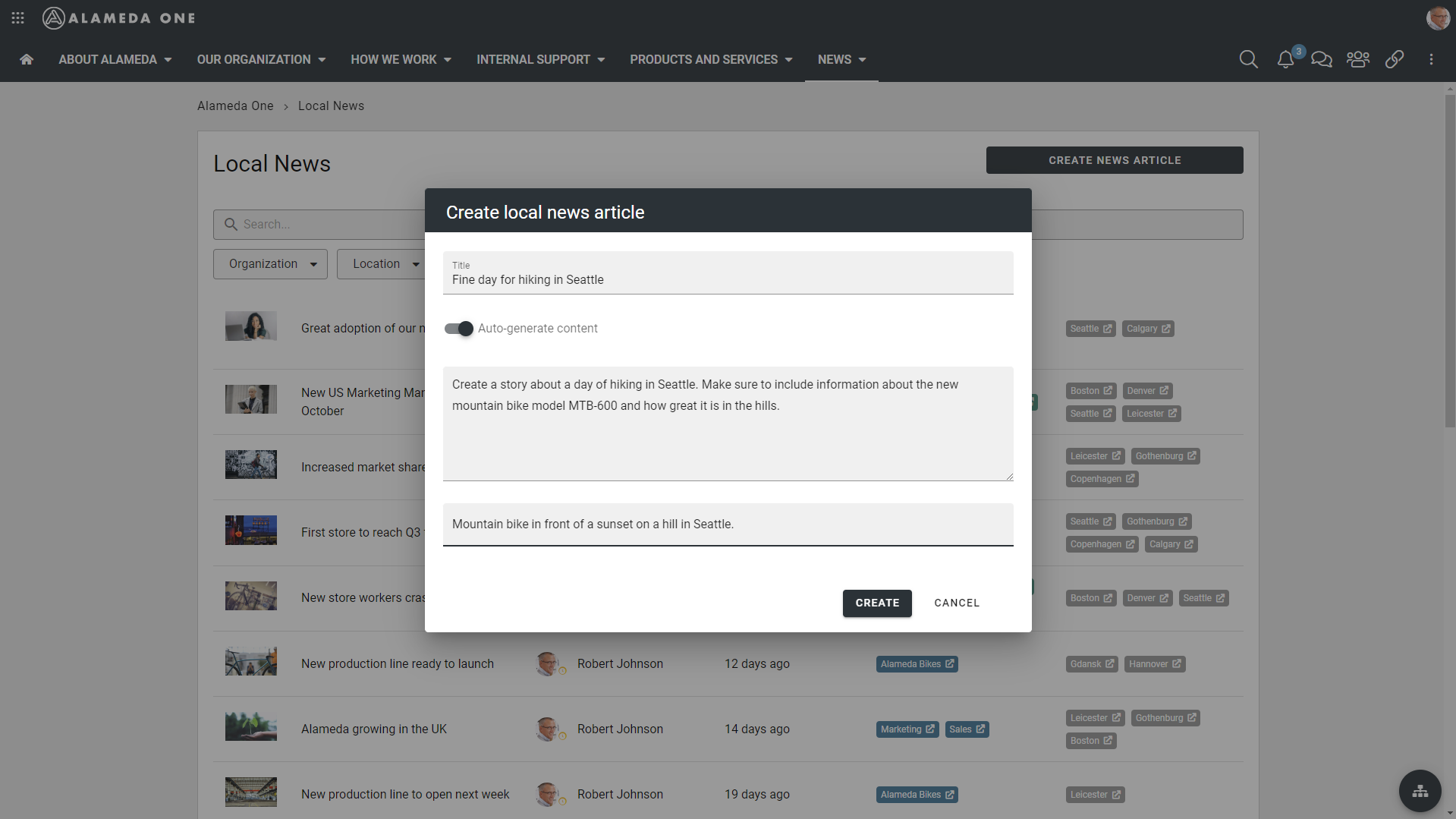
…and AI generates a draft that the author can further refine and edit.
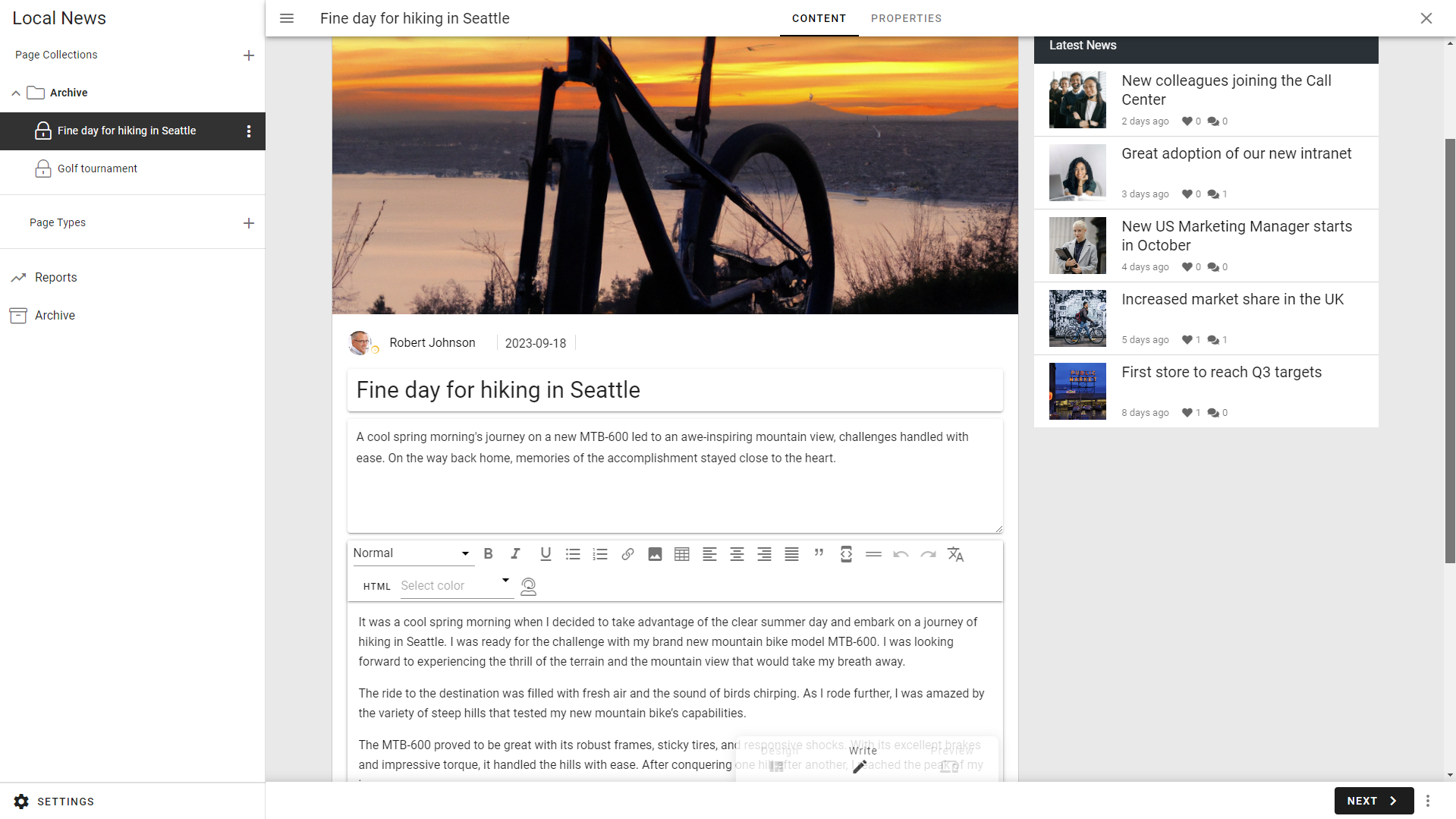
A text block can also be set up to automatically generate a summary based on another text property on the page. This allows the page author to concentrate on the narrative, while AI handles the summary creation.
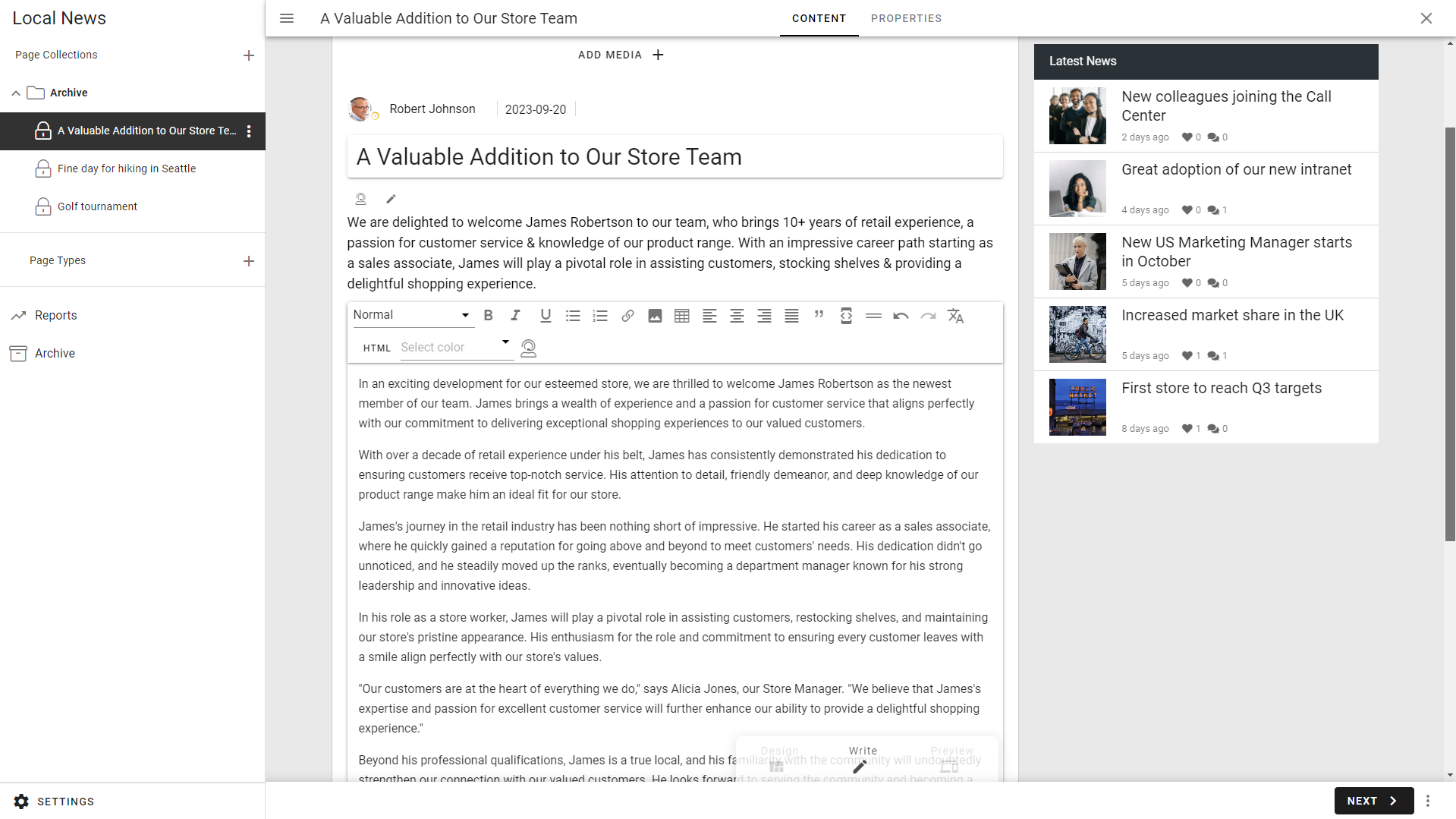
(Note! Open AI requires an Azure Open AI subscription)
(7.1) Improve text with AI
Now, it’s possible to centrally configure AI prompts within Omnia Admin, offering support to page authors as they enhance their content during the writing process.
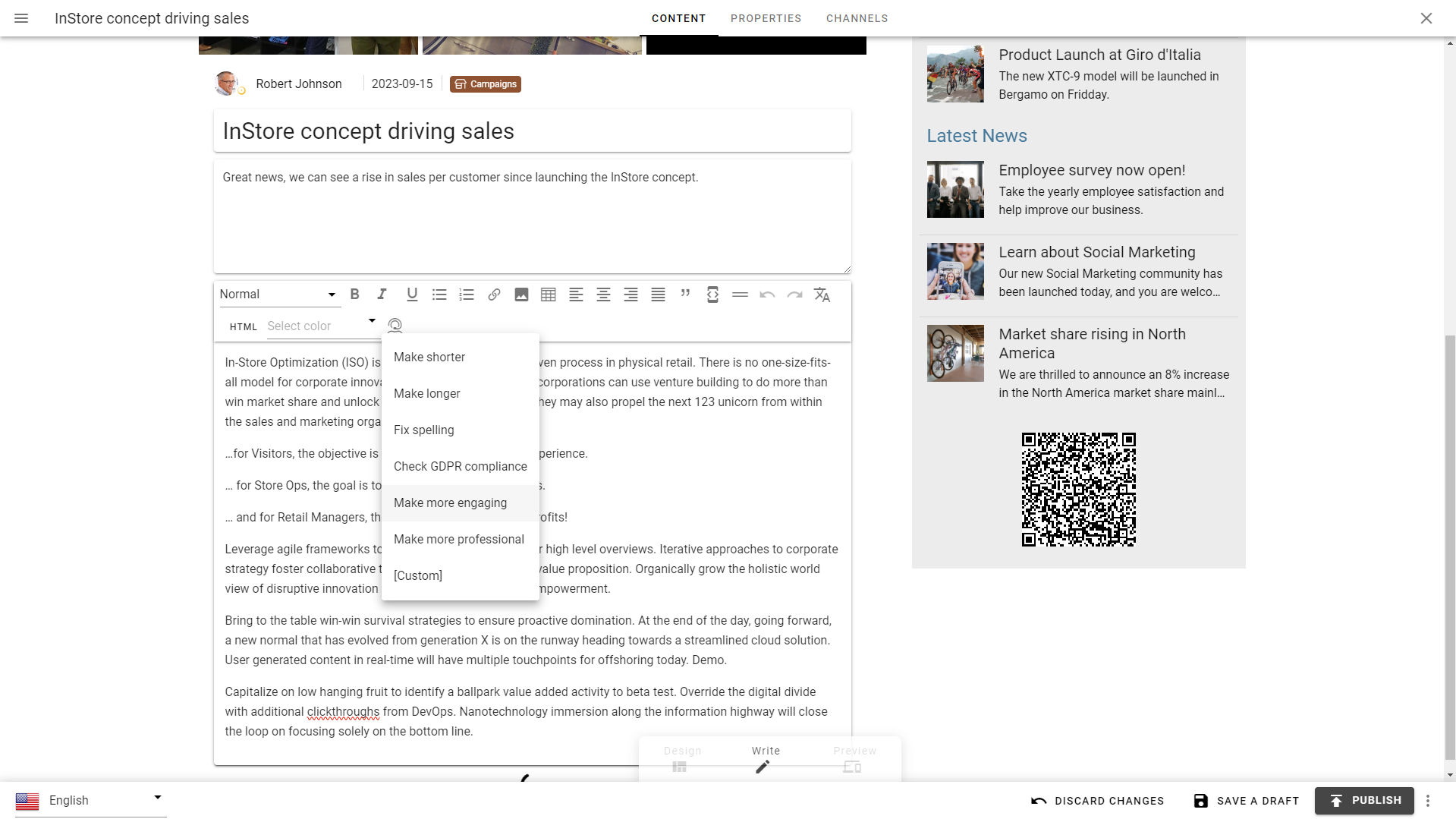
(Note! Open AI requires an Azure Open AI subscription)
(7.1) Analyze content with AI
AI can assist editors in analyzing content within a publishing app, generating a well-structured report of the results. The reports are generated based on the assumption that a page will either meet or not meet specific criteria.
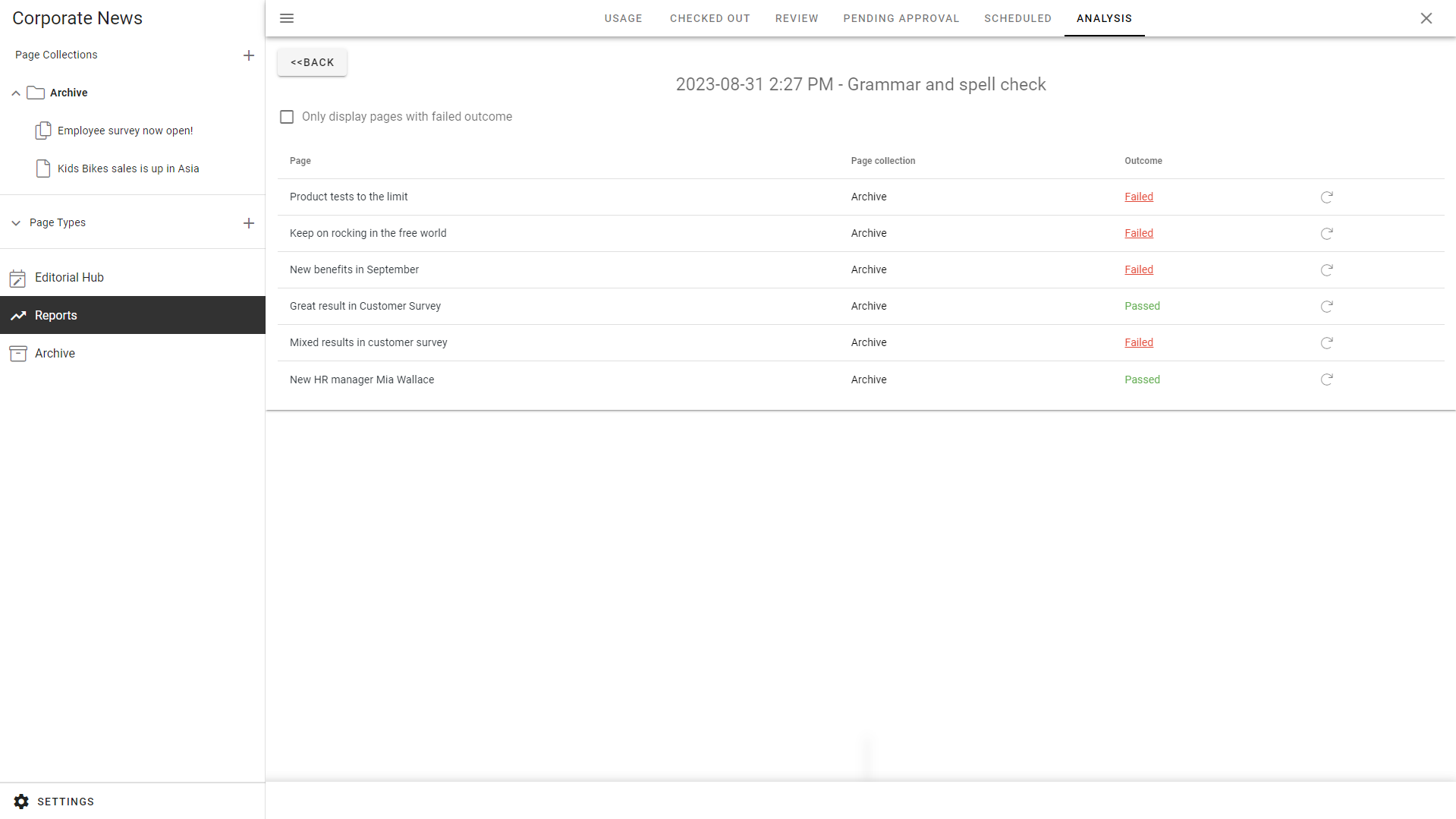
AI will also show a detailed description on why a certain page doesn’t meet the criteria.
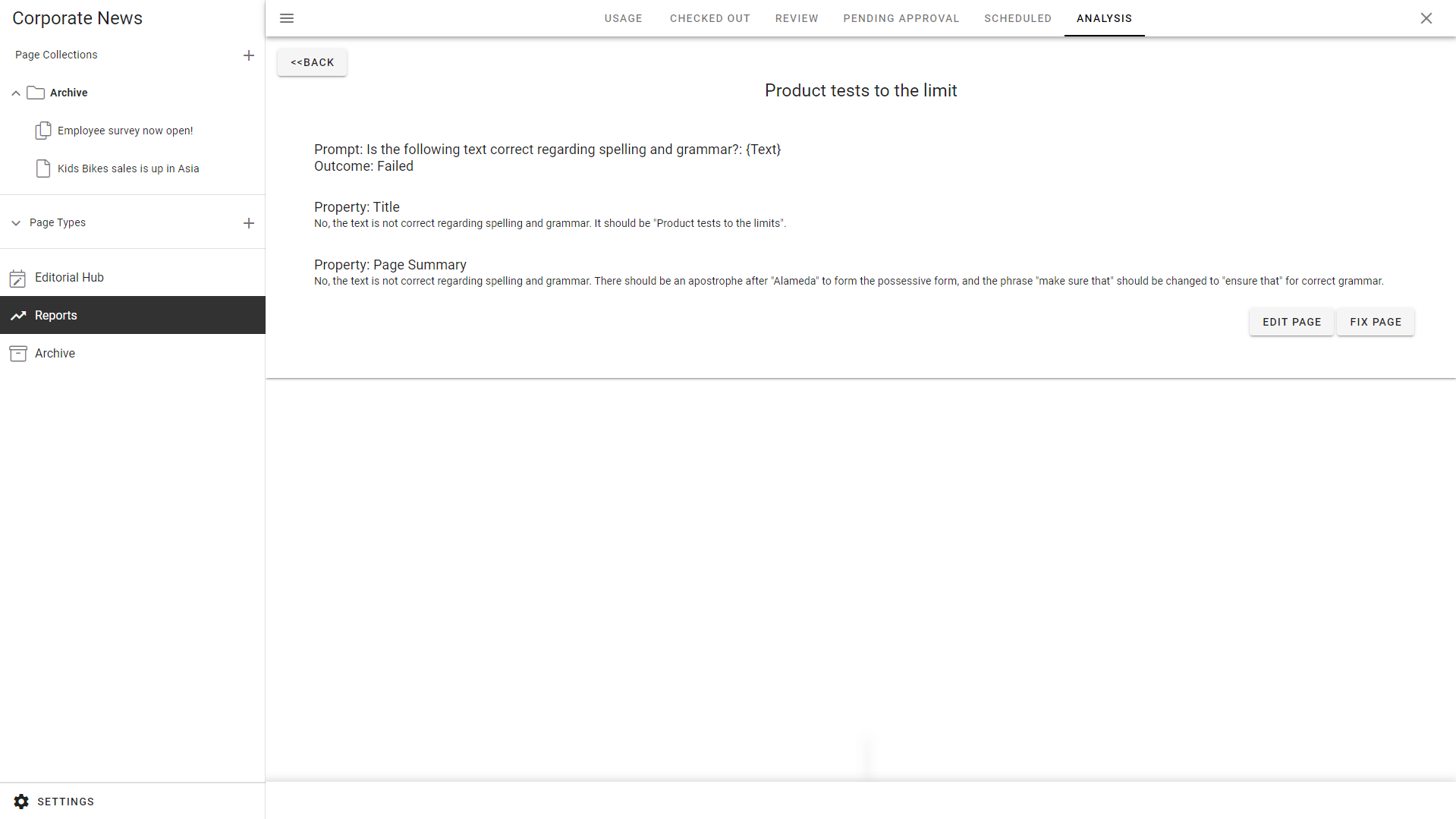
(Note! Open AI requires an Azure Open AI subscription)
(7.5) Improved user management
Business profile users and groups
Users and groups can now be specifically scoped to a business profile, enabling seamless management by a business profile administrator. This functionality empowers administrators to oversee users with access limited to designated sections of the solution, such as front-line workers or partners.
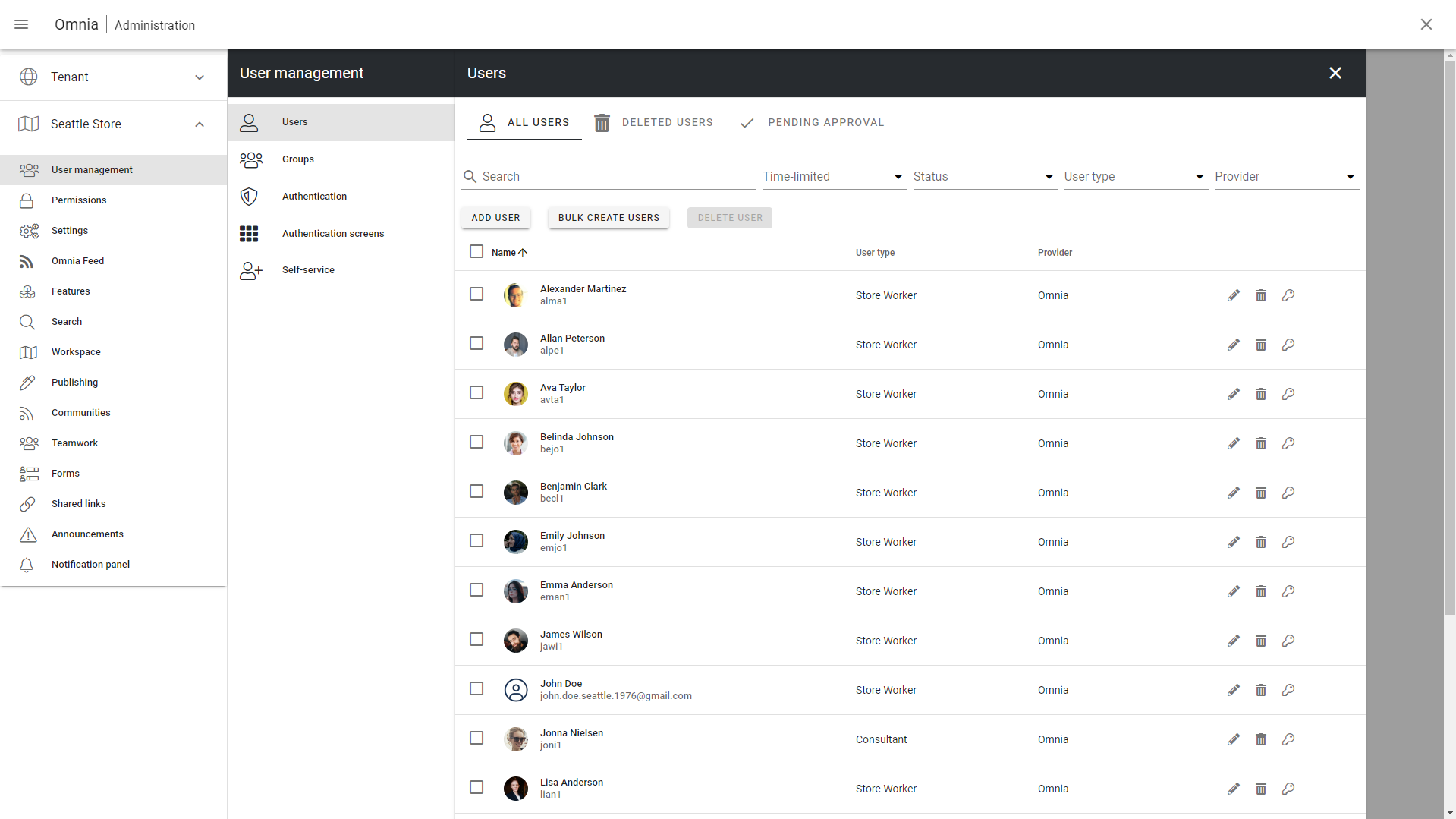
Self-service account creation and on-boarding
You can now activate self-service account creation for a business profile, with the option to configure whether approval is necessary or not.
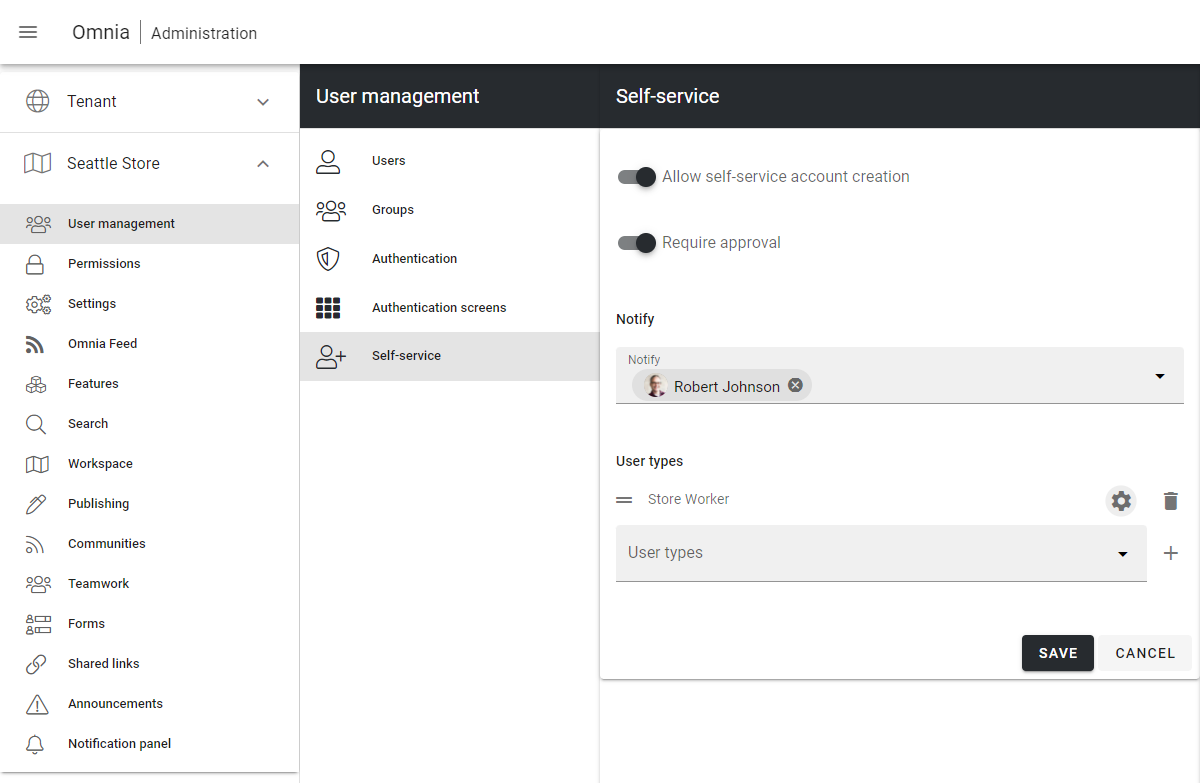
The account request form can be configured to allow users to submit account information in advance for an administrator to validate.
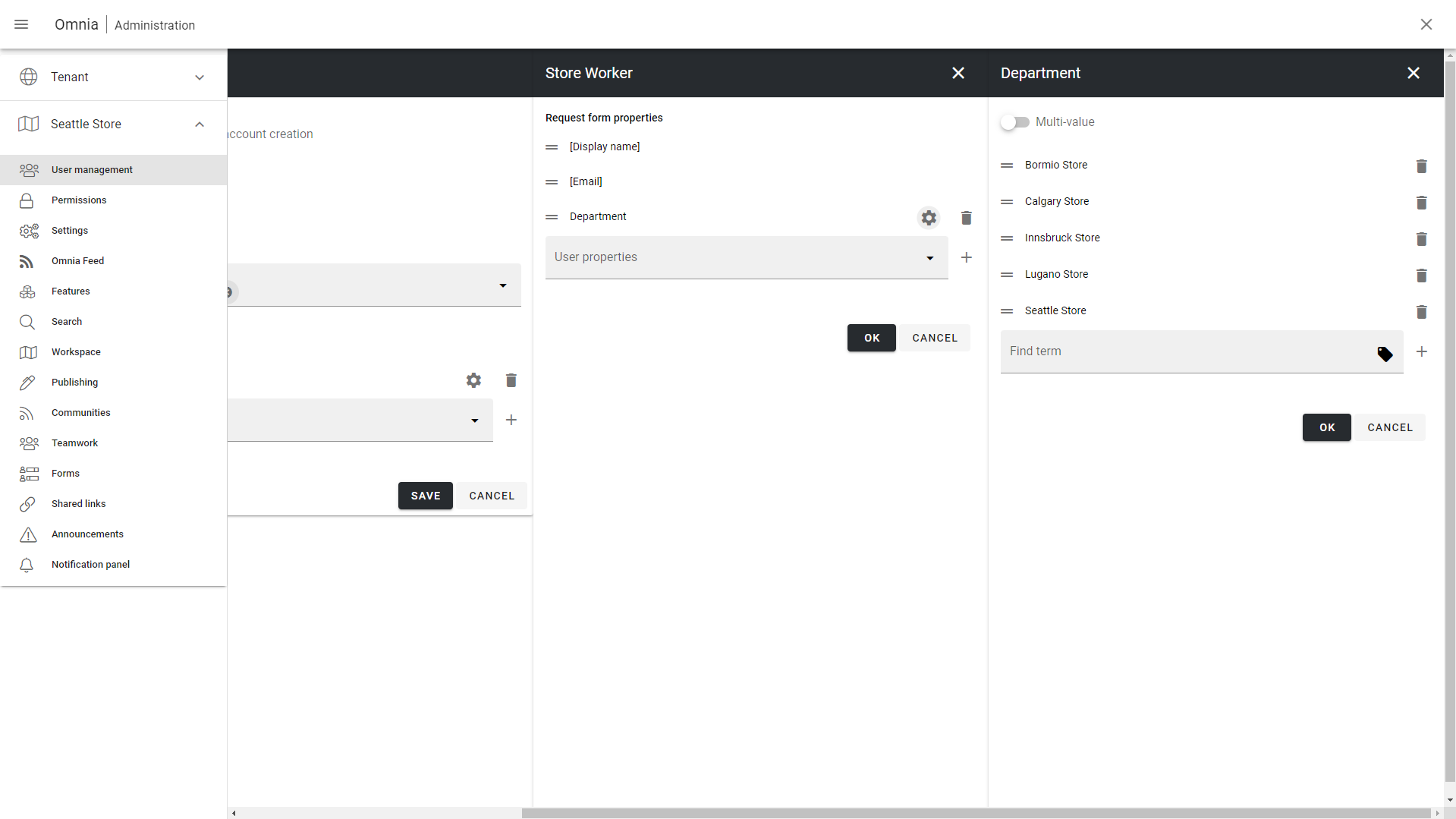
You can configure anonymous access to a specific section of a business profile to set up a welcome page providing information about the account request procedure.
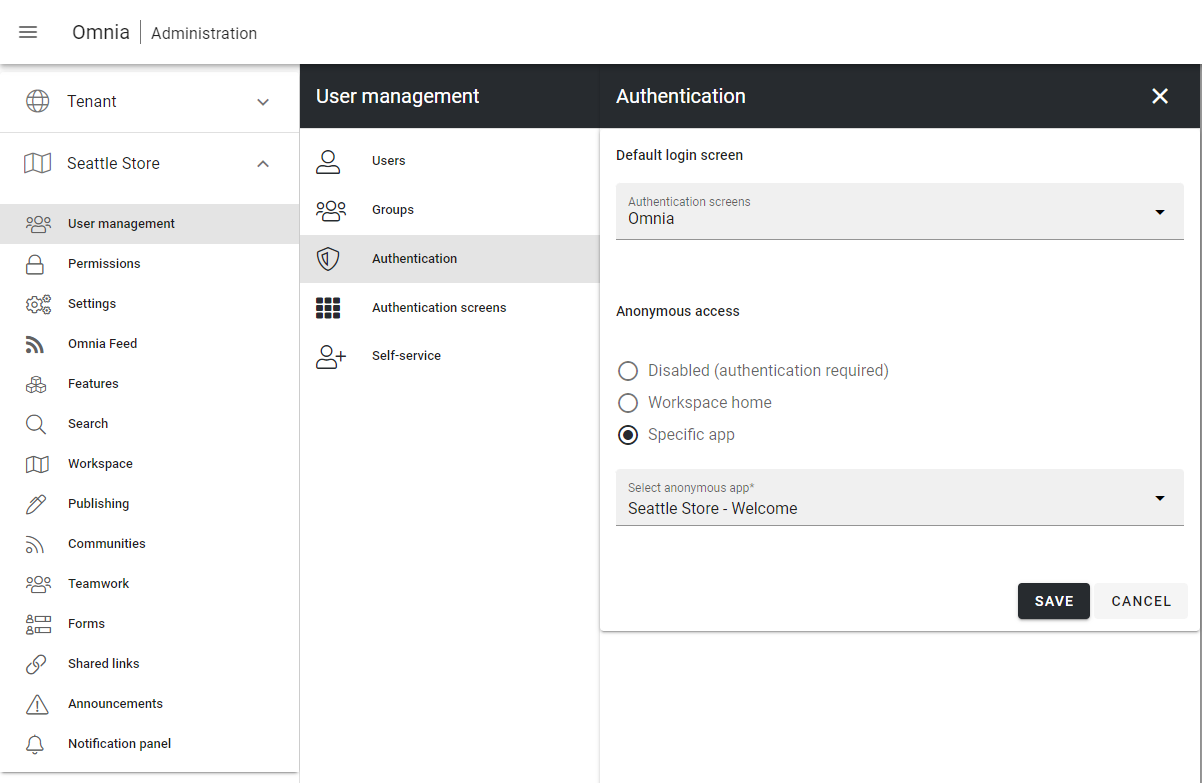
A user type with password as authentication mechanism can be setup to force password change on first login.
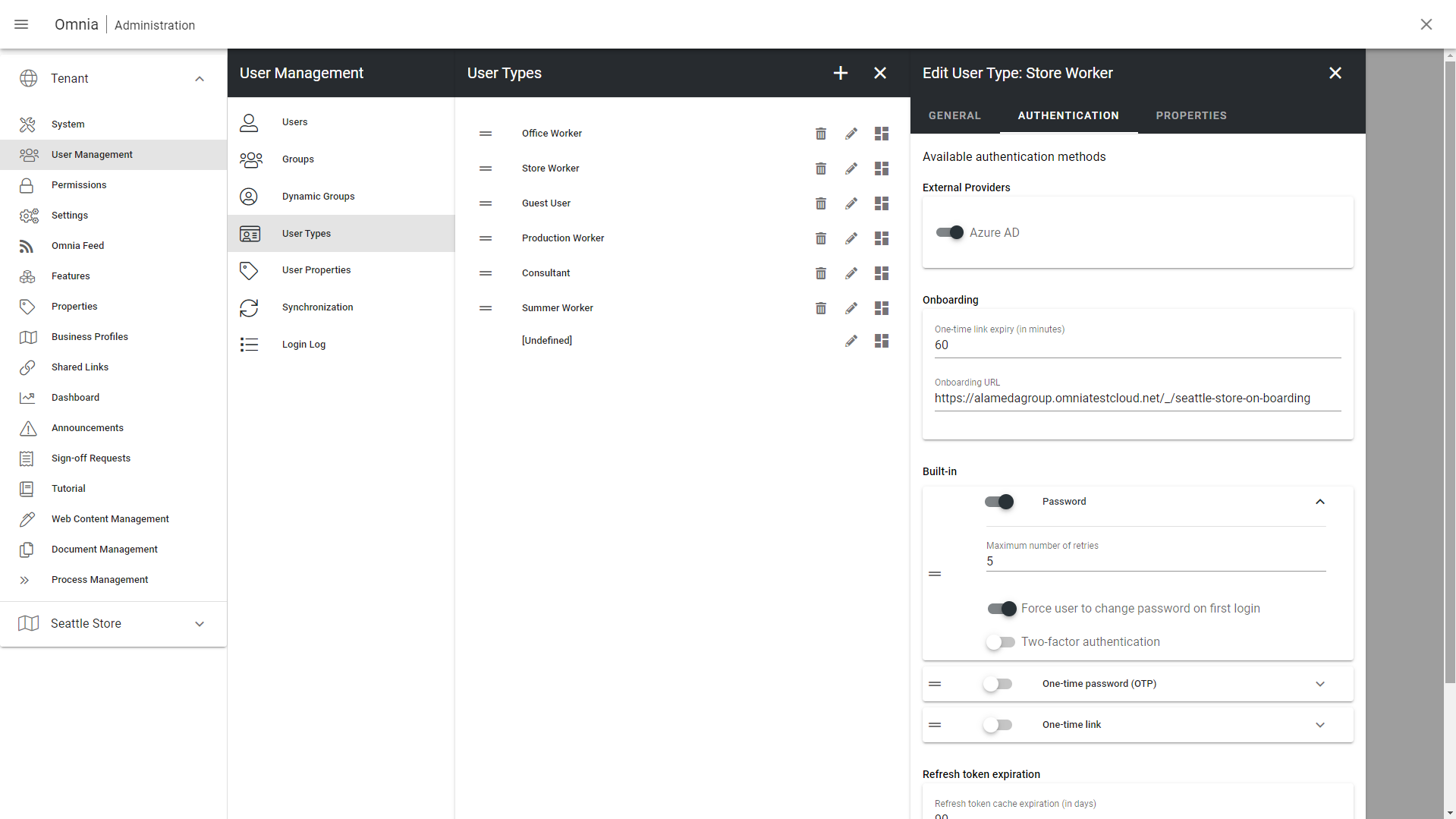
A unique onboarding URL can be configured for each user type, enabling users to be redirected to a specific portal once their new account has been set up.
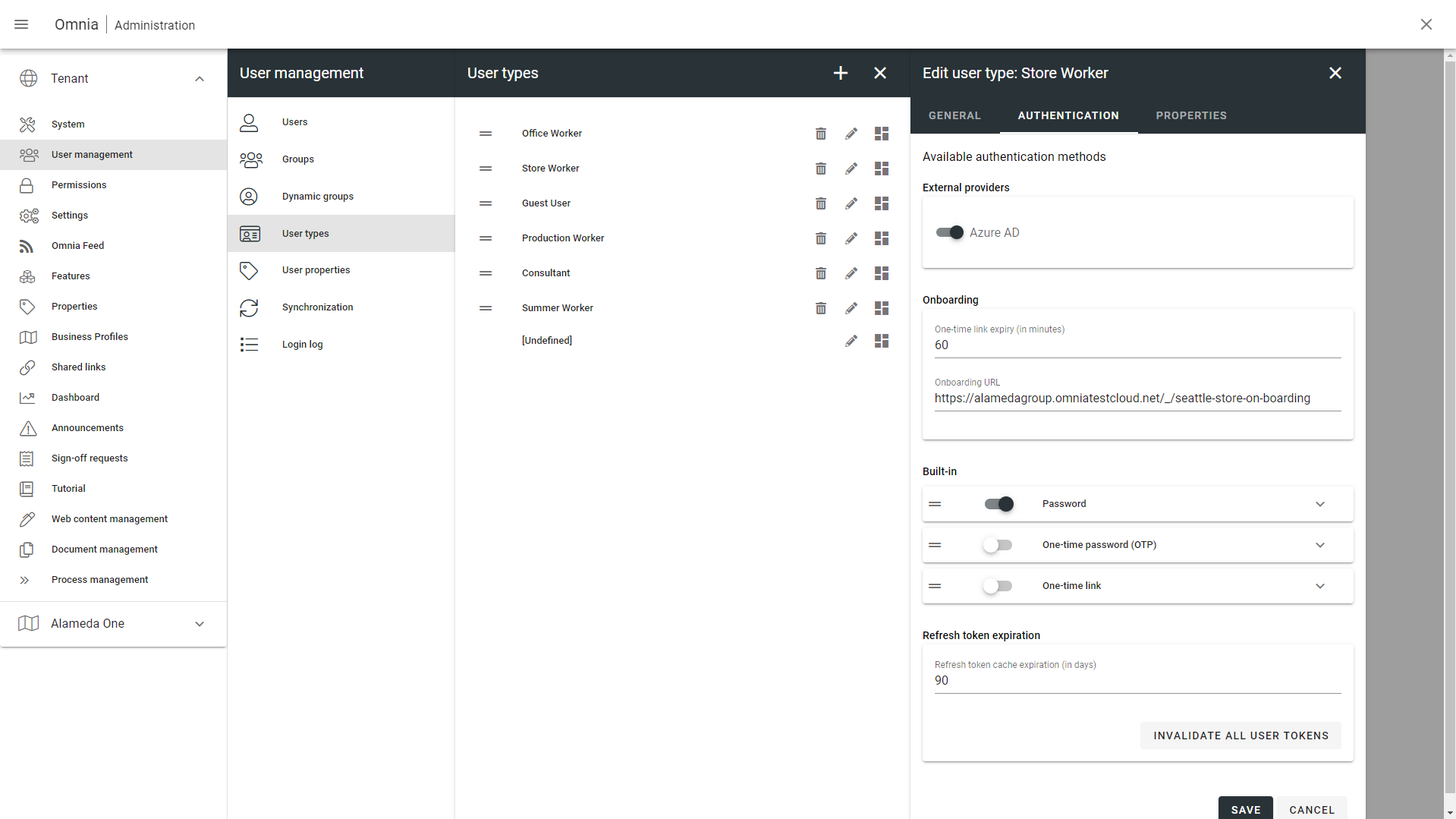
Improved identity picker
In response to customer feedback, we have revamped the identity picker UI. Now, users and groups are conveniently listed in a single interface, offering the option to filter based on specific user and group types.
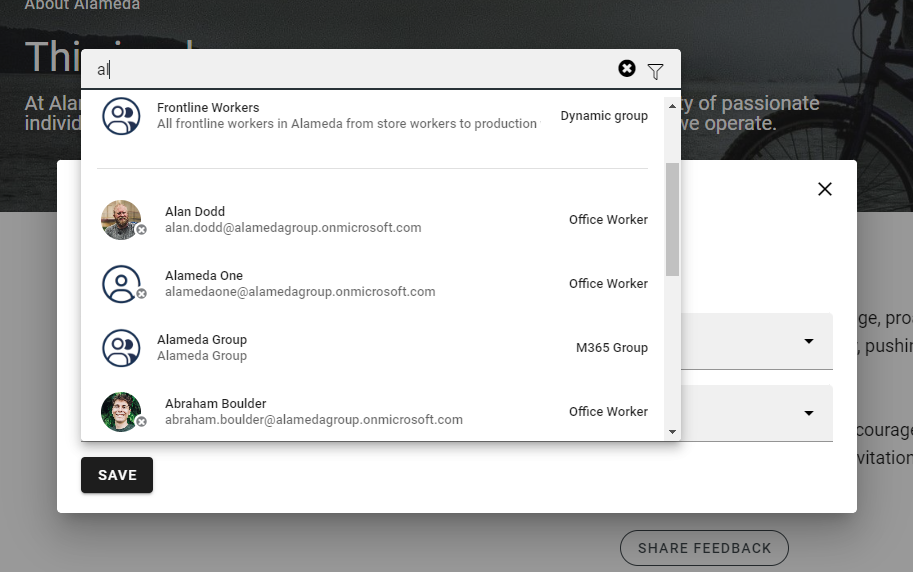
Improved user profile cards
The user profile card can now feature two distinct layouts. A public layout is displayed when someone else views your profile card, while a private layout can be configured for your own viewing. This customization allows for a focus on different properties and roll-ups depending on the target audience.
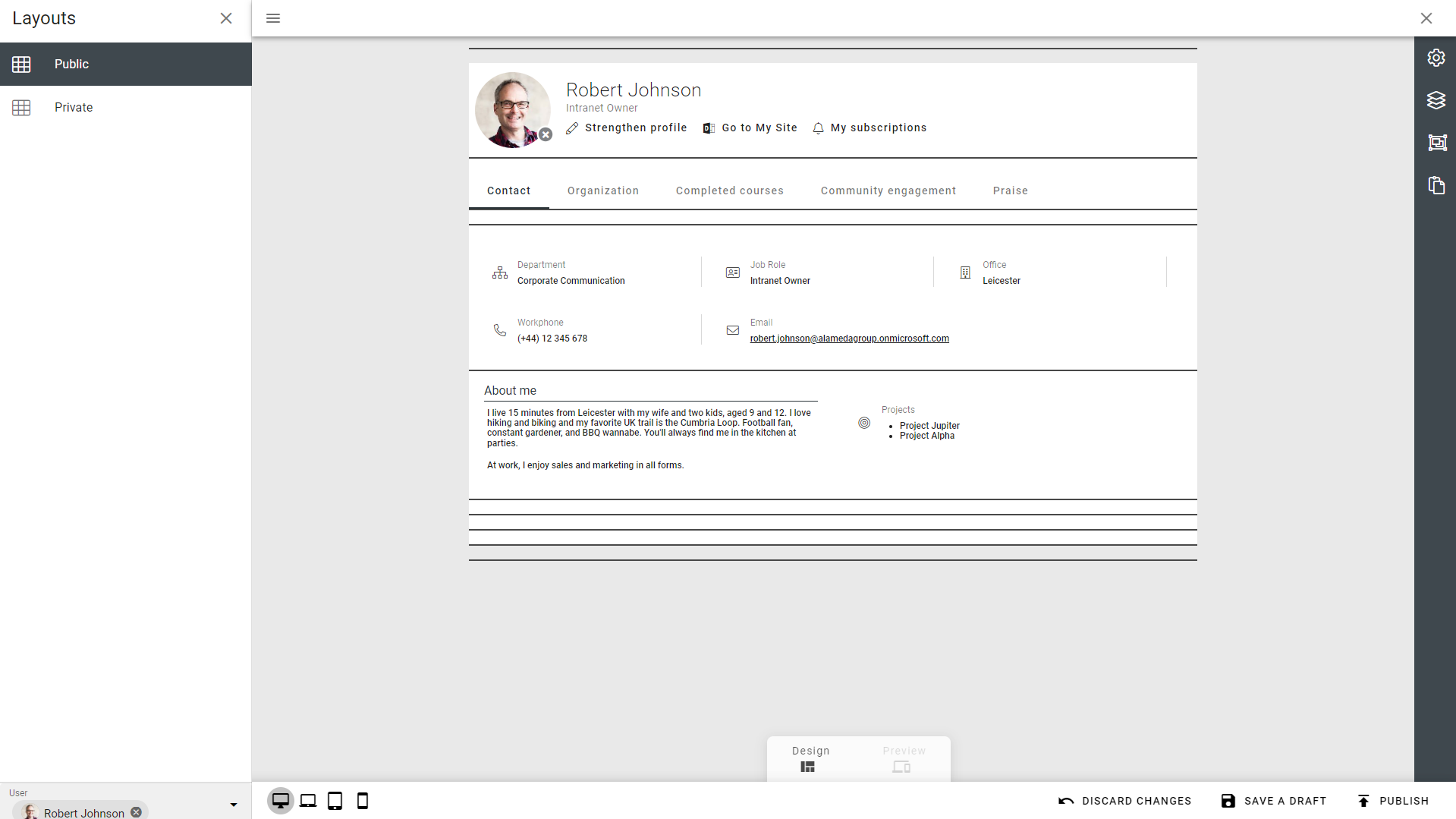
User properties can be configured as either public or private. Private properties are exclusively accessible by the user and can be utilized to store information meant solely for the user’s eyes, ensuring that it is only displayed on the private profile layout.
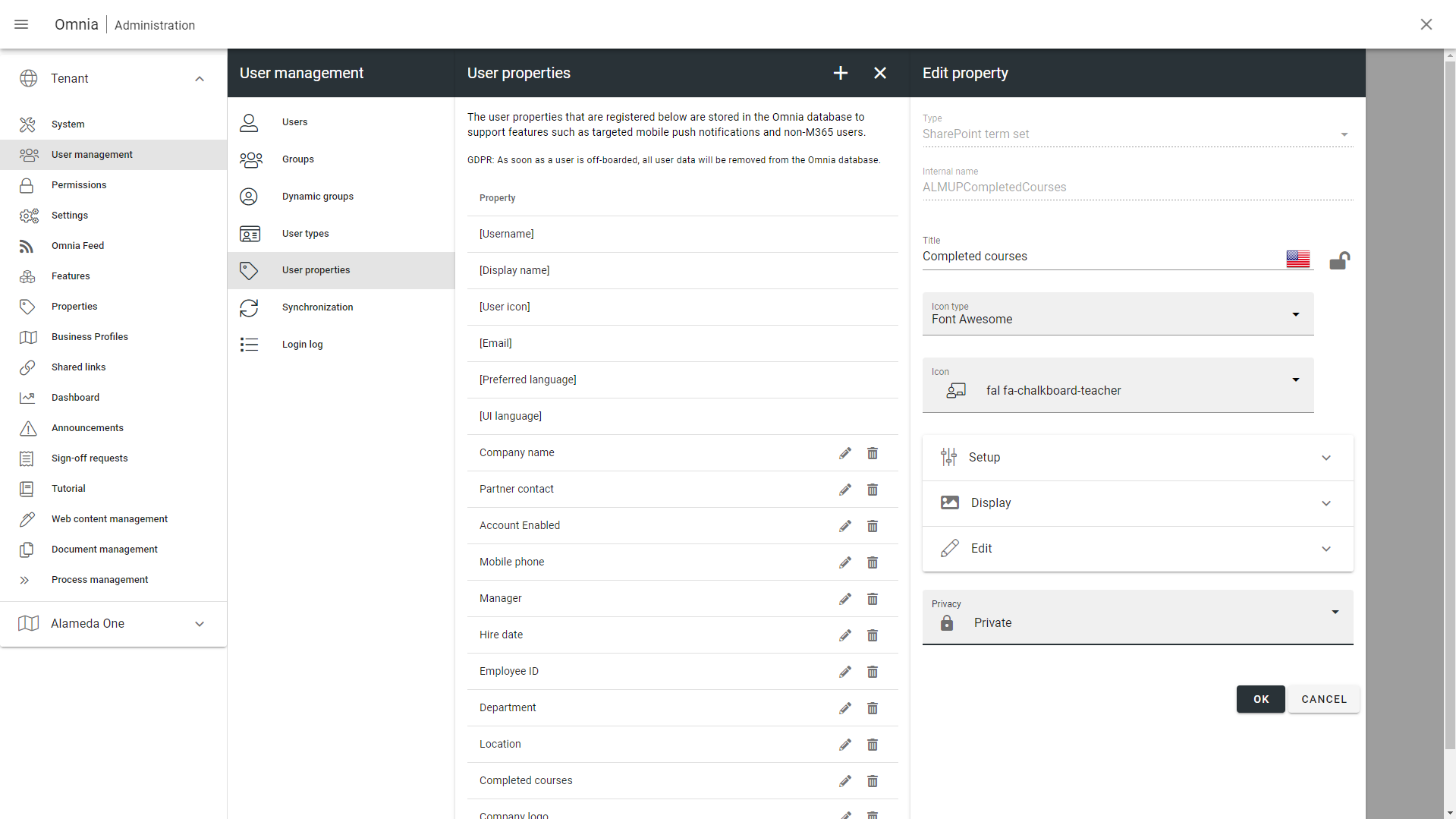
Both public and private properties can be used to aggregate information on a profile card. A new dynamic value in rollups is now available, allowing for the aggregation of information about the selected user in focus when opening a profile card.
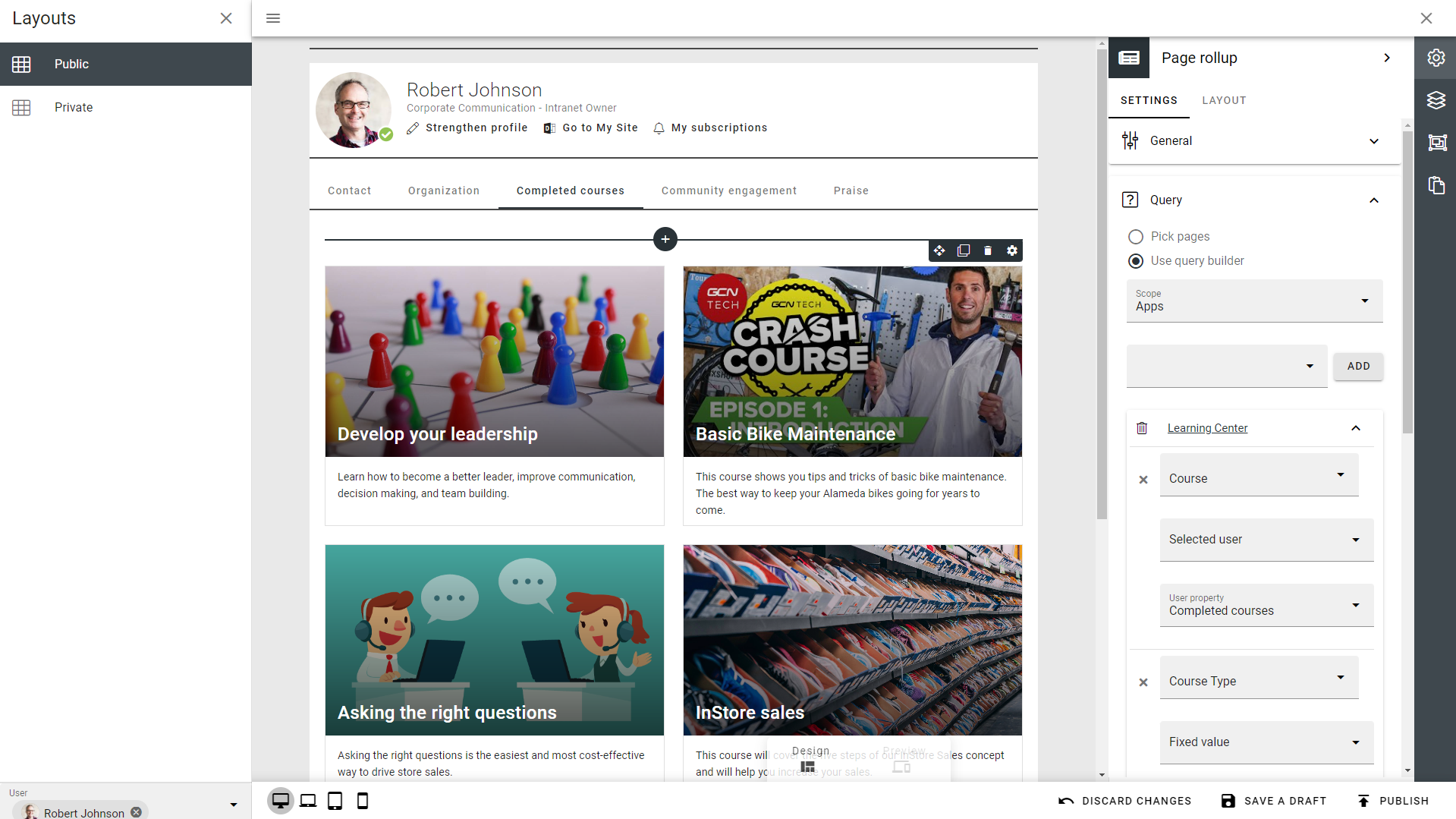
The profile card settings can be adjusted to enable users to update their profile photos. Additionally, for users with an M365 license, the profile photo will automatically synchronize across all M365 services.
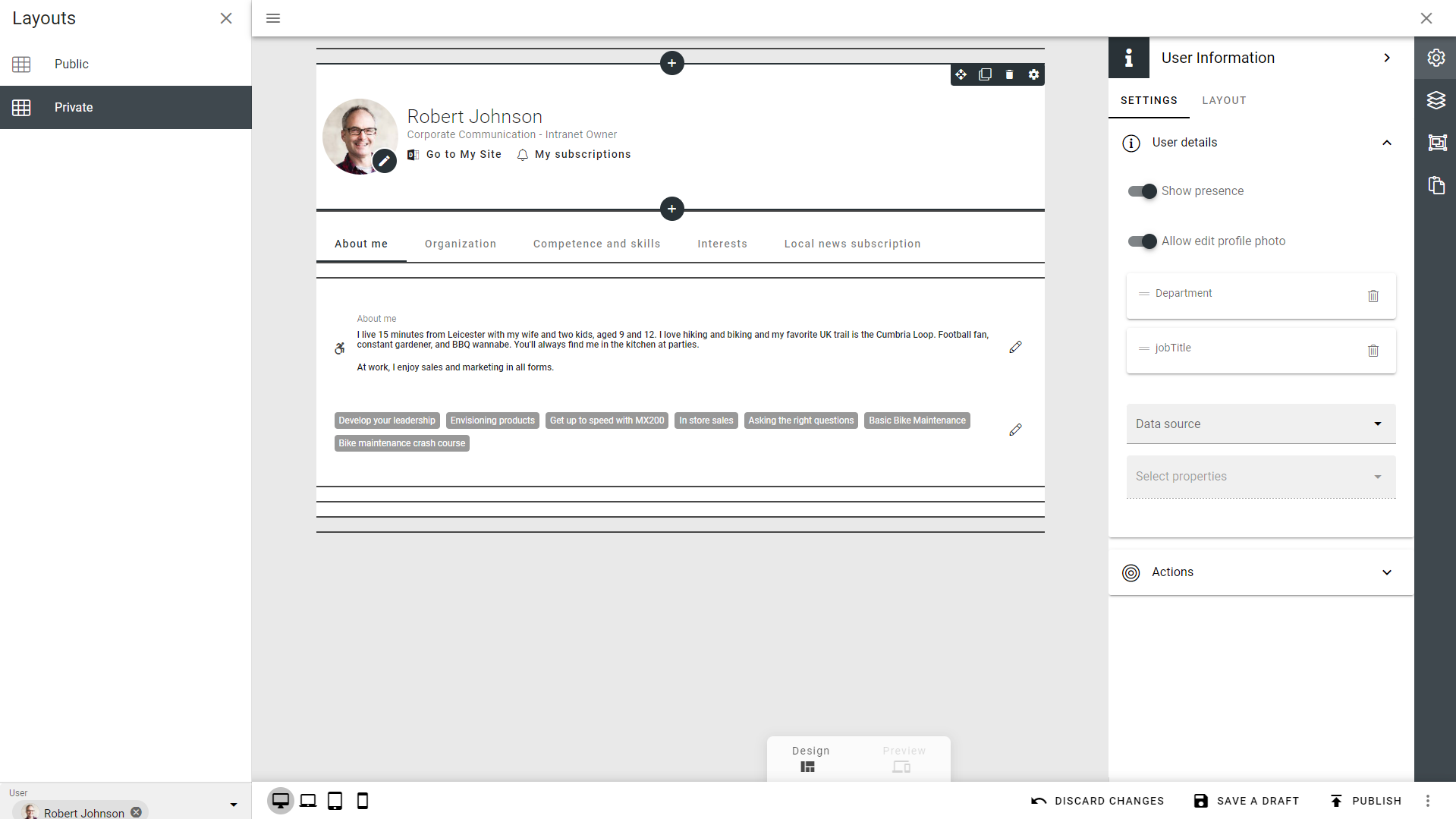
New scope in the People rollup block
A new scope in the People rollup block makes it possible to find all users that are synchronized to Omnia or created as Omnia accounts.
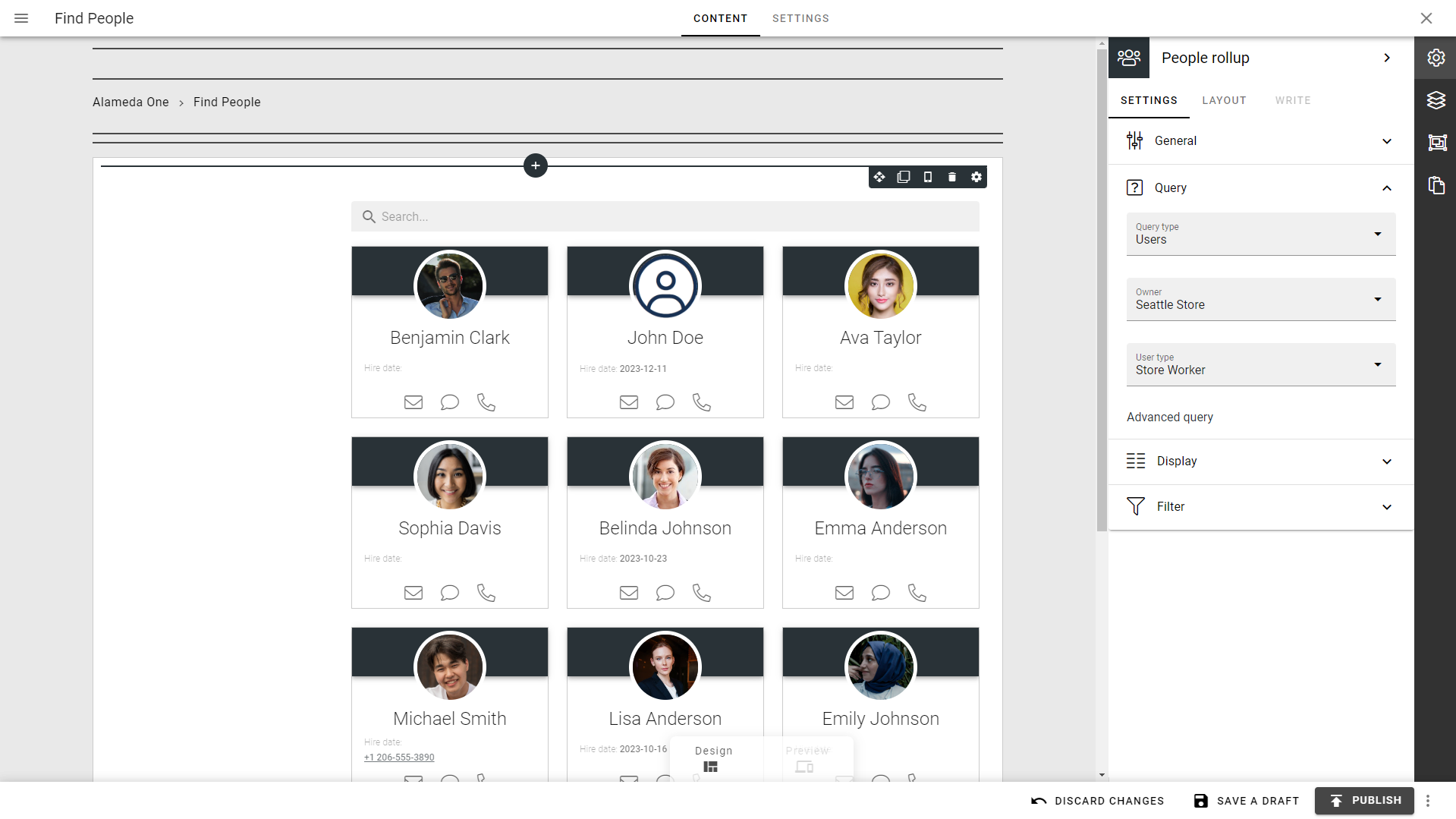
Improved user management governance
We have introduced a login log feature to track all successful and unsuccessful login attempts made by Omnia accounts within the system.
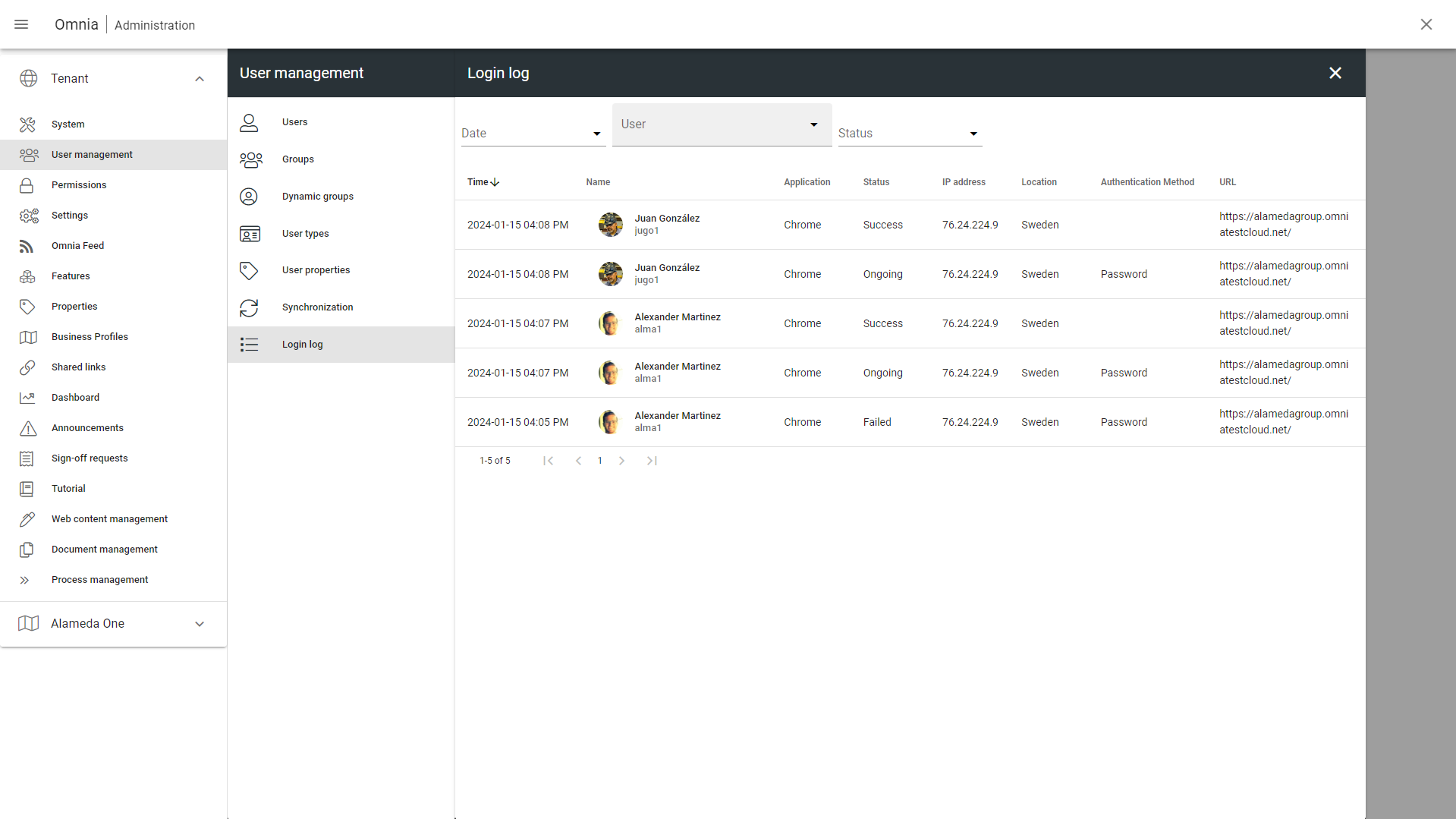
There is also a possibility to create custom authentication layouts for the following activities: Request account, Setup account, Login and Logout.

Accounts can now be setup to be time-limited. It is also possible for an administrator to disable an account at any time.
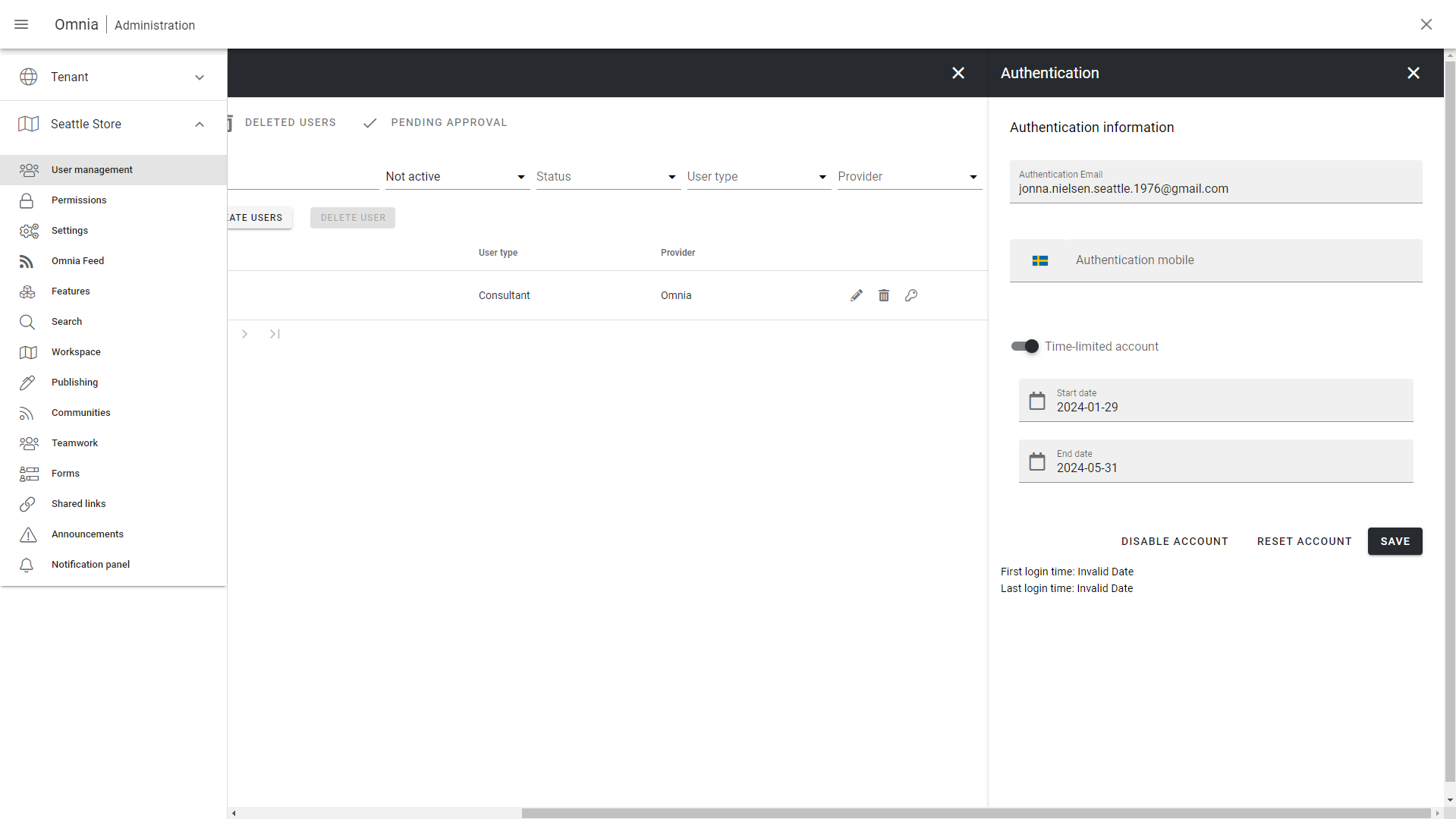
(7.5) Analytics powered by Matomo
The analytics features have transitioned to being powered by Matomo. A local instance of Matomo will be automatically established in the tenant, offering access to over 100 widgets for analyzing usage and behavior within your solution.
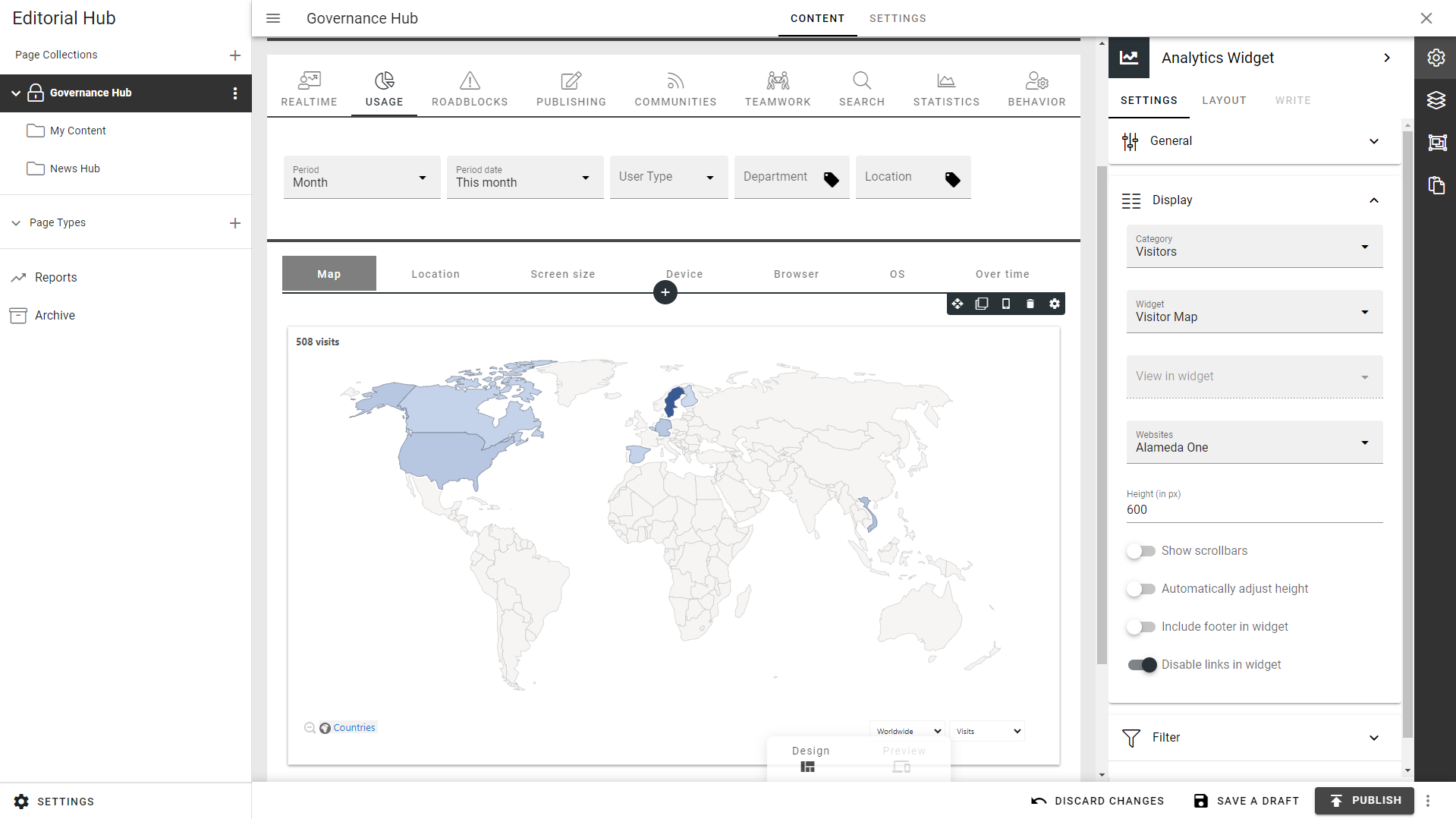
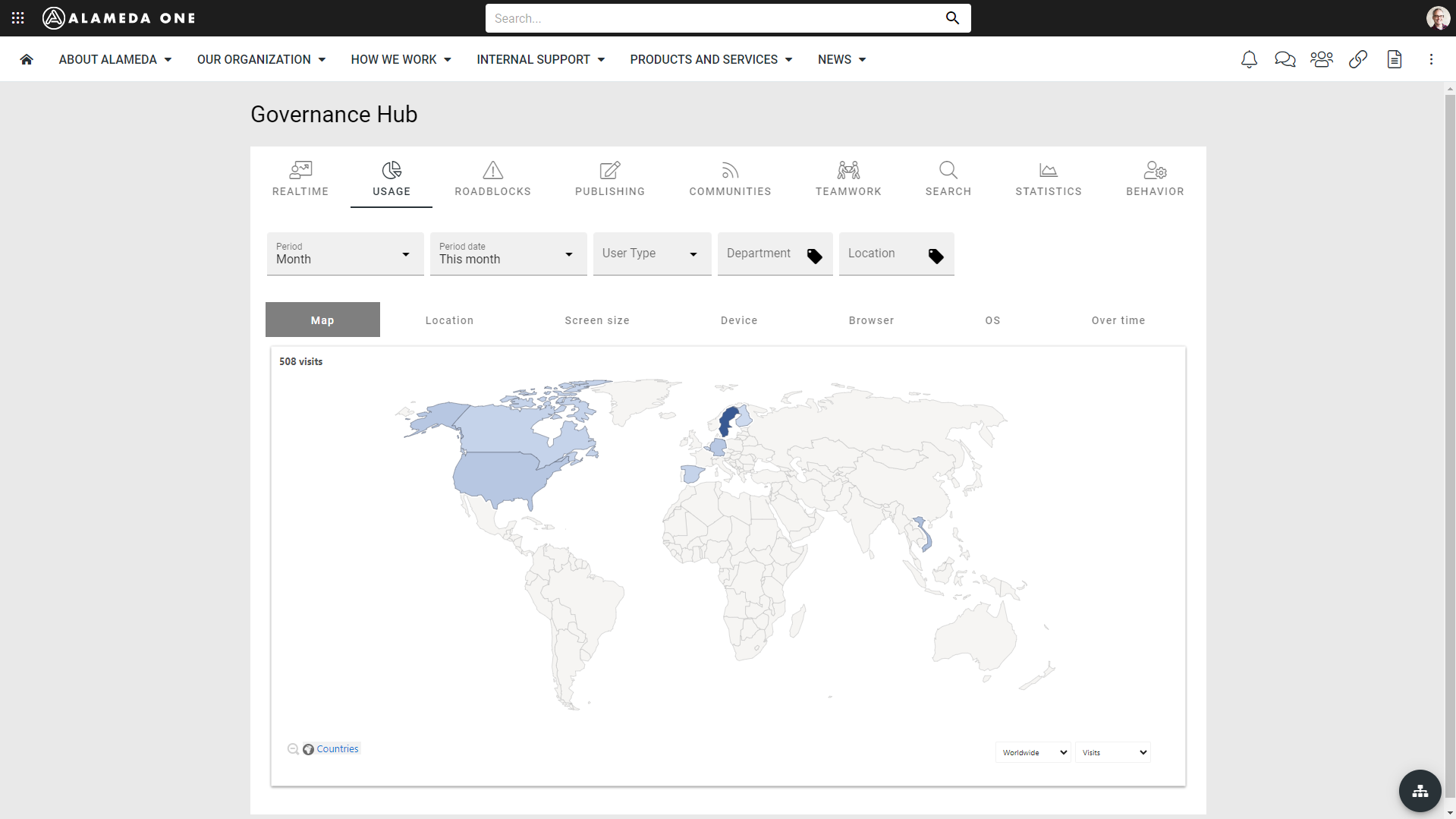
(7.5) Publishing campaigns
We’ve simplified the process of creating publishing campaigns in the solution. Two new features have been added to enhance this functionality further, making it more powerful.
You can set up a calendar view in the page rollup to allow page creation directly from the calendar.
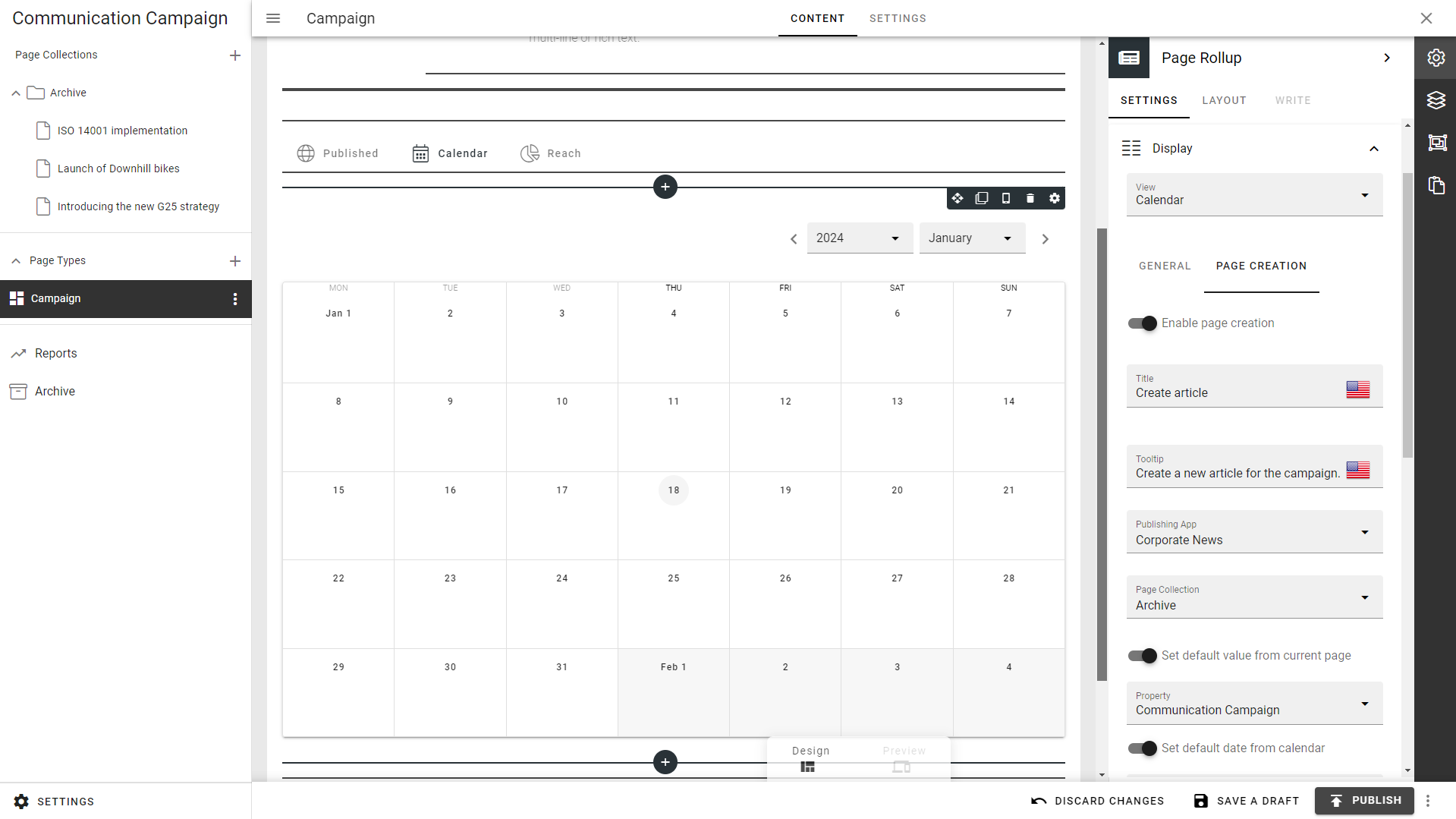
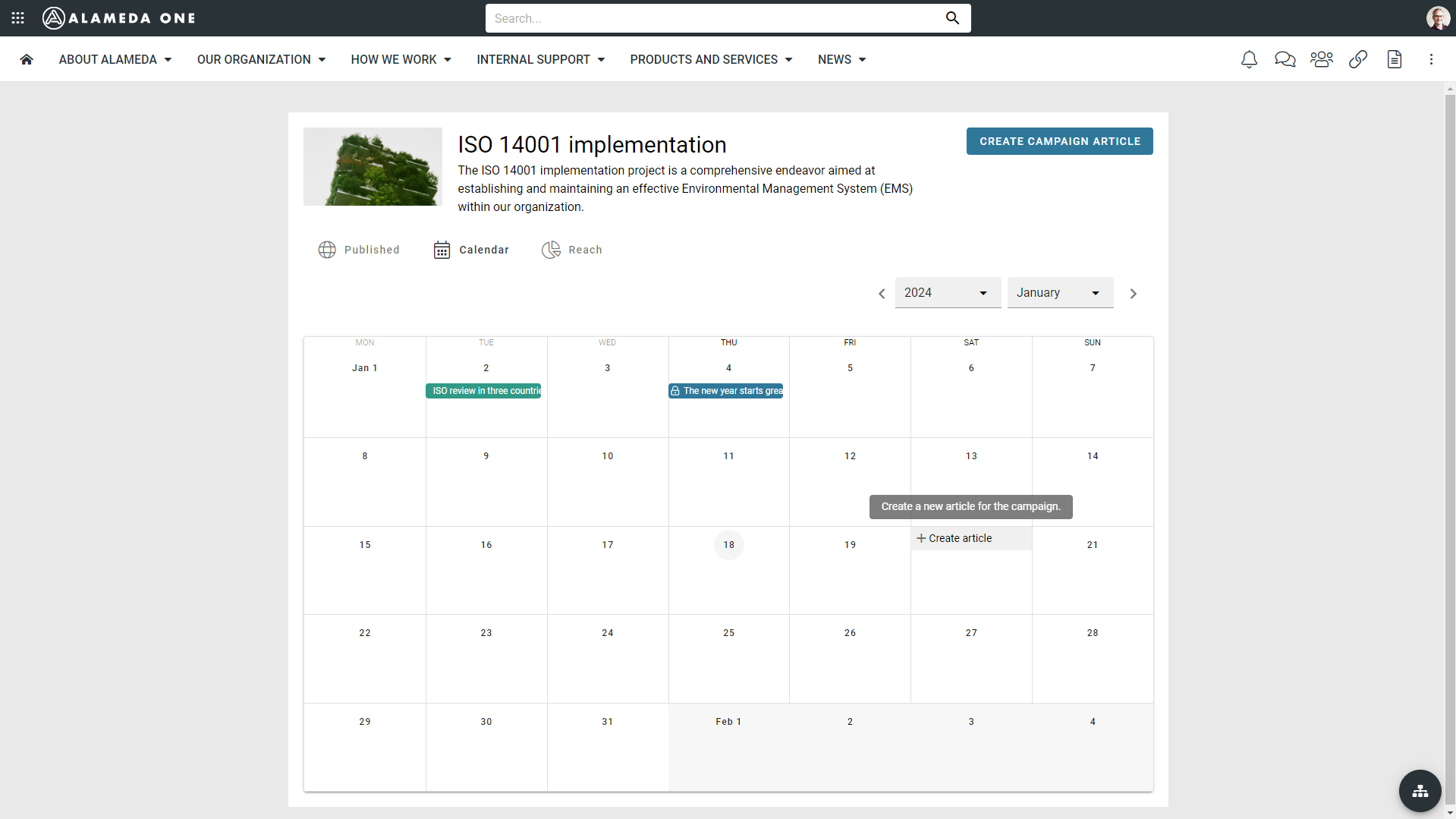
You can now configure promotion channels to send teasers to Microsoft Teams, Viva Engage, and via email.
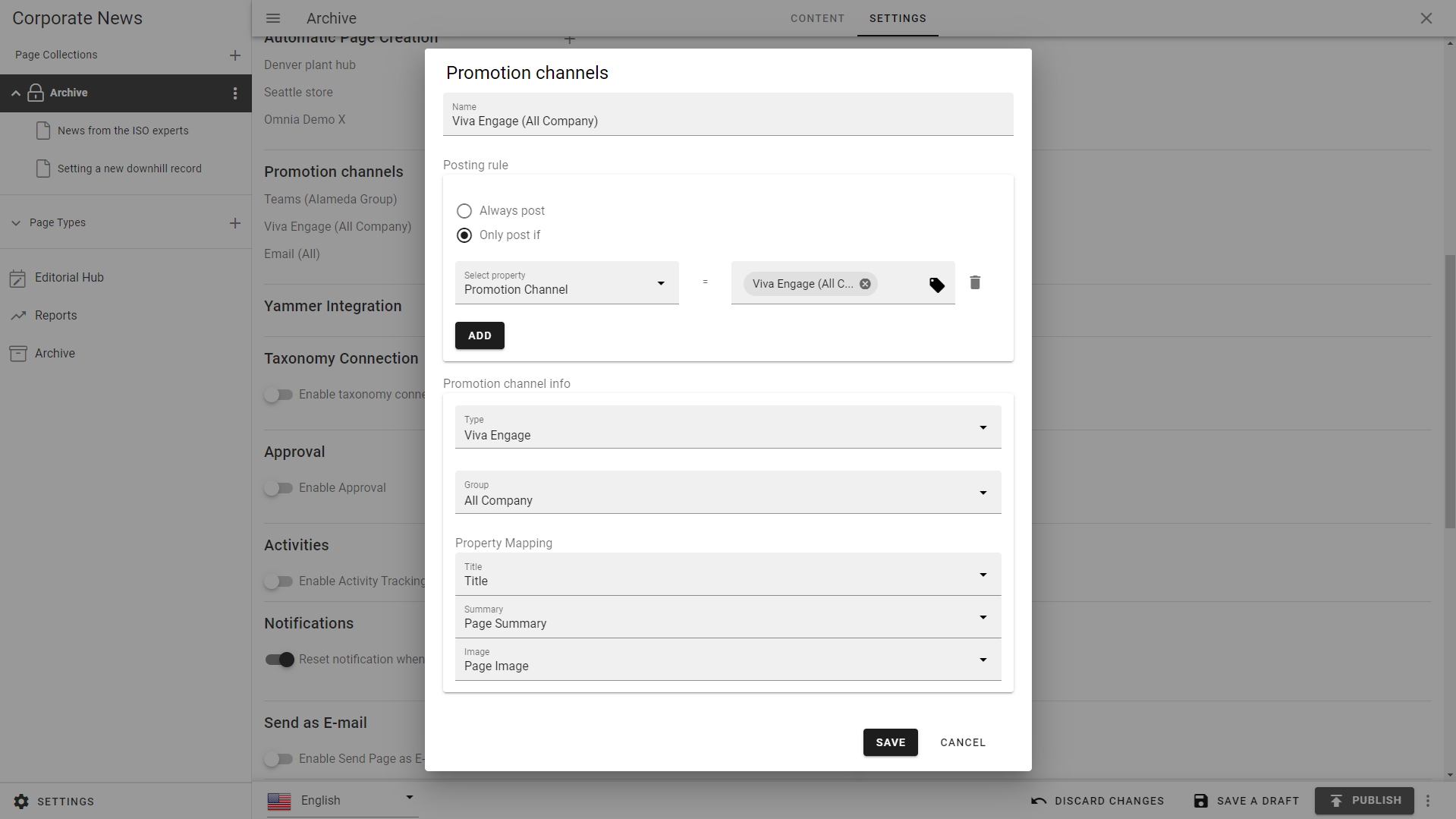
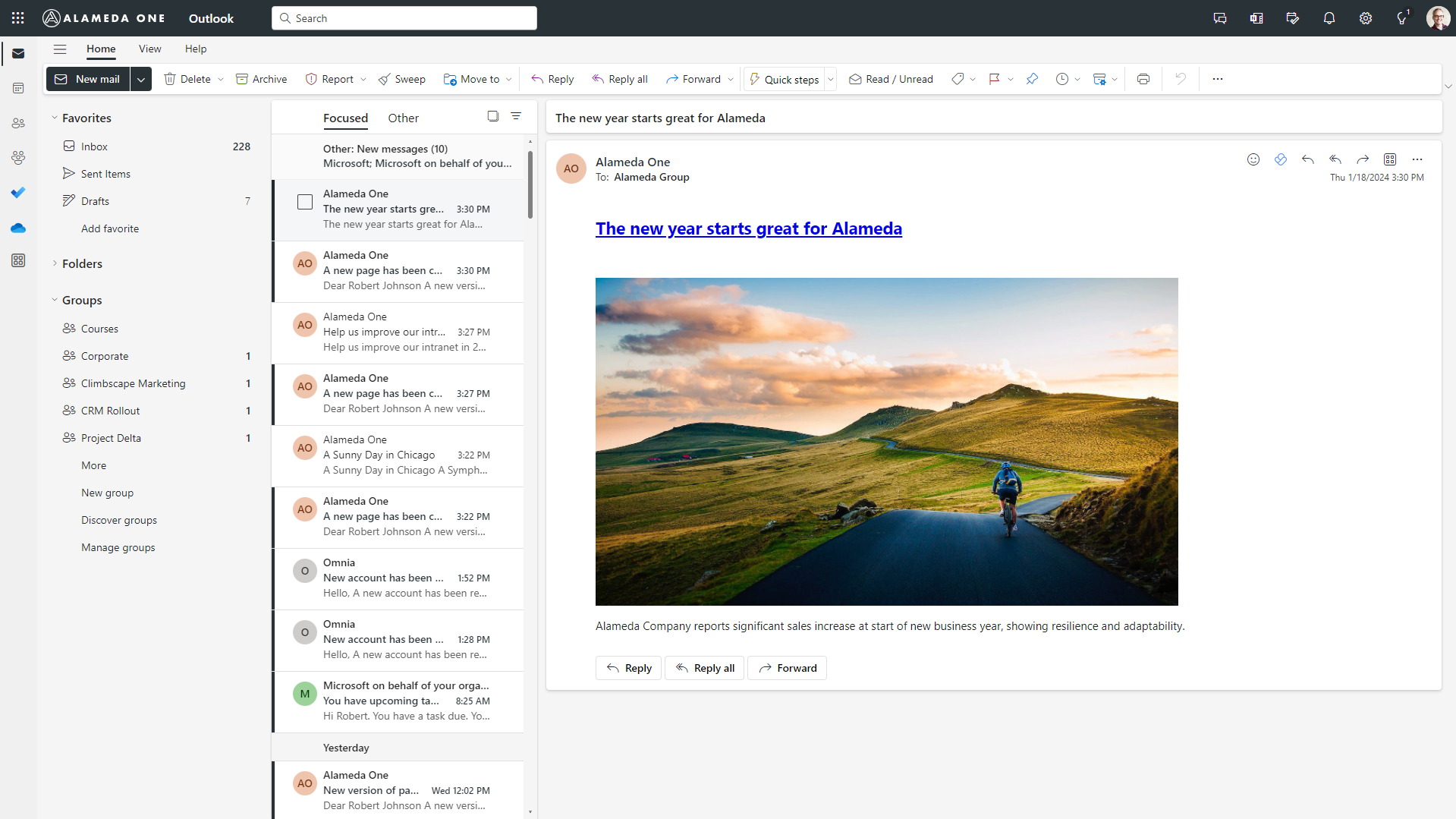
(7.5) Improved metrics
The possibility to configure metrics have now been added to the publishing, community and teamwork rollup blocks.
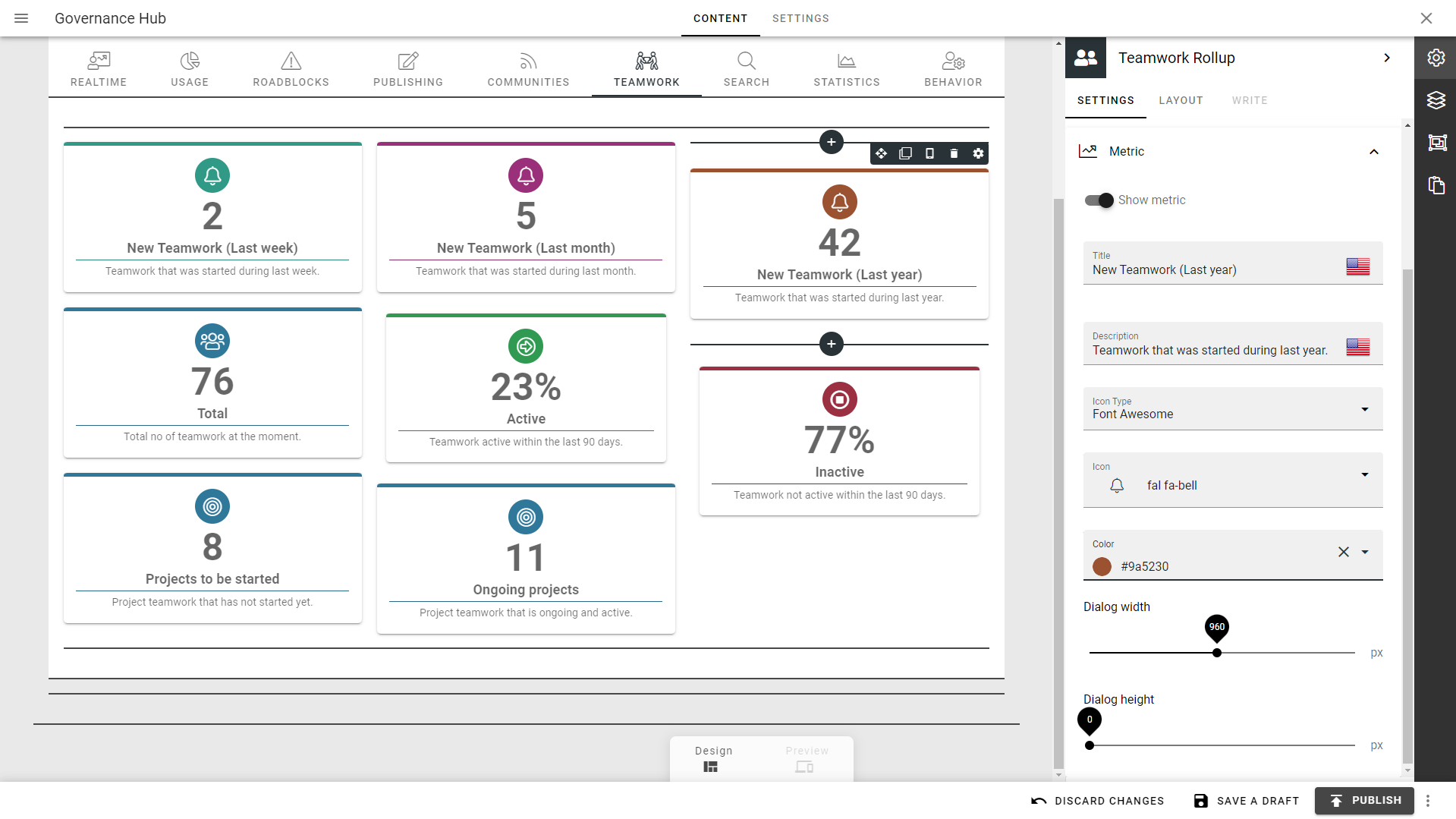
We’ve introduced a new custom date query builder, allowing users to perform advanced date queries for creating metrics.
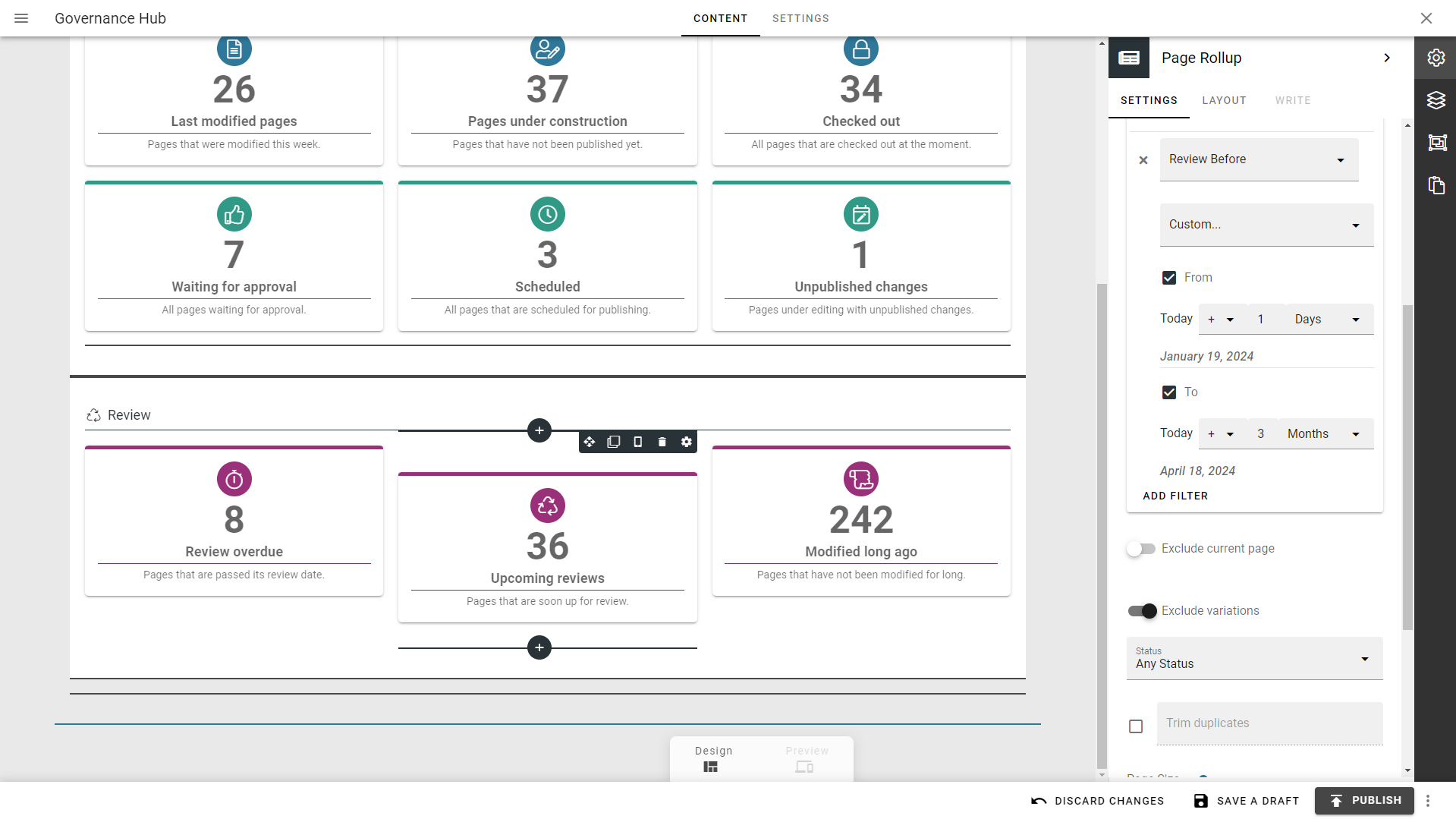
(7.5) Improved page feedback
It is now possible to use an action button to provide feedback on a page.
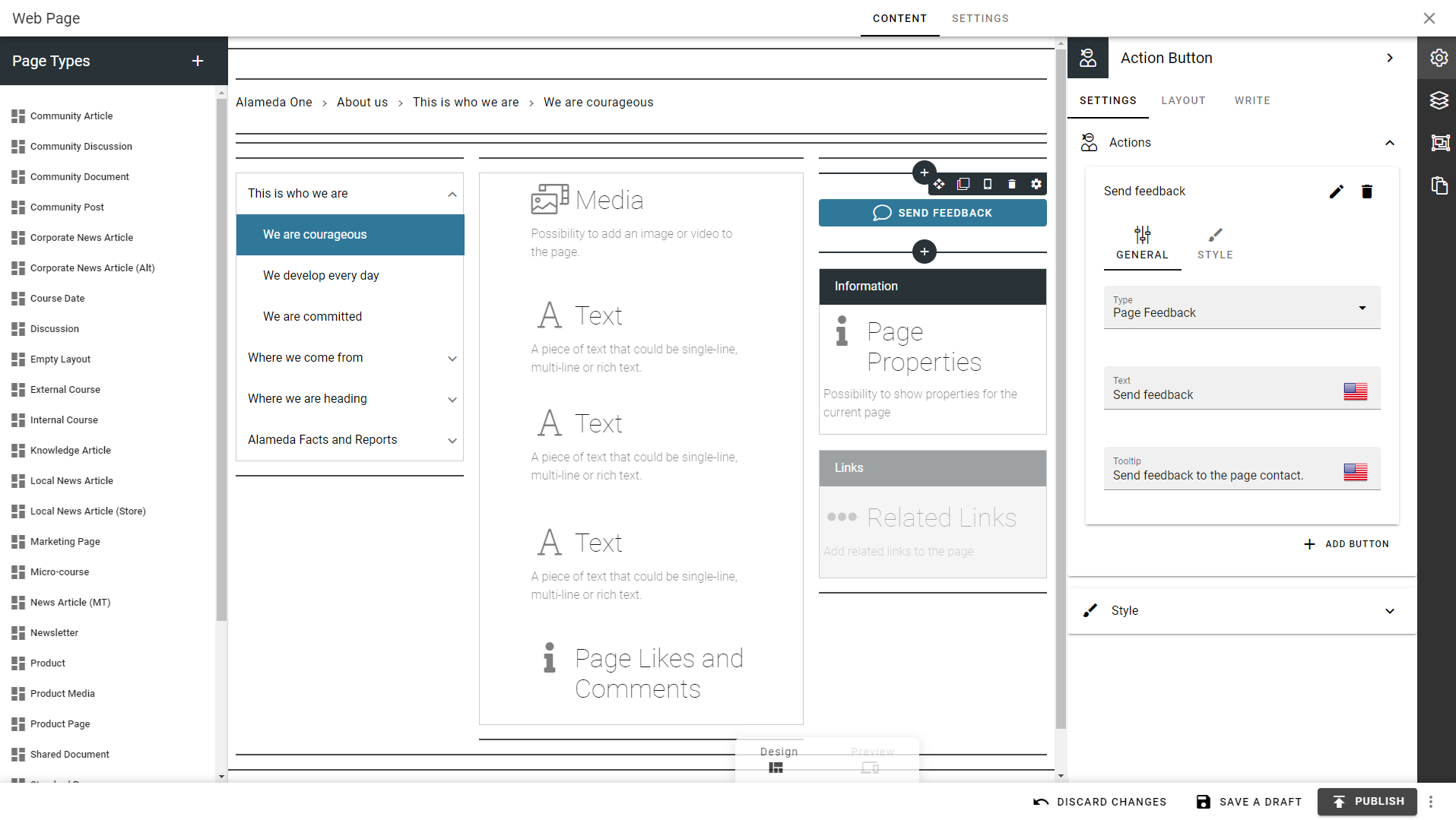
Accessing feedback is now made simple through the menu in the content editor.