Teams app generator
Use these options for an easy starting point creating a Teams app for Omnia, or to update an app you already have.
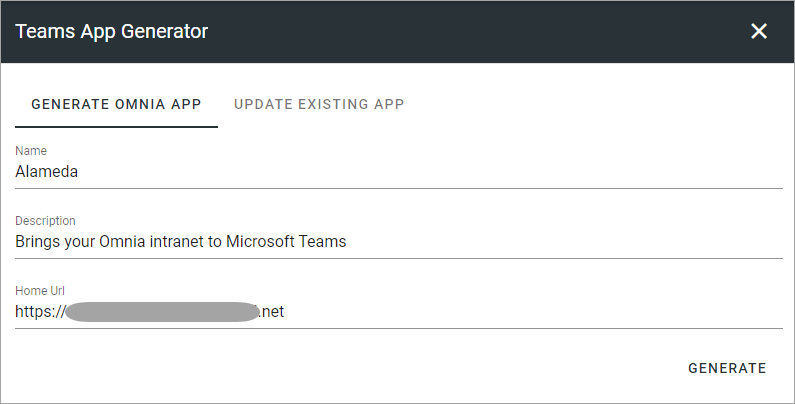
Generate Omnia app
Just do this:
Add a title for the app.
Add a description.
Add the home URL.
click GENERATE.
The app is created and downloaded as a zip to your download library.
The app is actually ready for use but there may be some more settings you want to do, see below.
Additional settings
There are some additional settings you may want to do using Developer portal, especially icons, but there may be more you would like to do. These steps, using Developer portal, are not mandatory.
Either use the Developer portal as an app in Teams or at dev.teams.microsoft.com.
Import the app you created (don’t mind the errors, fix them as below).
Go to “Branding” and add a color icon and an outline icon with the correct sizes, as states there.
Make other changes you would like to do.
Download the app.
Publish the app
These steps are also not mandatory, but needed if you want users to get access to the app without having to install it themselves (which they may or may not have permissions to do).
Go to Teams administration in central Microsoft 365 admin.
Go to “Teams apps” and select “Manage apps”.
Upload your app.
Note that it can take some time before your app is listed there. If you can’t find it yet, just wait a bit.
Create or select a setup policy.
Publish the app.
If you do it this way, the app will be installed automatically for all users, or for the group of users the setup policy states.
Note! It may take up to 24 hours before users have access to the app in Teams.
Update existing spp
If you already have an Omnia app and would like to update it to the full Omnia standard, use this tab. What the possible update is about is stated in the description text: “Ensure Omnia SSO and Omnia teamwork tab for an existing app”.
To update an app, do the following:
Drag and drop or Browse to load it.
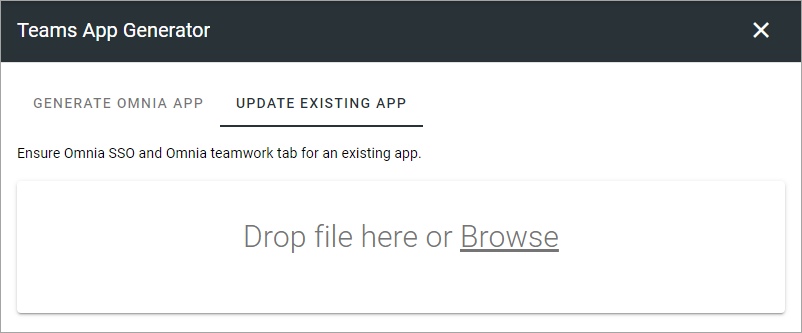
Click GENERATE.
The app is updated and downloaded to your download library.