Creating a new event
This information is intended for event managers that needs to create a new event in an Event Center. Event managers must have Editor permissions.
Go to the Event center.
Click the button for creating events.
Something like the following is shown:
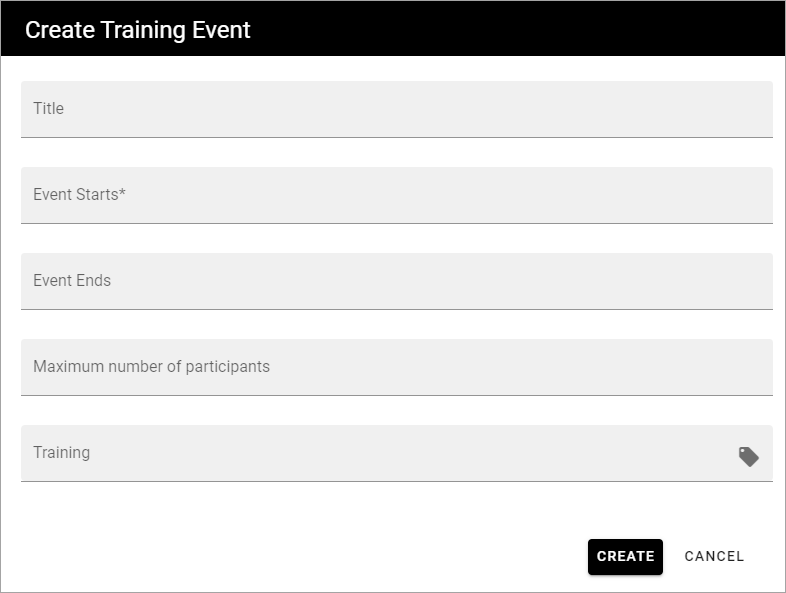
Fill in the data for the event. The properties available here depends on how Event management is set up in Omnia admin. The following are common properties:
Title: Add a title for the event here.
Event starts: Add a date for the start of the event (mandatory).
Event ends: Add the date for the end of the event.
Maximum number of partpicipants: Set the maximum number of participants for the event here. This can have two possible effects, depending on how the events are set up here (setting is done in the page type); 1. If a standby list is allowed, would be participants are listed in the standby list when this number is reached, 2. If a standby list is not allowed, no additional registrations can take place when this number is reached.
“Training” is an example of a property where the user can select which event (training in this case) to register for.
Click CREATE when your done, to create the Event page.
Edit settings
If any of the settings needs to be edited for an existing event (page), use the page properties. Here, addtional settings may be available, for example:
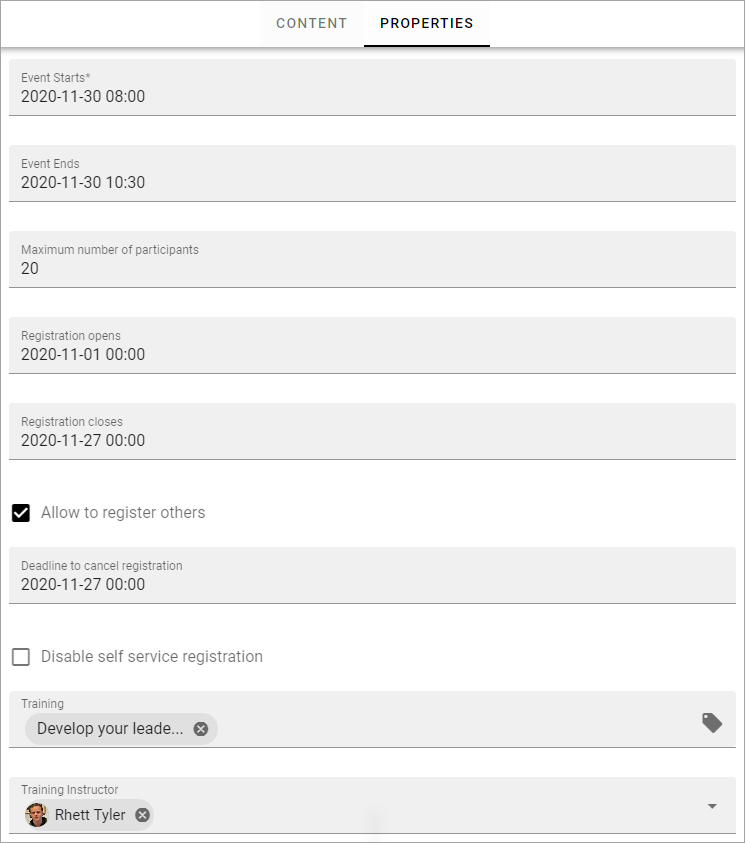
Descriptions of two additional options that can be available here:
Allow to register others: The logged in user can always register himself or herself and at the same time register a number of not named participants. If any user should be able to register other NAMED participants as well, select this option. This is done through a separate button.
Disable self service registration: If you enable this option, would be participants can only register to the standby list.
Note! Events should not be used in combination with variations. If multiple variations of an event is created, each variation is treated as a separate event.