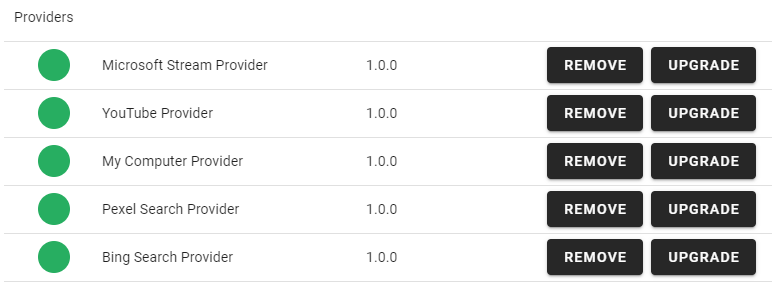3. Business Profile
Go to Omnia Admin.
Click on “Business Profiles” in the left-hand navigation.
Create a new Business Profile. (If you are only going to use one Business Profile in the tenant, you can use the name of your organization.)
Select the newly created Business Profile.
Click on the “Settings” for the Business Profiles, in the left-hand navigation.
Click on “Theme” > “Color Palette”.
Select a primary color, a secondary color and any additional colors you would like to use.
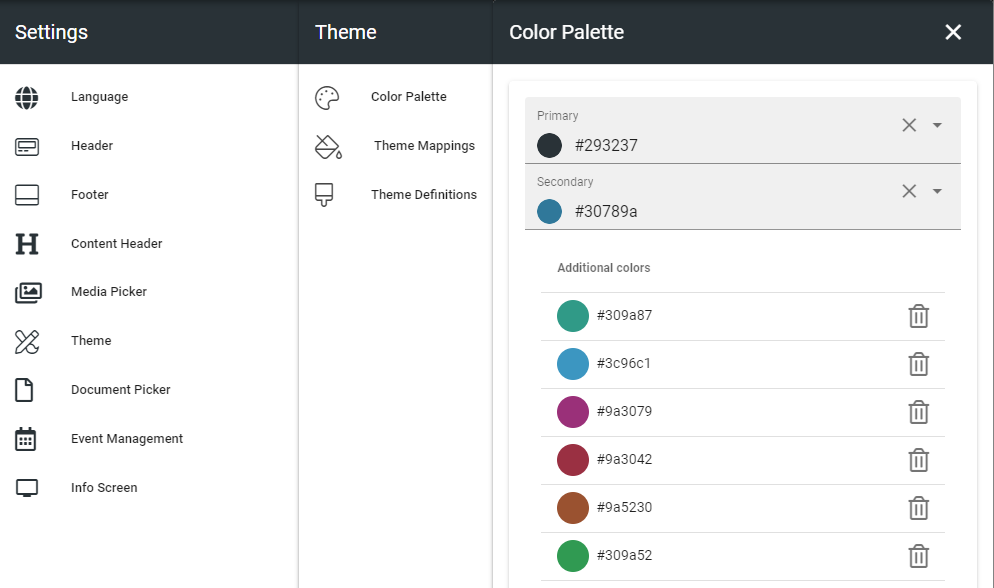
Go to Features.
Activate all media picker providers.